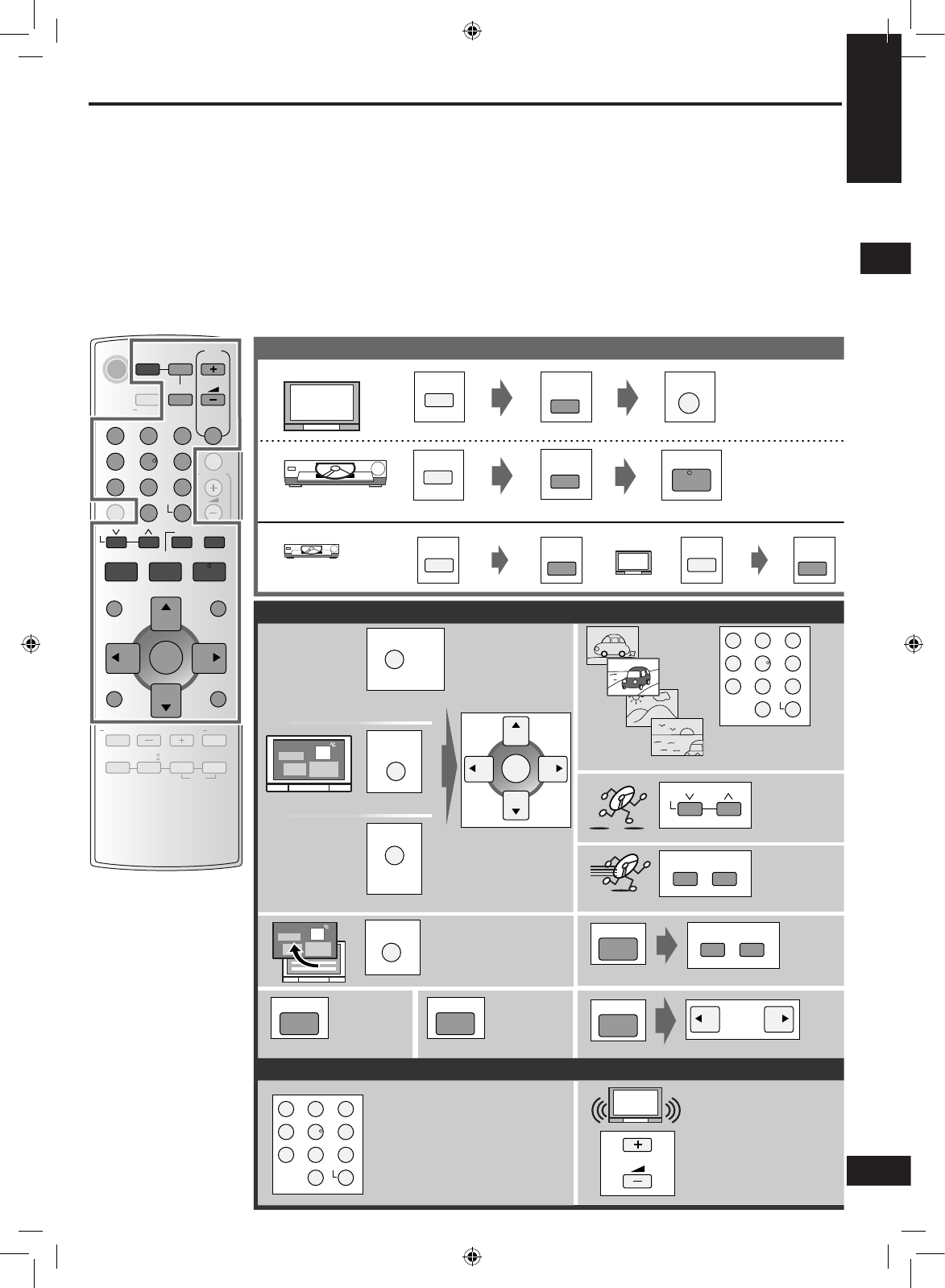Kurzanleitung zum Gebrauch der Fernbedienung
Mit dieser Fernbedienung können DVD-Recorder, DVD-Player und Fernsehgeräte von Panasonic bedient werden.
Beachten Sie jedoch, dass bestimmte Modelle und bestimmte Funktionen nicht über diese Fernbedienung angesteuert werden
können.
DVD-Wiedergabe/Fernsehen
Einschalten
Einschalten des Fernsehgeräts und Wahl des Eingangs
Einschalten des Players und Starten der Wiedergabe
Ausschalten
Bedienung des DVD-Recorders/DVD-Players
Anzeige von Datenträger-Menüs
Anzeige von Datenträger-Menüs
Anzeige von Player-Menüs
A u s w a h l u n d
Einstellung von
Menüoptionen
Starten der Wiedergabe
mit einem ausgewählten
Element
Überspringen
von Elementen
während der
Wiedergabe
Suchlauf
durch den
Datenträger
Ausblenden von Menüs
oder Zurückkehren zum
vorherigen Menü
Starten der Zeitlupenwiedergabe
Einzelbildfortschaltung
Stoppen der
Wiedergabe
Unterbrechen
der
Wiedergabe
Kurzanleitung zum Gebrauch der Fernbedienung
Vor der Verwendung eines DVD-Recorders oder -Players von Panasonic
DVD-Recorder
Passen Sie den Fernbedienungscode an den DVD-Recorder an.
1. Stellen Sie den Fernbedienungscode des DVD-Recorders fest.
2. Halten Sie [ENTER] und die Zifferntaste ([1], [2] oder [3]) (entsprechend dem Fernbedienungscode des DVD-Recorders) für etwa
eine Sekunde gleichzeitig gedrückt.
Die werkseitige Voreinstellung ist [1].
DVD-Player
Ändern Sie den Fernbedienungscode, so dass Sie einen DVD-Player bedienen können.
Halten Sie [ENTER] und [4] für etwa eine Sekunde gleichzeitig gedrückt.
Bedienung des Fernsehgeräts
Direkte
Programmplatzwahl
Einstellen der
Lautstärke
21