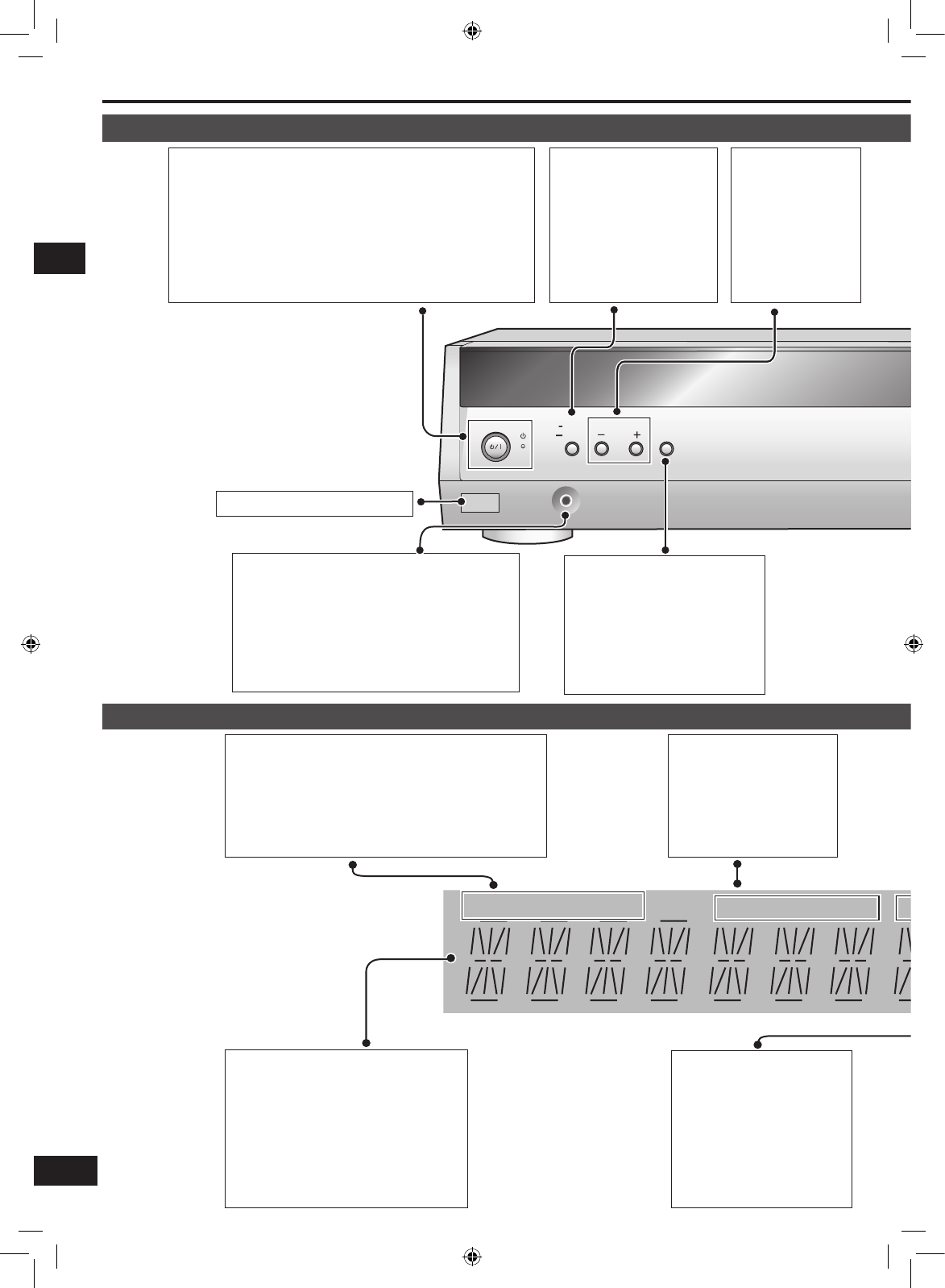[MUSIC PORT]
Über diesen Anschluss können tragbare
Audiogeräte wiedergegeben werden.
Stellen Sie die Lautstärke auf Minimum ein,
bevor Sie Geräte anschließen und abtrennen.
Hier kann ein Audiokabel angeschlossen
werden.
•
•
•
Übersicht über die Bedienungselemente
Übersicht über die Bedienungselemente
Bereitschaftsanzeige [^]
Wenn das Gerät an eine Steckdose angeschlossen ist, leuchtet
diese Anzeige im Bereitschaftszustand und erlischt beim
Einschalten des Netzschalters.
Bereitschafts-/Ein-Schalter[8]
Mit diesem Schalter wird das Gerät aus der elektrischen
Betriebsbereitschaft heraus eingeschaltet. Auch im
Bereitschaftszustand nimmt das Gerät eine geringe Menge
Strom auf.
Hauptgerät
Display
Fernbedienungssignalsensor
[-MENU,
―
SETUP,
RETURN]
Für den Zugriff auf Menüs,
in denen verschiedene
E i n s t e l l u n g e n
vorgenommen werden
können.
Zur Rückkehr zu
vorherigen Menüs.
•
•
[TUNE, 3, 4]
Zum Abstimmen von
Ru ndf unk sen der n
sowie zur Auswahl
v o n M e n ü s u n d
Einstelloptionen.
[kHz, MHz]
Anzeigen der Maßeinheit für
Frequenz
kHz: MW-Empfang oder PCM-
Abtastfrequenz
MHz: UKW-Sender
[TUNED, ST, MONO]
Anzeigen für Rundfunkempfang
TUNED: Ein Sender ist abgestimmt
ST: Leuchtet beim Empfang eines UKW-Stereosenders
MONO: Sie haben zur Verbesserung des Empfangs in
den monauralen Modus umgeschaltet
Anzeigefeld
Hier werden verschiedene Informationen
angezeigt, u. a. Eingangsmodus und
Empfangsfrequenz.
[ENTER]
Wird für Menüfunktionen und
Einstellungen verwendet.
[RDS, PS, PTY]
Zur Anzeige des jeweiligen
RDS-Anzeigemodus.
12