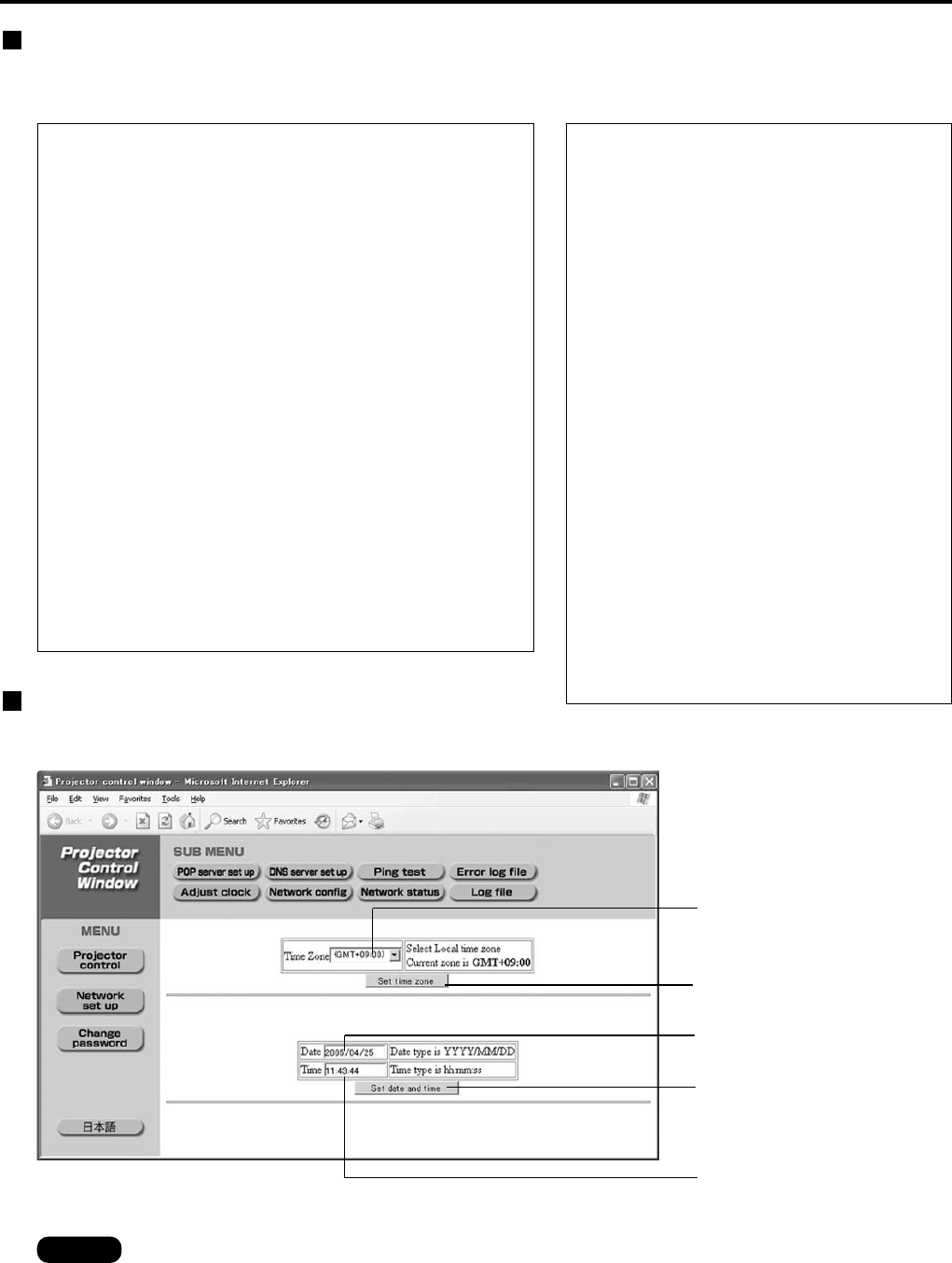52
Verwendung von Web Browser Control
Inhalt der gessendeten Mail
• Nach Herstellen der E-Mail-Einstellungen wird eine Mail mit
dem nachstehenden Inhalt gesendet.
Seite für Uhreinstellung
Um die Seite für Uhreinstellung anzuzeigen, klicken Sie zunächst auf [Network set up], und dann auf [Adjust clock].
• Bei Auftreten eines Fehlers wird eine Mail mit
dem nachstehenden Inhalt gesendet.
Wahl der Zeitzone
Schaltfläche für Aktualisierung
der Zeitzonen-Einstellung
Schaltfläche für Aktualisierung
der Einstellungen von Uhrzeit
und Datum
Eingabefeld für neues Datum
Eingabefeld für neue
Uhrzeit
• Falls unmittelbar nach Einstellung der gegenwärtigen Uhrzeit eine falsche Uhrzeit angezeigt wird,
ist die Stützbatterie der eingebauten Uhr erschöpft und muss ausgewechselt werden. Bitte
wenden Sie sich zum Austausch der Batterie an den Fachhändler, bei dem Sie den Projektor
erworben haben.
Hinweis
=== Panasonic projector report(CONFIGURE) ===
Projector Type : D5600
----- E-mail setup data -----
TEMPERATURE WARNING SETUP
MINIMUM TIME at [ 60] minutes interval
INPUT AIR TEMPERATURE Over [ 45C / 113F ]
ERROR [ ON ]
LAMP1 RUNTIME [ ON ] at REMAIN [ 100] H
LAMP1 RUNTIME [ ON ] at REMAIN [ 200] H
LAMP2 RUNTIME [ ON ] at REMAIN [ 300] H
LAMP2 RUNTIME [ ON ] at REMAIN [ 400] H
INPUT AIR TEMPERATURE [ OFF ]
PERIODIC REPORT
Sunday [ ON ] Monday [ OFF ] Tuesday [ ON ] Wednesday [ OFF ]
Thursday [ ON ] Friday [ OFF ] Saturday [ ON ]
00:00 [ ON ] 01:00 [ OFF ] 02:00 [ ON ] 03:00 [ OFF ]
04:00 [ OFF ] 05:00 [ ON ] 06:00 [ OFF ] 07:00 [ ON ]
08:00 [ ON ] 09:00 [ OFF ] 10:00 [ ON ] 11:00 [ OFF ]
12:00 [ OFF ] 13:00 [ ON ] 14:00 [ OFF ] 15:00 [ ON ]
16:00 [ ON ] 17:00 [ OFF ] 18:00 [ ON ] 19:00 [ OFF ]
20:00 [ OFF ] 21:00 [ ON ] 22:00 [ OFF ] 23:00 [ ON ]
----- check system -----
MAIN CPU BUS [ OK ]
FAN [ OK ]
OPTICS MODULE TEMPERATURE [ OK ]
INPUT AIR TEMPERATURE [ OK ]
AROUND LAMP TEMPERATURE [ OK ]
LAMP2 REMAIN TIME [ OK ]
LAMP1 REMAIN TIME [ OK ]
•
•
•
=== Panasonic projector report(ERROR) ===
Projector Type : D5600
––––– check system –––––
MAIN CPU BUS [ OK ]
FAN [ OK ]
OPTICS MODULE TEMPERATURE [ OK ]
INPUT AIR TEMPERATURE [ OK ]
AROUND LAMP TEMPERATURE [ OK ]
LAMP2 REMAIN TIME [ OK ]
LAMP1 REMAIN TIME [ OK ]
LAMP2 STATUS [ OK ]
LAMP1 STATUS [ OK ]
SHUTTER [ FAILED ]
AIR FILTER [ OK ]
OPTICS MODULE TEMP.SENSOR [ OK ]
INPUT AIR TEMP.SENSOR [ OK ]
AROUND LAMP TEMP.SENSOR [ OK ]
BATTERY [ OK ]
AIRFLOW SENSOR [ OK ]
COLOR WHEEL [ OK ]
(Error code 00 10 00 00 00 00 00 00)
Input air temperature : 30 degC / 86 degF
Optics module temperature : 30 degC / 86 degF
Around lamp temperature : 37 degC / 98 degF
SET RUNTIME 30 H
POWER ON 33 times
LAMP1 ON 34 times
LAMP1 LOW 25 H
LAMP1 HIGH 5 H
LAMP2 ON 24 times
LAMP2 LOW 16 H
LAMP2 HIGH 4 H
LAMP1 REMAIN 1476 H
LAMP2 REMAIN 1484 H
----- Network configuration -----
IP address 192.168.0.8
MAC address 00:00:00:00:00:00
Thu Mar 02 14:11:02 2006
----- Memo -----