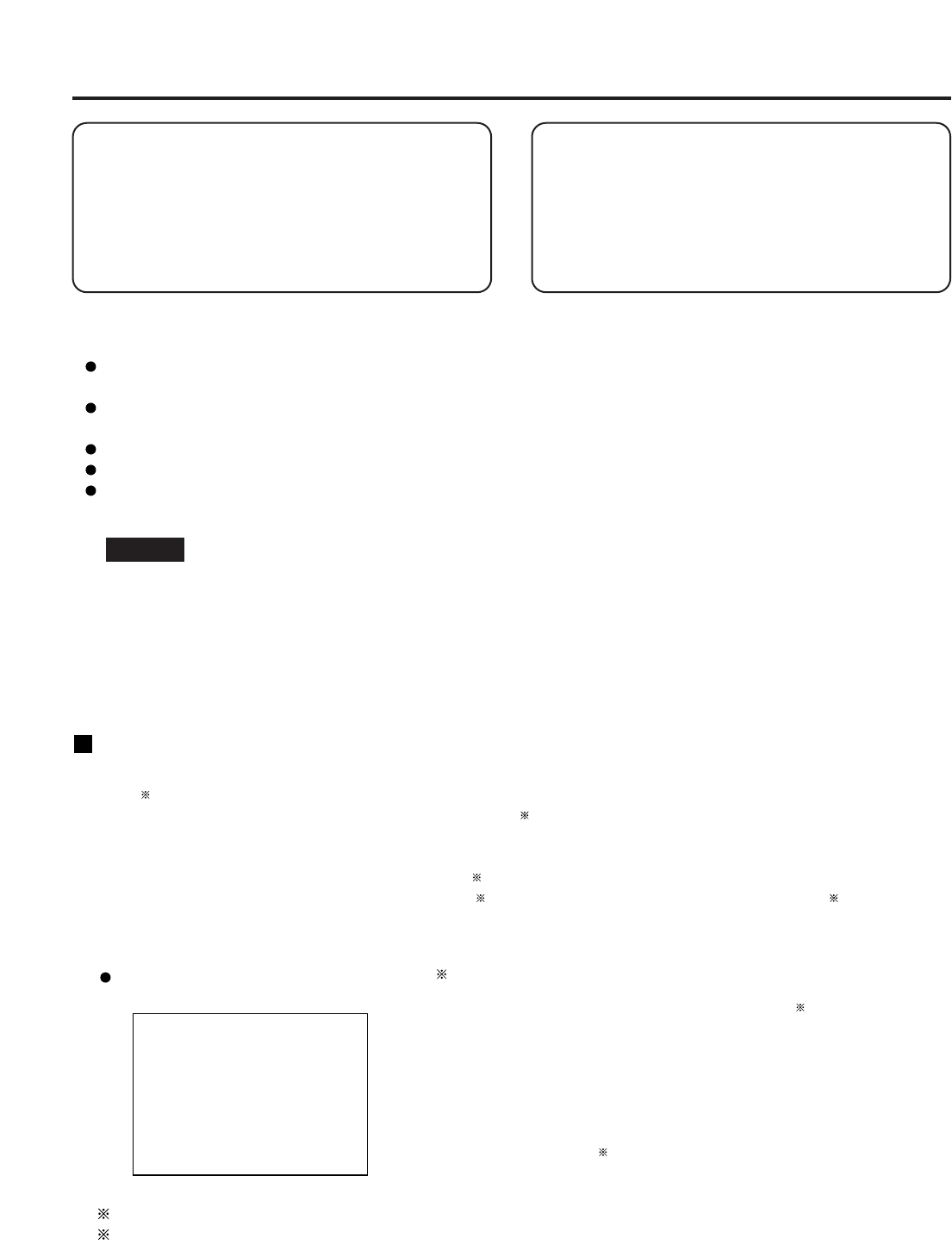43
Replacing the lamp unit
Precautions on lamp unit replacement
Remove the power plug and confirm that the surroundings of the lamp unit have cooled off.
Be careful when handling a light source lamp. The lamp unit has high internal pressure. If improperly handled,
explosion might result.
A used lamp unit may burst if it is handled violently.
For disposition of used lamps, request an industrial waste disposal contractor.
Do not reset the cumulative time, except when the lamp unit has been replaced with a new unit.
If you continue to use a lamp after the replacement time, the lamp may break.
Philips screwdriver is necessary when replacing a lamp unit.
Take care not to slip your hand when using a screwdriver.
• A lamp unit is an optional part. Contact the dealer.
Replacement lamp unit model No.: ET-LAD55 (single bulb), ET-LAD55W (double bulbs)
Rating: 300W
Long life lamp unit model No.: ET-LAD55L (single bulb), ET-LAD55LW (double bulbs)
Rating: 160W
• Other lamps than specified above cannot be used. Be sure to use the specified lamp.
Attention
Timing of lamp unit replacement
The lamp used for the light source has its due life. The life of light source lamp used in the main unit is 1 500
hours
1
(when lamp output is HIGH and lamp selection is DUAL). However, it may happen that the lamp
becomes dead (will not light) by the time of 1 500 hours
1
depending on the characteristics of individual lamps
and working conditions (lamps may reduce their life affected by the times of lighting and the intervals between
previous lighting and next lighting). Therefore, it is strongly recommended for the user to keep a spare bulb.
If your lamp unit is not replaced after 1 300 hours
2
(with the lamp output set at “HIGH”), power supply will be
turned off automatically at the time of 1 500 hours
1
, entering a standby state. After 1 500 hours
1
of initial
lighting, power supply is turned off automatically about 10 minutes later, entering a standby state even if it is
turned on again.
Indication after 1 300 hours
2
(with the lamp output set at “HIGH”)
When lamp unit used hours have reached 1 300 hours
2
, lamp monitor
(LAMP1 or LAMP2) light up including standby state.
Further, an on-screen indication will appear for about 30 seconds as
shown in the diagram on the left, recommending replacement of lamp unit.
(The indication on the left diagram will disappear after about 30 seconds or
when either control button on the rear of main unit or remote control button
is operated.)
After the time of 1 500 hours
1
, the on-screen indication will not disappear
unless the menu (MENU) button is operated.