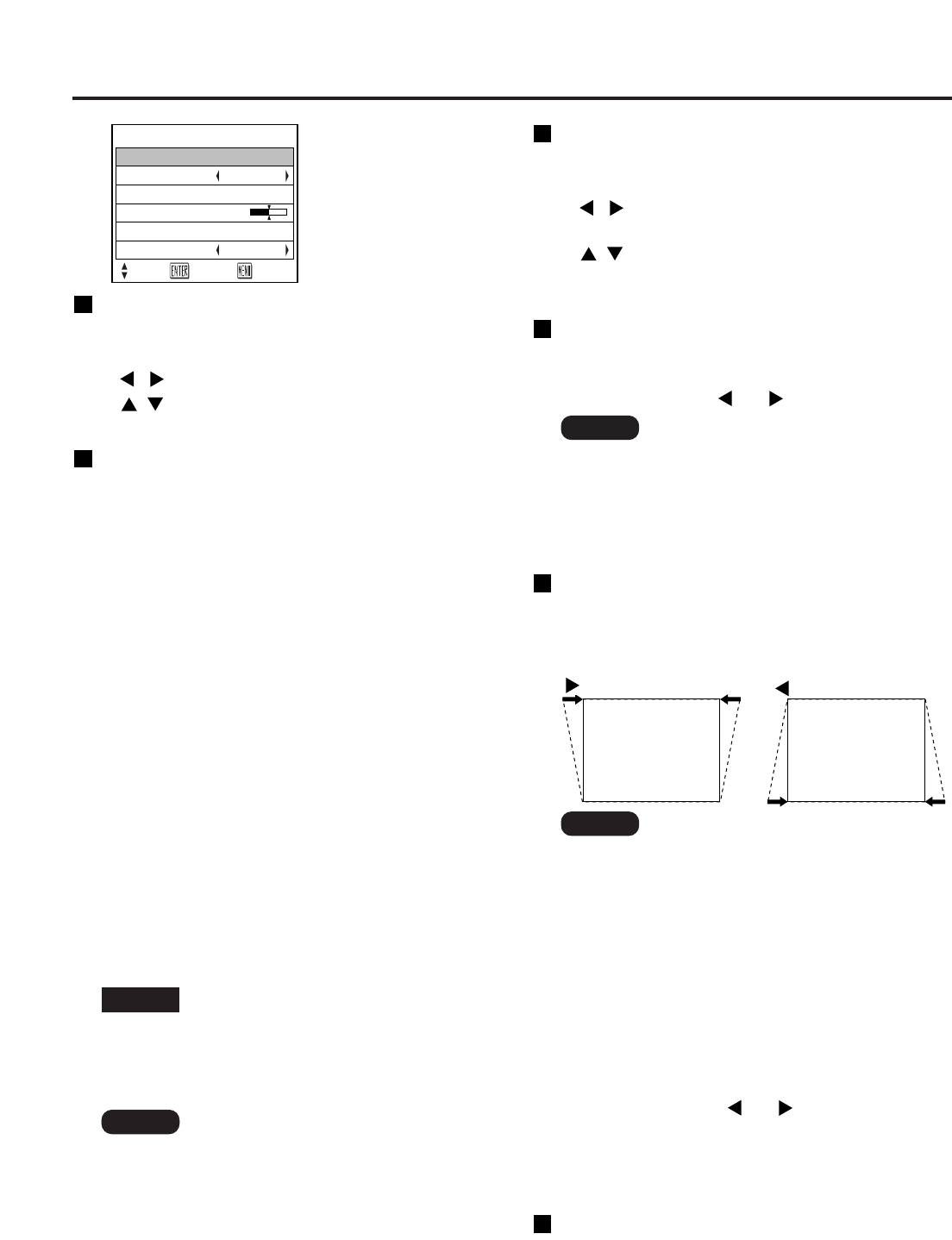POSITION
The position where the images are displayed can
be moved here.
: The position is moved horizontally.
: The position is moved vertically.
ASPECT
AUTO : (For S-Video/Video signals only)
If an S1 video signal is applied to the S-
VIDEO port, the picture is automatically
switched to the 16:9 aspect ratio.
When video signals with a video ID (VID)
are applied to the video port, the picture
is automatically switched to the 16:9
aspect ratio.
16:9 : The image is vertically compressed into
a 16:9 ratio.
4:3 : The aspect ratio inherent to the input
video signal is left intact when projected
onto the screen.
S4:3 : Picture size is compressed to 75% of the
original picture size when projected.
(This mode is useful when viewing pictures
with the standard 4:3 aspect ratio on a
wide screen with the 16:9 aspect ratio.)
What Is S1 Video?
• The S1 video is the wide-aspect-ready S-video
format containing an aspect sense signal for
squeezed videos fed from video equipment.
•
If “AUTO” is chosen, the projector automatically
compresses the squeezed input video into the 16:9
aspect ratio if it detects the aspect sense signal.
ZOOM
This enables the enlargement ratio to be changed
and the resulting enlarged image displayed.
: The enlargement ratio in the horizontal
direction is changed.
: The enlargement ratio in the vertical
direction is changed.
CLOCK PHASE
(For RGB/YPBPR signals only)
Clock phase adjustment allows the user to minimize
visible noise with the or button.
•
If the picture size is compressed or
enlarged by using the 16:9 aspect ratio
when the projector is used for profitable
purpose or in the presence of an audience
(for example, in a coffee shop or at a hotel
etc.), it may infringe the rights of the
copyright owner of the original picture.
•
If a picture with the standard (4:3) aspect
ratio is projected at a wide aspect ratio,
parts of the picture may run over the
screen bounds or the overall picture may
be distorted. To view the picture at its
original aspect ratio, choose the
standard 4:3 aspect ratio.
Note
•
Keystone distortion can be corrected to
±30° of the angle of tilt for the projector.
However,the greater the correction
amount,the more the picture quality will
deteriorate, and the harder it will become
to achieve a good level of focus. To
obtain the best picture quality, set up the
projector and screen in such a way that
the amount of keystone correction
required is as minimal as possible.
• The picture size will also change when
correction of keystone distortion is
carried out.
Note
• When projecting signals whose dot
clock frequency is 100 MHz or higher,
the noise may not be disappear even
when the clock phase is adjusted.
• Clock phase adjustment is not
available for digital RGB signals.
Note
•
If you choose an aspect ratio that does not
match the source video’s aspect ratio, you
will see a picture with an aspect ratio not the
same as that of the original picture. Choose
the appropriate aspect ratio carefully to
match that of the original picture.
Attention
button:
button:
LINEARITY : After you are finished with keystone
adjustment, adjust vertical linearity
with the or button.
Vertical linearity is not adjustable if no
correction was made to keystone
distortion.
FRAME LOCK
This mode is used when the images are disrupted
while playing some moving images with RGB
signals. For the signals which are supported, refer
to page 56.
ON : Standard setting
OFF : Frame lock is set to OFF.