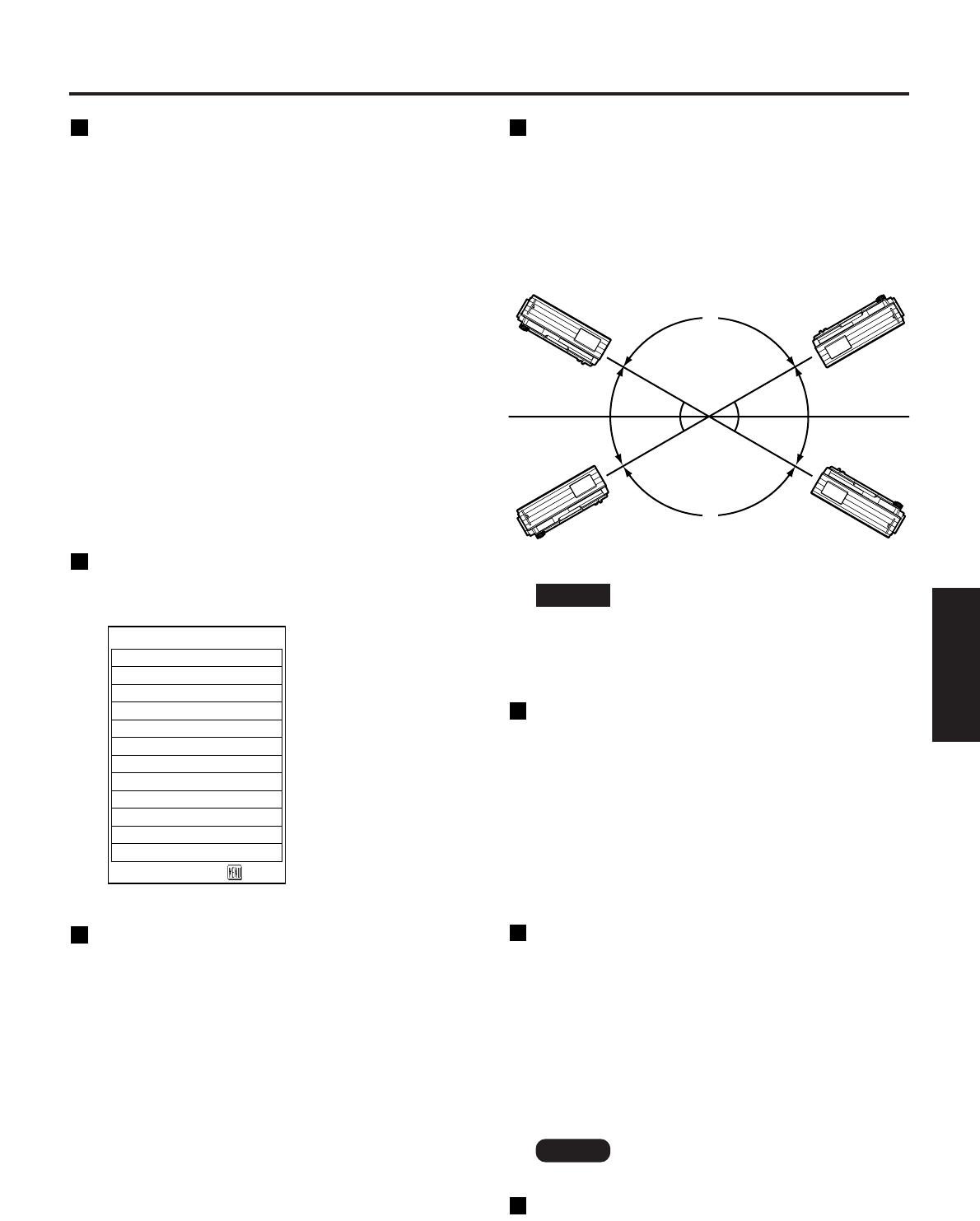35
DEUTSCH
RS232C
Dieser Eintrag dient zur Einstellung der
Kommunikationsparameter für die seriellen
Anschlüsse.
Einzelheiten zu den seriellen Anschlüssen finden
Sie im Abschnitt „Verwendung des SERIAL-
Anschlusses“ (Seite 38).
IN BAUDRATE : 9 600, 19 200 oder 38 400
wird gewählt.
IN PARITÄT : NONE, EVEN oder ODD wird
gewählt.
BAUDRATE AUS : 9 600, 19 200 oder 38 400
wird gewählt.
PARITÄT AUS : NONE, EVEN oder ODD wird
gewählt.
VPS-SYSTEM : MASTER oder SLAVE wird
gewählt.
GRUPPE : A bis Z wird gewählt.
MASTER oder SLAVE wird
ebenfalls gewählt.
SYSTEMINFORMATION
Die Systeminformationen des Projektors können
angezeigt werden.
KÜHLGEBLÄSE1
Das Kühlgebläse kann entsprechend den
Betriebsbedingungen geregelt werden.
STANDARD : Standardeinstellung
HOCHLAND: Wählen Sie diese Einstellung, wenn
der Projektor an einem Standort
eingesetzt wird, der auf einer Höhe
von mehr als 1 400 Metern über
dem Meeresspiegel liegt.
KÜHLGEBLÄSE2
Das Kühlgebläse kann entsprechend der Richtung
geregelt werden, aus der die Bildprojektion erfolgen soll.
HORIZ. : Standardeinstellung
VERTIKAL : Wählen Sie diese Einstellung, wenn
die Bildprojektion in einem
beträchtlich (um mehr als 30 Grad)
von der Horizontalen abweichenden
Winkel erfolgen soll.
FUNC 1
Der Anwender kann die Funktion der FUNC1-Taste
der Fernbedienung festlegen.
L. LSTG. : Die Taste funktioniert auf gleiche
Weise wie im Eintrag „LAMPEN
LSTG.“ des Menüs „OPTIONEN2“
eingestellt.
GRÖSSE : Die Taste funktioniert auf gleiche
Weise wie im Eintrag „BILDFORMAT“
des Menüs „POSITION“ eingestellt.
AUTO. AUS
Der Projektor kann automatisch auf den
Bereitschaftsmodus geschaltet werden, wenn
während des voreingestellten Zeitintervall keine
Signaleinspeisung erfolgt.
INAKTIV : Standardeinstellung. Diese
Funktion ist ausgeschaltet.
15MIN. bis 60MIN. : Das Zeitintervall kann in 5-
Minuten-Schritten zwischen
15 und 60 Minuten
eingestellt werden.
PASSWORT
Diese Funktion wird von einem Wartungstechniker
verwendet.
Geben Sie das Passwort mit den Zifferntasten (0
bis 9) der Fernbedienung ein und drücken Sie zur
Bestätigung der Eingabe die ENTER-Taste.
•
Bei Verwendung der Standbild-Funktion steht
die Abschaltautomatik nicht zur Verfügung.
Hinweis
H: HORIZ.
V: VERTIKAL
•
Wählen Sie die korrekte Einstellung des Eintrags
KÜHLGEBLÄSE2 gemäß der Richtung, aus der
die Bildprojektion erfolgen soll.
Bei Betrieb des Projektors mit einer falschen
Einstellung des Eintrags KÜHLGEBLÄSE2
wird die Lebensdauer der Lampen verkürzt.
Zur Beachtung