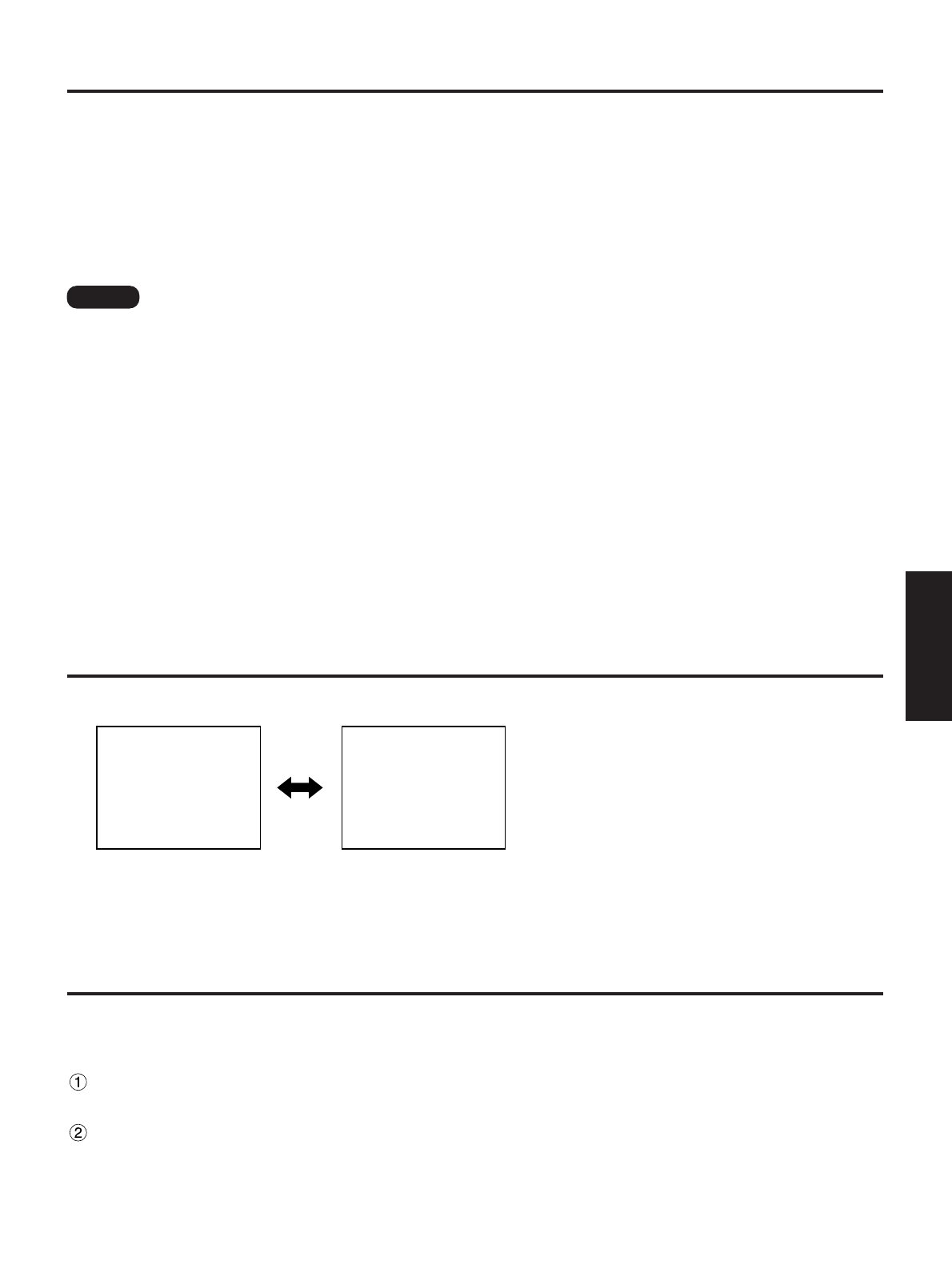25
DEUTSCH
Automatische Einstellung (AUTO SETUP)
Die automatische Einstellfunktion stellt die Auflösung, die Taktphase und die Bildposition automatisch ein, wenn
Analog-RGB-Signale mit Punktstruktur, wie zum Beispiel Computer-Signale, eingespeist werden. (Wenn andere
Signale als analoge RGB-Signale, Bewegtbild-Eingangssignale oder Signale mit einer Punkttaktfrequenz von mehr
als 100 MHz eingespeist werden, steht die automatische Einstellung nicht zur Verfügung.)
Es wird empfohlen, dass Sie nur Bilder mit einem hellen weißen Rahmen am Umfang, der Zeichen in klarem
Kontrast von Schwarz und Weiß usw. enthält, einspeisen, wenn sich das System in dem automatischen
Einstellmodus befindet. Vermeiden Sie das Einspeisen von Bildern mit Halbtönen oder Gradationen, wie zum
Beispiel Photographien und Computer-Grafiken.
• Die „CLOCK PHASE (Taktphase)“ kann verschoben werden, auch wenn die Einstellung normal
beendet wird. In diesem Fall sollten Sie die „CLOCK PHASE (Taktphase)“ manuell einstellen.
• Bei Einspeisung von Bildern mit unscharfen Kanten oder von dunklen Bildern können die
automatischen Einstellungen nicht ausgeführt werden.
Bei C-SYNC- und G-SYNC-Synchronsignalen sowie bestimmten Ausführungen von
Personalcomputern können diese automatischen Einstellungen u.U. nicht ausgeführt werden.
In diesem Fall stellen Sie die Einträge „AUFLOESUNG“ (Eingang), „CLOCK PHASE“ (Taktphase) und
„POSITION“ manuell ein.
• Das Bild kann für etwa vier Sekunden während der automatischen Einstellung gestört werden, was
jedoch nicht auf einen Fehlbetrieb hinweist.
Hinweis
Verwendung der FREEZE-Funktion
Das Bild kann durch Drücken der FREEZE-Taste auf der Fernbedienung auf der Bildwand „eingefroren“ werden.
Verwendung der SHUTTER-Funktion
Wenn der Projektor für einen bestimmten Zeitraum, wie beispielsweise während einer Besprechungspause, nicht
verwendet wird, steht ein Verschlussmodus zur Verfügung, mit dem der Anwender die Abbildungen vorübergehend
ausblenden kann.
Drücken Sie die „SHUTTER“-Taste auf der Fernbedienung oder an dem Hauptgerät.
Das Bild wird ausgeschaltet.
Drücken Sie erneut die „SHUTTER“-Taste.
Das Bild wird wieder angezeigt.