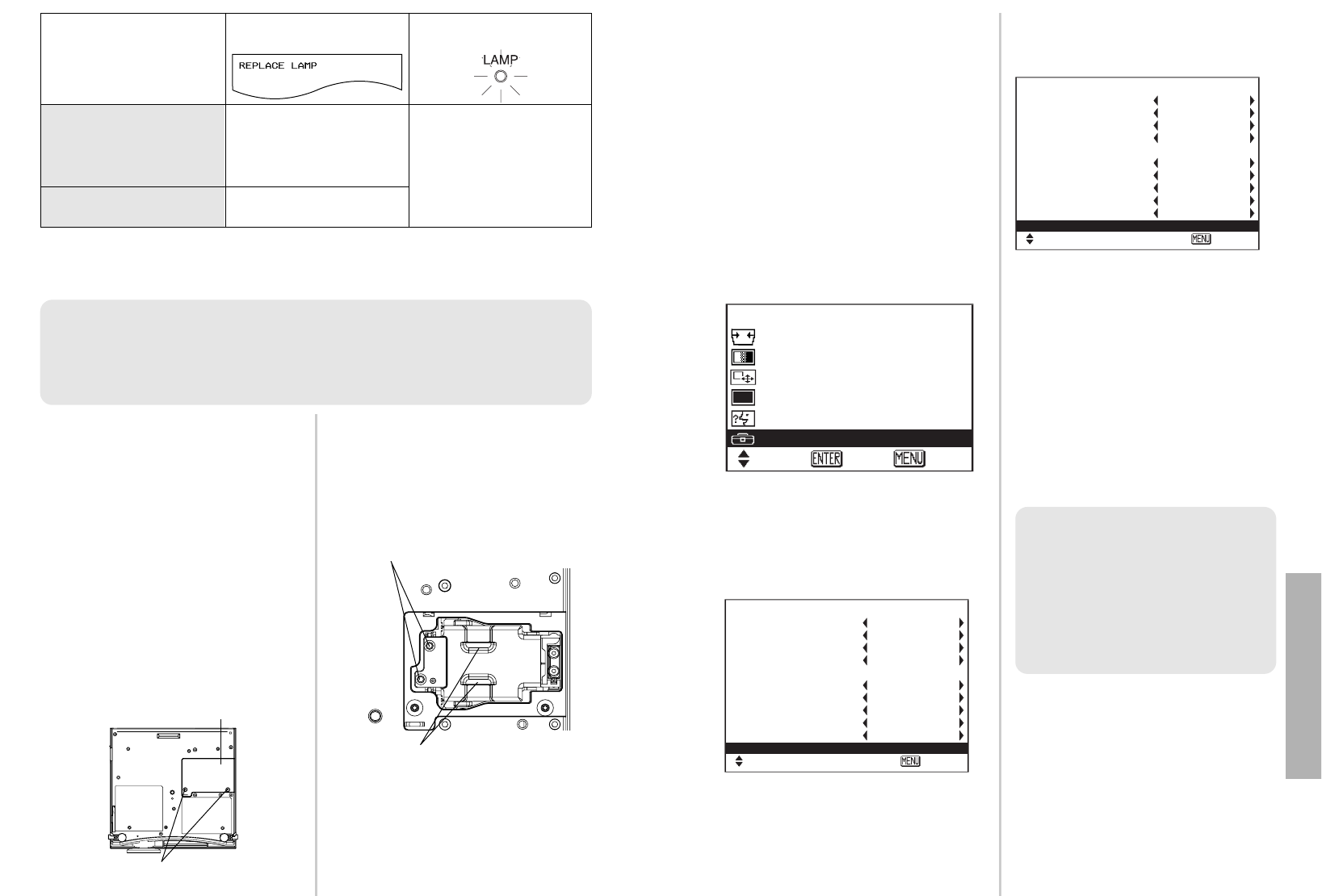Care and maintenance
ENGLISH-4948-ENGLISH
Lamp unit replacement procedure
# Turn off the MAIN POWER
switch according to the
procedure given in “Turning off
the power” on page 24, and
then disconnect the power
cord plug from the wall outlet
and check that the area around
the lamp unit has cooled down.
$ Use a Phillips screwdriver to
turn the lamp unit cover fixing
screws at the bottom of the
projector, and then remove the
lamp unit cover from the
projector.
% Use a Phillips screwdriver to
loosen the two lamp unit fixing
screws until the screws turn
freely. Then hold the handle of
the lamp unit and gently pull it
out from the projector.
& Insert the new lamp unit while
making sure that the direction
of insertion is correct, and then
use a Phillips screwdriver to
securely tighten the lamp unit
fixing screws.
Lamp indicator warning
light
On-screen display
Illuminates red during
image projection and
standby mode.
Displayed for 30
seconds. Pressing any
button will clear the
display.
More than 1 800 hours
Remains displayed until
any button is pressed.
More than 2 000 hours
NOTE:
B If the lamp usage time has passed 2 000 hours (when “LAMP POWER”
has been set to “HIGH”), the projector will switch to standby mode after
approximately 10 minutes of operation. The steps ) to , on the next
page should thus be completed within 10 minutes.
Lamp unit cover
Lamp unit cover fixing screws
Handle
Lamp unit fixing screws
, Press and hold the ENTER
button for approximately 3
seconds.
The “LAMP RUNTIME” will
change to “TIME RESET
[POWER OFF]”.
B If the MENU button is pressed,
the lamp time resetting screen
will be cancelled.
- Turn off the power.
This will reset the cumulative
usage time for the lamp unit to
zero.
Refer to page 24 for details on
how to turn off the power.
' Install the lamp unit cover, and
then use a Phillips screwdriver
to securely tighten the lamp
unit cover fixing screws.
( Insert the power cord plug into
the wall outlet and then press
the MAIN POWER switch.
) Press the POWER button so
that a picture is projected onto
the screen.
* Press the MENU button to
display the “MAIN MENU”, and
then press the F or G button
to select “OPTION”.
+ Press the ENTER button to
display the “OPTION” menu,
and then press the F or G
button to select “LAMP
RUNTIME”.