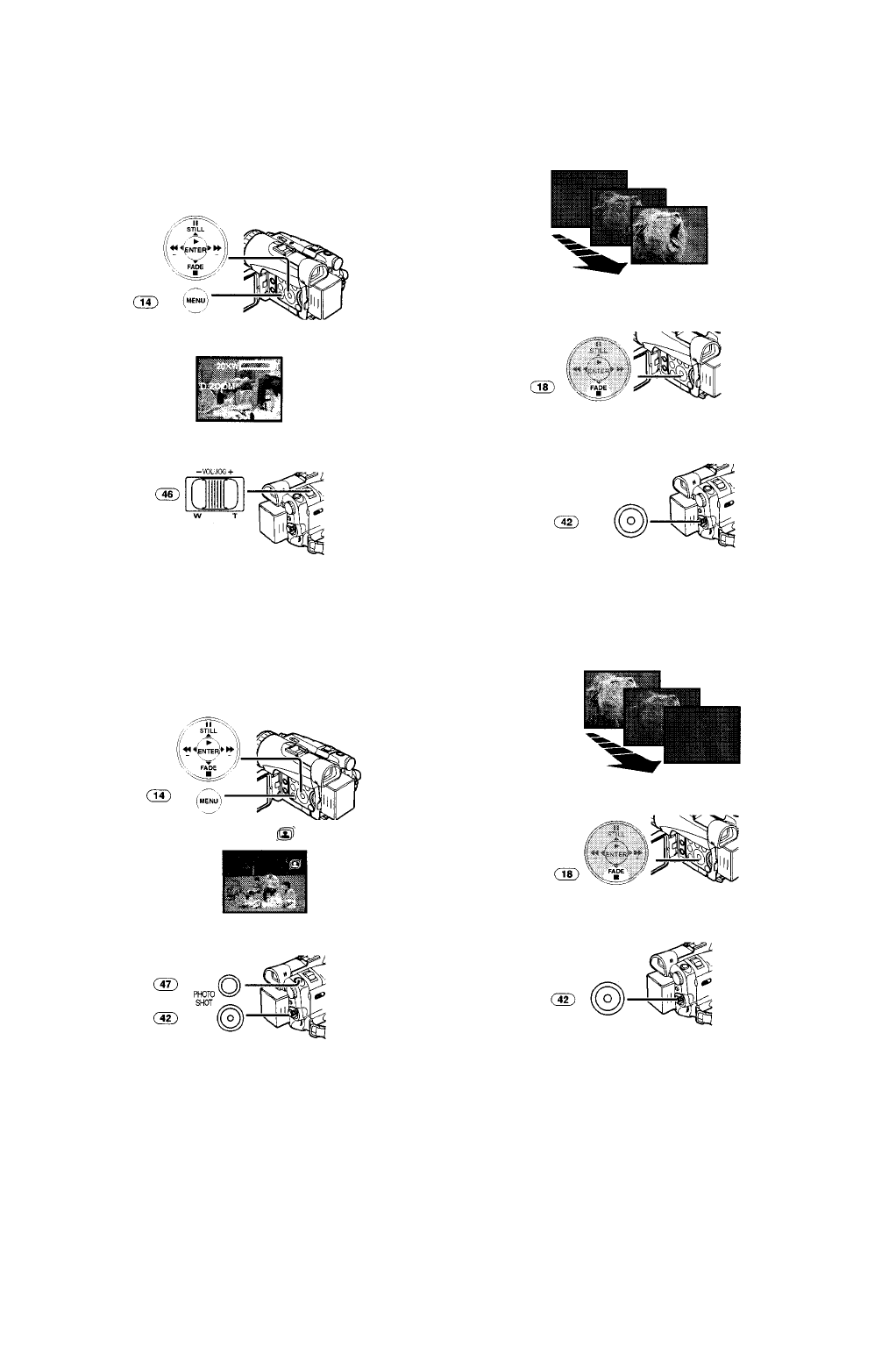Digitaalinen zoom
Digitaalisella zoomilla voidaan laajentaa zoomausaluetta optisen zoomin (1–10x)
ulkopuolelle. Digitaalisella zoomilla suurimmaksi zoomauskertoimeksi voidaan valita
20x tai 500x.
1 Valitse [TAPE RECORDING MENU] >> [CAMERA] >> [D.ZOOM] >>
[20X] tai [500X].
• 20x digitaalinen zoomaus jopa kertoimeen 20x.
• 500x digitaalinen zoomaus jopa kertoimeen 500x.
2 Jos haluat poiszoomata, paina zoomvipua [W/T] (46) suuntaan [W].
Jos haluat kohtizoomata, paina vipua suuntaan [T].
Digitaalisen zoomin kumoaminen
Valitse [TAPE RECORDING MENU] >> [CAMERA] >> [D.ZOOM] >> [OFF].
• Lue myös huomautukset sivulta 37.
Kuvanvakain
Kuvanvakain kompensoi kameran tärähdyksiä.
• Jos kamera tärähtelee voimakkaasti, vakain ei pysty kompensoimaan tärähdyksiä.
1 Valitse [TAPE RECORDING MENU] >> [CAMERA] >> [SIS] >> [ON].
• Kuvanvakaimen ilmaisin syttyy.
2 Käynnistä nauhoitus painamalla nauhoituksen aloitus/lopetus-
painiketta (42) tai [PHOTOSHOT]-näppäintä (47).
Kuvanvakaimen sammutus
Valitse [TAPE RECORDING MENU] >> [CAMERA] >> [SIS] >> [OFF].
• Lue myös huomautukset sivulta 37.
Alku- ja loppuhäivytys
Alkuhäivytys
Alkuhäivytyksessä kuva tulee hitaasti näkyviin otoksen alussa.
1 Paina [FADE]-näppäintä (18) ja pidä se alhaalla kameran ollessa
nauhoitustaukotilassa.
• Kuva häipyy vähitellen.
2 Kun kuva on hävinnyt kokonaan, käynnistä nauhoitus painamalla
nauhoituksen aloitus/lopetuspainiketta (42).
3 Vapauta [FADE]-näppäin (18) noin kolme sekuntia nauhoituksen
alkamisen jälkeen.
• Kuva tulee jälleen vähitellen näkyviin.
Loppuhäivytys
Loppuhäivytyksessä kuva katoaa hitaasti näkyvistä otoksen lopussa. Lopuksi kuva
on musta.
1 Paina nauhoituksen aikana [FADE]-näppäintä (18) kohdassa, josta
haluat aloittaa häivytyksen. Pidä näppäin alhaalla.
• Kuva katoaa vähitellen.
2 Kuvan kadottua kokonaan lopeta nauhoitus painamalla nauhoituk-
sen aloitus/lopetuspainiketta (42).
3 Vapauta [FADE]-näppäin (18).
• Häivytystä ei voi käyttää valokuvissa.
18 • NV-GS200EG/GS120EG