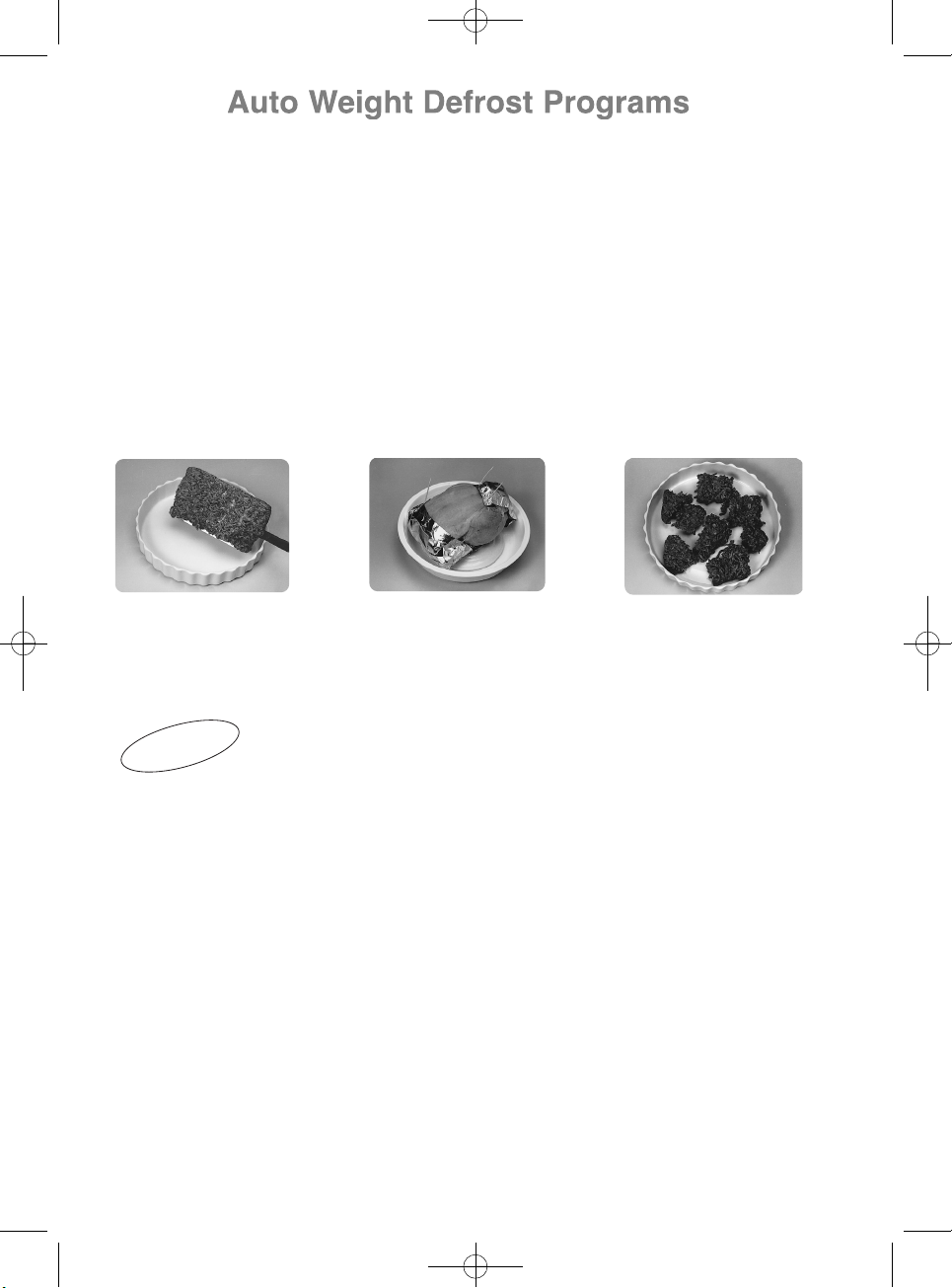26
This feature allows you to defrost minced meat, chops, chicken portions, meat joints and bread.
The CHAOS defrost pad should be pressed to select the correct category and then enter in the
weight of the food in grams or pounds and ounces using the appropriate pads (See page 25).
Foods should be placed in a suitable dish, whole chickens and joints of meat should be on an
upturned saucer or on a rack. Chops, chicken portions and slices of bread should be placed in a
single layer. It is not necessary to cover the foods.
The CHAOS Theory principle is used in Auto Weight defrost programs to give you a quick and
more even defrost. The CHAOS system uses a random sequence of pulsing microwave energy
which speeds up the defrosting process. During the program the oven will beep to remind you to
check the food. IT IS ESSENTIAL THAT YOU TURN AND STIR THE FOOD FREQUENTLY AND
SHIELD IF NECESSARY. (See page 27). On hearing the first beep you should TURN and
SHIELD (if possible). On the second beep you should turn the food or break it up.
1st Beep 1st Beep
Turn or Shield
2nd Beep
Turn or break up
CATEGORY 1 BREAD
The Bread Program is suitable for defrosting small items e.g.
rolls, buns and slices of bread which are required for immediate
use. Small items may feel warm immediately after defrosting.
Loaves can also be defrosted on this program but these will
require standing time to allow the centre to thaw out. Standing
time can be shortened if slices are separated and buns and
loaves cut in half. Items should be turned halfway during
defrosting. THIS PROGRAM IS NOT SUITABLE FOR CREAM
CAKES OR DESSERTS eg. cheesecake. See page 29 for
standing times.
CATEGORY 2 MEAT ITEMS (MINCE/CHOPS/CHICKEN PORTIONS)
It is necessary for mince to be broken up frequently during defrosting and this is best carried out
in a large shallow dish. Chops and chicken portions should be arranged in a single layer and
turned frequently. See pages 28-29 for standing times.
CATEGORY 3 MEAT JOINTS/WHOLE CHICKENS
Meat joints and chickens will require shielding during defrosting especially if they are particularly
fatty pieces. This is to prevent over defrosting on the outside edges. Smooth foil secured with
cocktail sticks should be used. DO NOT ALLOW THE FOIL TO TOUCH THE WALLS OF THE
OVEN. Back fat of joints, legs, wings and breast bones need shielding (see photograph above).
Standing time of at least 1 hour should be allowed (rolled joints may require longer) before
cooking to ensure the centre is fully defrosted. See pages 28-29 for standing times.