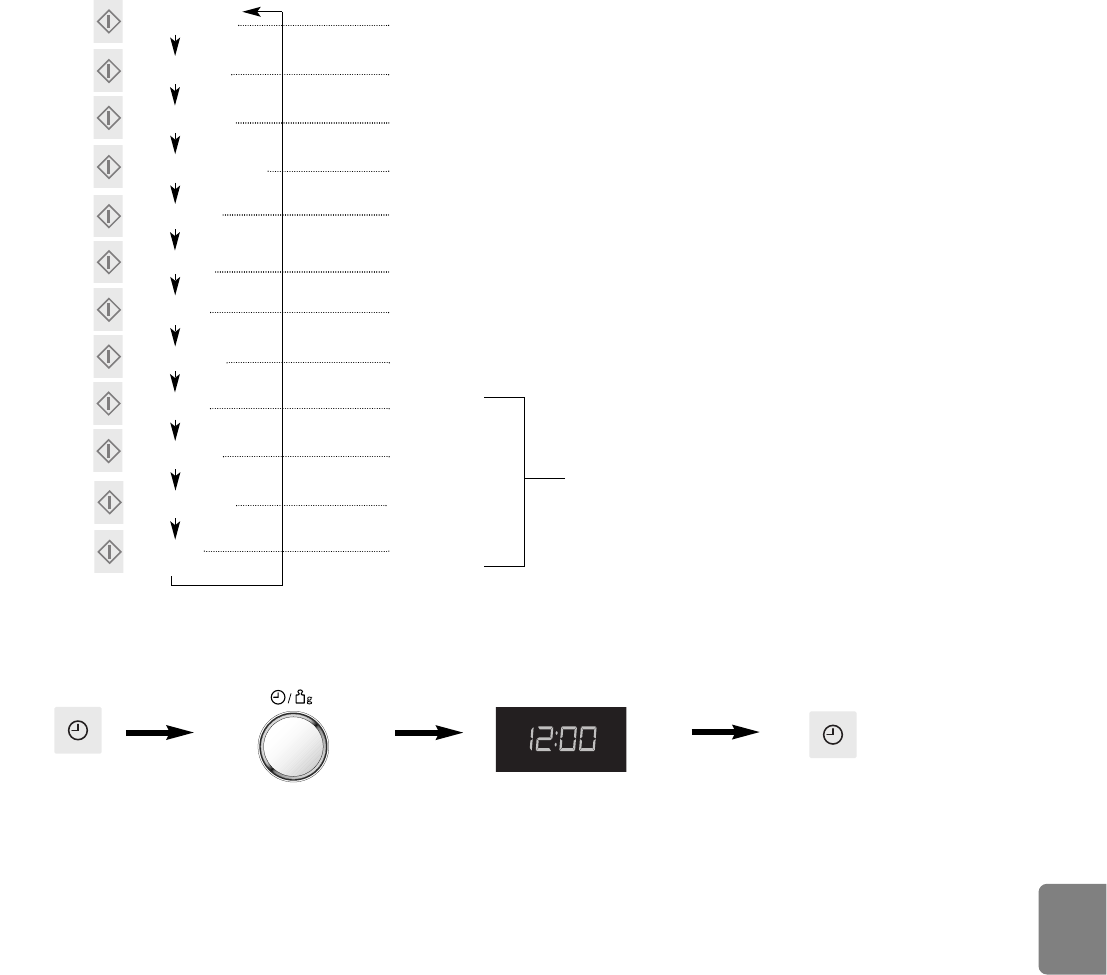Reglarea orei: Exemplu: Pentru a regla ora 12:00
Ro-7
Românã
• Apăsaţi o dată butonul de
reglare a timpului.
Cele două puncte separatoare
încep să clipească.
• Reglaţi ora rotind selectorul Timp/Greutate.
Ora apare pe afişaj şi cele două puncte de separare
clipesc.
• Apăsaţi butonul de reglare a timpului
Cele două puncte separatoare nu mai
clipesc şi este memorată ora curentă.
NOTĂ:
1. Pentru reglarea din nou a orei curente, repetaţi paşii de mai sus.
2. Este afişată ora curentă, cu excepţia cazului în care este întreruptă alimentarea cu curent.
3. Afişajul este capabil să prezinte toate cele 24 de ore ale zilei.
Butoanele de comandă şi procedura de operare
Aceste modele dispun de o funcţie unică denumită
“Selectare opţiune” care vă ghidează în privinţa utilizării
cuptorului cu microunde. După conectarea cuptorului la
reţeaua de curent, apăsaţi butonul Pornire până găsiţi
limba dorită. Pe măsură ce apăsaţi butoanele, afişajul
va prezenta următoarea opţiune, eliminând posibilitatea
de eroare. Dacă, din vreun motiv oarecare, doriţi să
schimbaţi limba afişajului, deconectaţi cuptorul de la
priza de de alimentare şi repetaţi procedura.
Dacă butonul de Temporizare/Întârziere este apăsat de
4 ori, ghidul de operare va fi dezactivat. Pentru a reacti-
va ghidul de operare, apăsaţi butonul
Temporizare/Întârziere de 4 ori.
“FRANCAIS”
“ITALIANO”
“DEUTSCH”
“NEDERLANDS”
ESPANOL
“POLSKI”
“
CESKY”
“ENGLISH”
“DANSK”
“SUOMI”
“SVENSKA”
“NORSK”
Apăsaţi
Apăsaţi
Apăsaţi
Apăsaţi
Apăsaţi
Apăsaţi
Apăsaţi
Apăsaţi
Conectare
“88:88”
Selectare opţiune
Franceză
Italiană
Germană
Olandeză
Spaniolă
Poloneză
Cehă
Engleză
Daneză
Finlandeză
Suedeză
Norvegiană
Apăsaţi
Apăsaţi
Apăsaţi
Apăsaţi
Numai pentru modelul NN-SD459W.