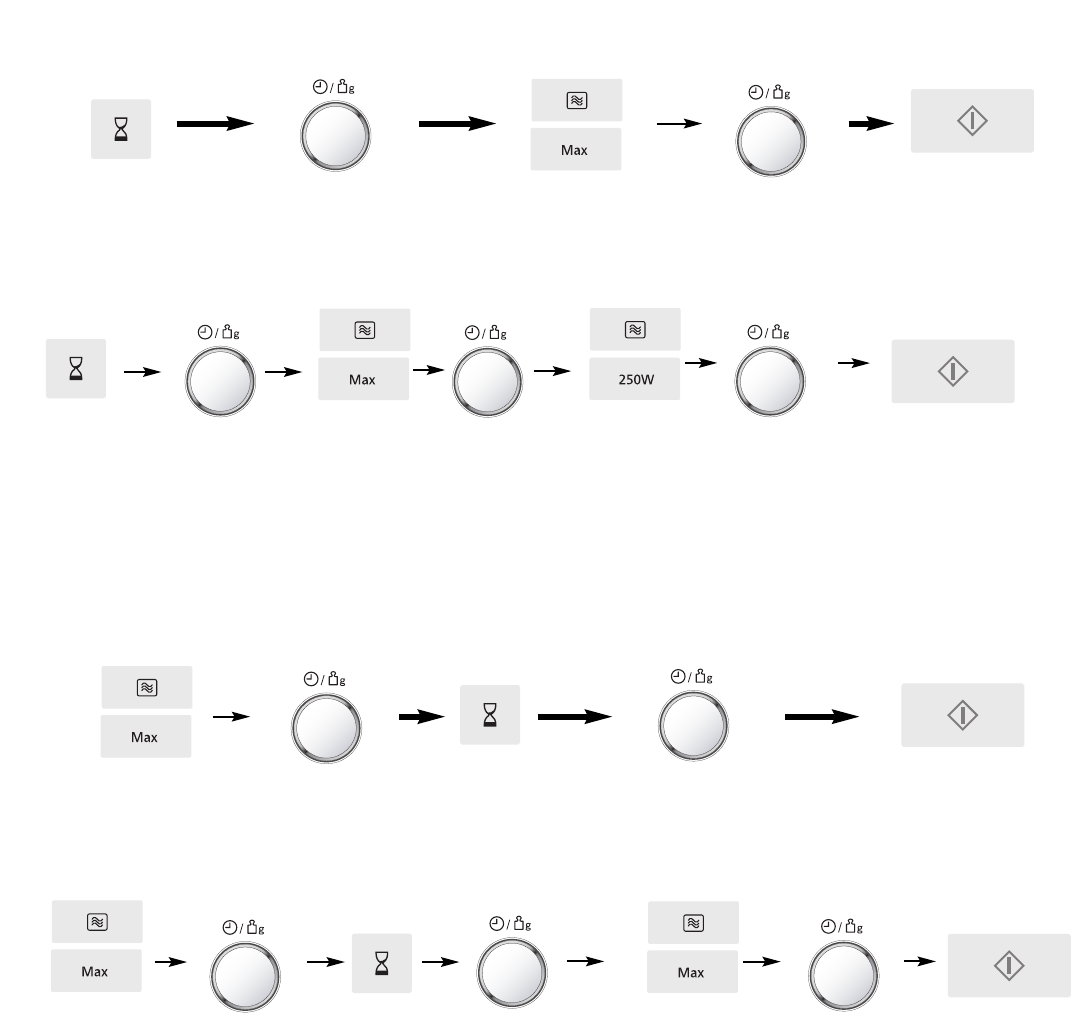Pl-16
Opóznienie rozpoczęcia gotowania (Timer)
Korzystając z przycisku Opóżnienie / Odstawienie ustawiamy czas zatrzymania po gotowaniu lub też programujemy kuchenkę z timerem minutowym.
Korzystając z przycisku Timer/Zatrzymanie możemy zaprogramować moment rozpoczęcia gotowania.
UWAGA:
1. Gotowanie w trzech etapach można zaprogramowac przy pomocy gotowania z timerem.
np.
2. Jeśli zaprogramowany czas timera przekracza 1 godzinę, odliczanie następuje w minutach. Jeśli czas nie przekracza godziny, odliczanie następuje
w sekundach.
3. Opóźnienie Startu nie może być ustawione przed wyborem programu automatycznego (Auto Program).
4. Czterokrotne przyciśnięcie przycisku opóźnienia/czuwania spowoduje wyłączenie przewodnika po funkcjach kuchenki. Aby ponownie uruchomić
przewodnik, naciśnij czterokrotnie przycisk opóźnienia/odstawienia
• Nacisnij
Opóżnienie / Odstawienie
• Ustaw czas opóźnienia timera
przekręcając pokrętło Czas/Waga
(do 9 godzin).
• Ustaw żądany
program gotowania i czas
gotowania.
• Naciśnij
przycisk Start
n.p.
Timer: 1 godzina Poziom mocy Wysoki: 10 min.
Poziom mocy Utrzymania ciepła: 20 min
• Można wprowadzić żądany program
gotowania i czas gotowania.
• Nacisnij
Opóżnienie / Odstawienie
• Wprowadź chcianą wartość czasu
obracając pokrętłem Czasu/Waga (do 9
godzin).
• Naciśnij
Start.
UWAGA:
1. Gotowanie w trzech etapach można zaprogramować przy pomocy funkcji Odstawienia.
np.
2. Jeśli drzwiczki kuchenki zostaną otwarte przy uruchomionej funkcji czas Odstawienie lub Timer minutowy, czas na monitorze będzie nadal odliczany.
3. Funkcję tę można stosowacjako timer. W tym przypadku należy nacisnąć Opóżnienie / Odstawienie, ustawić czas i nacisnąć Start.
n.p.
Poziom mocy Wysoki: 4 min. Czas Zatrzymania: 5 min. Poziom mocy Wysoki: 2 min.
Funkcja Odstawienia
5 razy
Raz
Raz
Raz
Lub
Lub
Lub
Lub
Lub