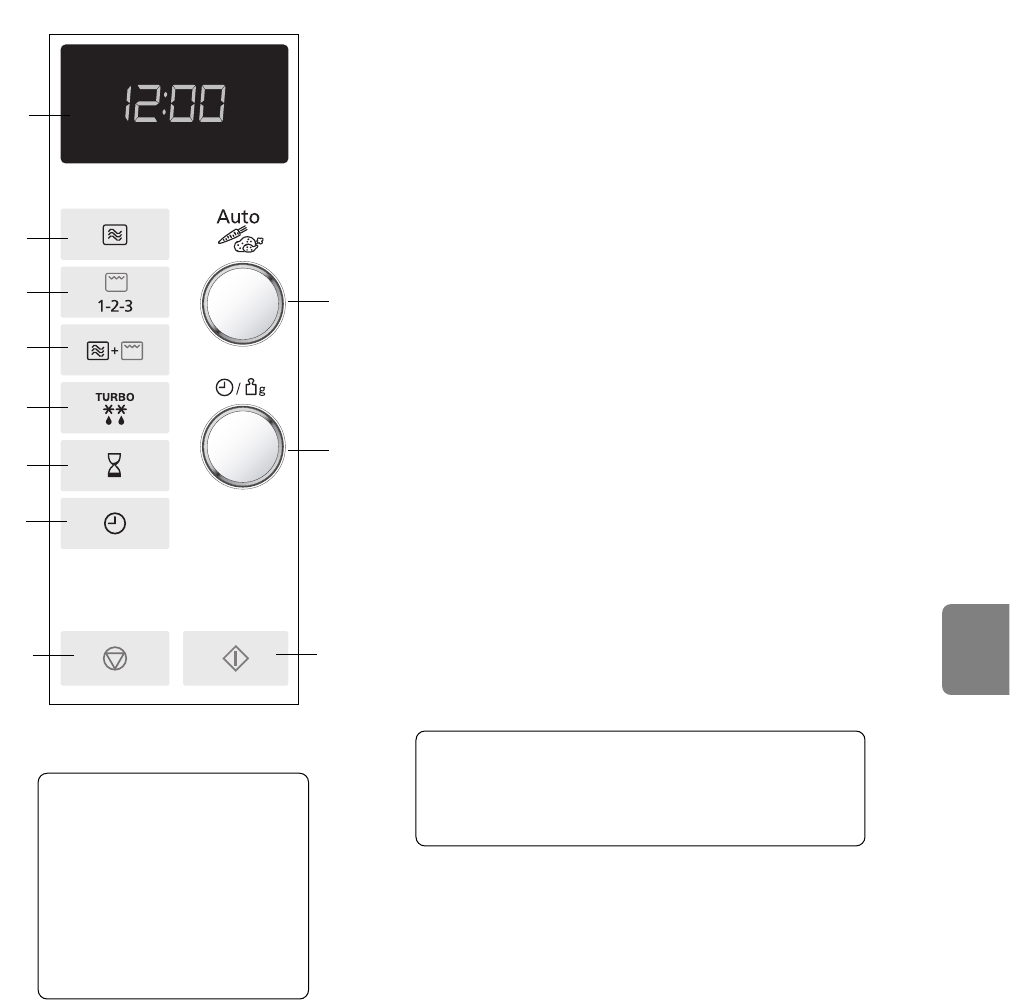Pl-5
Polski
Panel sterowania
1. Wyświetlacz
2. Moc mikrofal
3. Moc Grilla
4. Moc w trybie kombinacyjnym
5. Przycisk automatycznego rozmrażania
zależnie od wagi produktu w trybie Turbo
6. Timer/Zatrzymanie
7. Zegar
8. Pokrętło wyboru programów
automatycznych
9. Pokrętło czasu/wagi
10. Przycisk stop/kasowanie
Przed rozpoczęciem gotowania:
jedno naciśnięcie przycisku kasuje
wprowadzone ustawienia.
Podczas gotowania: jedno naciśnięcie
przycisku chwilowo wstrzymuje wykonywanie
programu gotowania. Po powtórnym
naciśnięciu, wszystkie wprowadzone
ustawienia zostaną skasowane, a na
wyświetlaczu pojawi się czas.
11. Przycisk start
Naciśnij ten przycisk, aby uruchomić pracę
kuchenki.
Jeśli podczas gotowania drzwiczki kuchenki
zostaną otwarte, lub zostanie jednokrotnie
naciśnięty przycisk stop/kasowanie, musisz
ponownie nacisnąć przycisk start, aby
kontynuować gotowanie.
Sygnał dźwiękowy:
Po naciśnięciu jednego z przycisków
rozlega się sygnał dźwiękowy. Jeśli
sygnału nie słychać, oznacza to, że
ustawienia są niepoprawne. Gdy
kuchenka zmienia funkcję z jednej
na inną, rozlegają się dwa sygnały
dźwiękowe. Po zakończeniu
gotowania, sygnał dźwiękowy
rozlega się pięciokrotnie.
(1)
(3)
(9)
(8)
(11)
NN-GD569M / NN-GD559W *
(4)
(5)
(6)
(10)
(7)
(2)
* Wygląd panelu może się różnić od prezentowanego (zależnie
od koloru) ale funkcje przycisków pozostają takie same.
Uwaga:
Jeżeli dana operacja została nastawiona ale przycisk startu
nie został naciśnięty, to po upływie 6 minut kuchenka
automatycznie anuluje nastawę. Wyświetlacz zaś powróci do
trybu wyświetlania aktualnego czasu.
Kuchenka jest wyposażona w funkcję oszczędzania energii.
Uwaga:
1. W trybie czuwania jasność wyświetlacza zostanie
zredukowana.
2. Kuchenka przejdzie do trybu czuwania po podłączeniu do
źródła zasilania oraz po zakończeniu danej pracy.