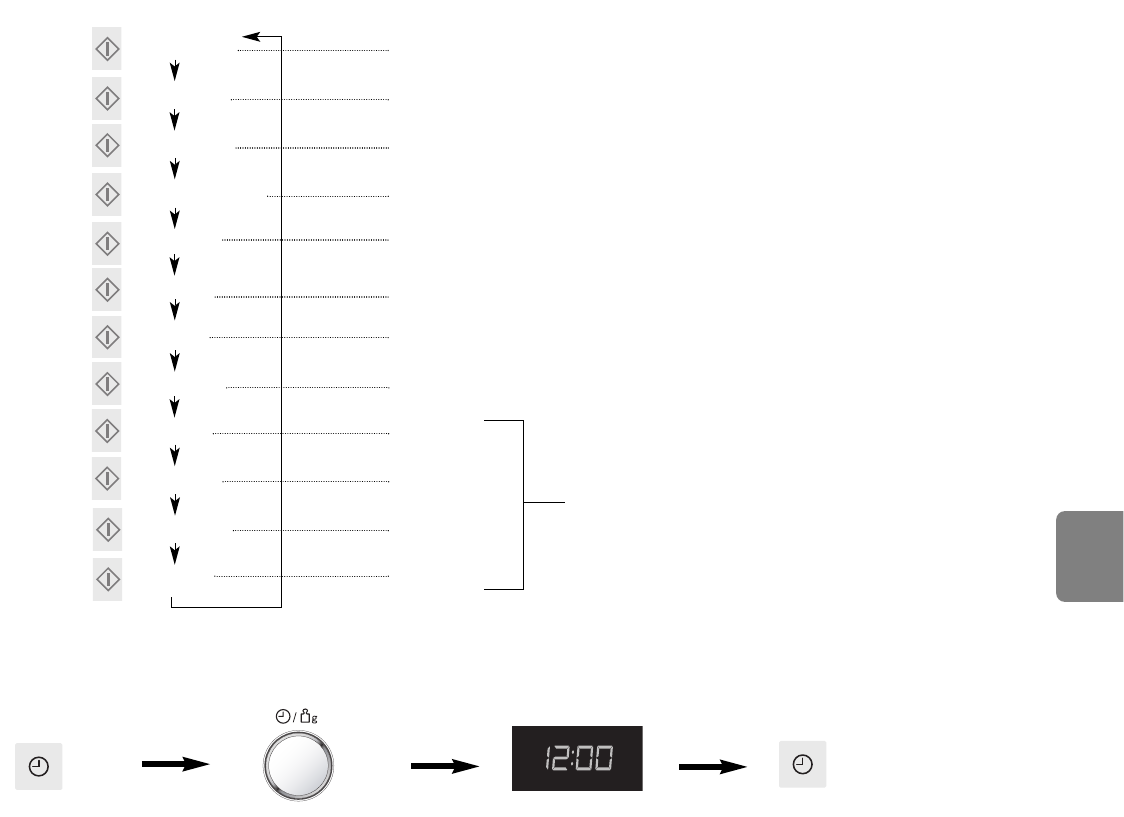• Pulse el botón del reloj una vez.
Los : comienzan a parpadear
• Ponga la hora girando el dial Tiempo/Peso
La hora aparece en la pantalla y los :
parpadean
• Pulse el botón del reloj.
Los : paran de parpadear y la hora está entrada
NOTA :
1. Para reajustar la hora del día repetir todos los pasos anteriores.
2. La hora del día se visualiza a menos que se interrumpa el suministro eléctrico.
3. Este reloj tiene una visualización de 24 horas.
Mandos y Modo de funcionamiento
Estos modelos disponen de la función exclsi-
va de “Información en pantalla”, que sirve de
guía para utilizar el microondas. Tras haber
enchufado el horno, pulse el botón de inicio
tantas veces como sea necesario hasta
encontrar el idioma que desee. Cada vez que
pulse un botón, la pantalla mostrará el sigu-
iente paso a seguir, eliminando la posibilidad
de cometer errores. Si por cualquier motivo
quisiera cambiar el idioma de la información
en pantalla, desconecte el horno y repita este
procedimiento.
Si se pulsa el botón Retraso/Reposo 4 veces,
se apagará la guía de funcionamiento. Para
volver a encender la guía de funcionamiento,
pulse el botón Retraso/Reposo 4 veces
Es-7
Español
Conecte “88:88”
Ajuste del Reloj : Ejemplo : Ajustar a las 12:00
“FRANCAIS”
“ITALIANO”
“DEUTSCH”
“NEDERLANDS”
ESPANOL
“POLSKI”
“
CESKY”
“ENGLISH”
“DANSK”
“SUOMI”
“SVENSKA”
“NORSK”
Pulse
Pulse
Pulse
Pulse
Pulse
Pulse
Pulse
Pulse
En Francés
En Italiano
En Alemán
In Dutch
En Español
En Polaco
En checo
En Inglés
En Danés
En Finlandés
En Sueco
En Noruego
Pulse
Pulse
Pulse
Pulse
SÓLO PARA EL MODELO
NN-SD459W
Función Chivato