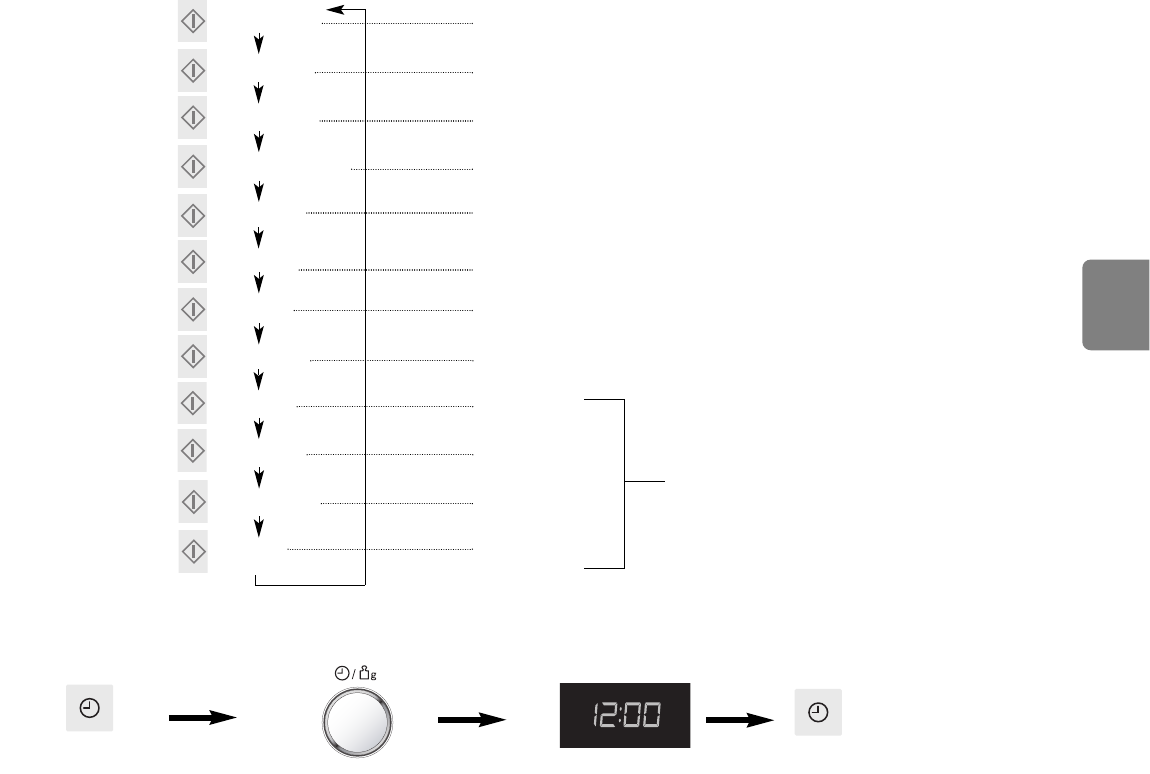Réglage de lʼhorloge : Exemple : Pour régler lʼheure sur 12:00
• Affichez lʼheure en tournant le
sélecteur Durée/Poids.
Lʼheure apparaît sur lʼaffichage tandis que le
deux-points (:) clignote.
REMARQUES :
1. Pour remettre lʼhorloge à lʼheure, répétez la procédure ci-dessus.
2. Lʼheure est affichée en permanence, sauf en cas de coupure de courant.
3. Cette horloge s'affiche sur 24 heures.
Commandes et mode d'emploi
Cet appareil est équipé d'un mode d'emploi
défilant unique qui vous aide à l'utiliser.
Après avoir branché le four, appuyez sur la
touche « Start » (Démarrage) jusquʼà ce que
votre langue sʼaffiche. Lorsque vous
appuyez sur les touches, lʼaffichage fera
apparaître lʼinstruction suivante, éliminant
ainsi le risque dʼerreurs. Si, pour une raison
ou une autre, vous souhaitez changer la
langue qui est affichée, débranchez le four et
répétez cette procédure.
Si vous appuyez 4 fois sur la touche «
Minuteur/Départ différé, le mode d'emploi
défilant sera désactivé. Pour le réactiver,
pressez 4 fois la touche Minuteur/Départ dif-
féré.
Fr-7
Français
• Pressez une fois la touche Horloge.
Le deux-points (:) commence à clignoter.
• Pressez la touche Horloge.
Le deux-points (:) cesse de clignot-
er et l'heure est mémorisée.
“FRANCAIS”
“ITALIANO”
“DEUTSCH”
“NEDERLANDS”
ESPANOL
“POLSKI”
“
CESKY”
“ENGLISH”
“DANSK”
“SUOMI”
“SVENSKA”
“NORSK”
Appuyez sur la touche
Appuyez sur la touche
Appuyez sur la touche
Appuyez sur la touche
Appuyez sur la touche
Appuyez sur la touche
Appuyez sur la touche
Appuyez sur la touche
branchez le four 88:88
mode d'emploi
En français
En italien
En allemand
En néerlandais
En espagnol
En polonais
En tchèque
En Anglais
En Danois
En Finnois
En Suédois
En Norvégien
Appuyez sur la touche
Appuyez sur la touche
Appuyez sur la touche
Appuyez sur la touche
UNIQUEMENT SUR
MODELE NN-SD459W
Affichage du mode d'emploi