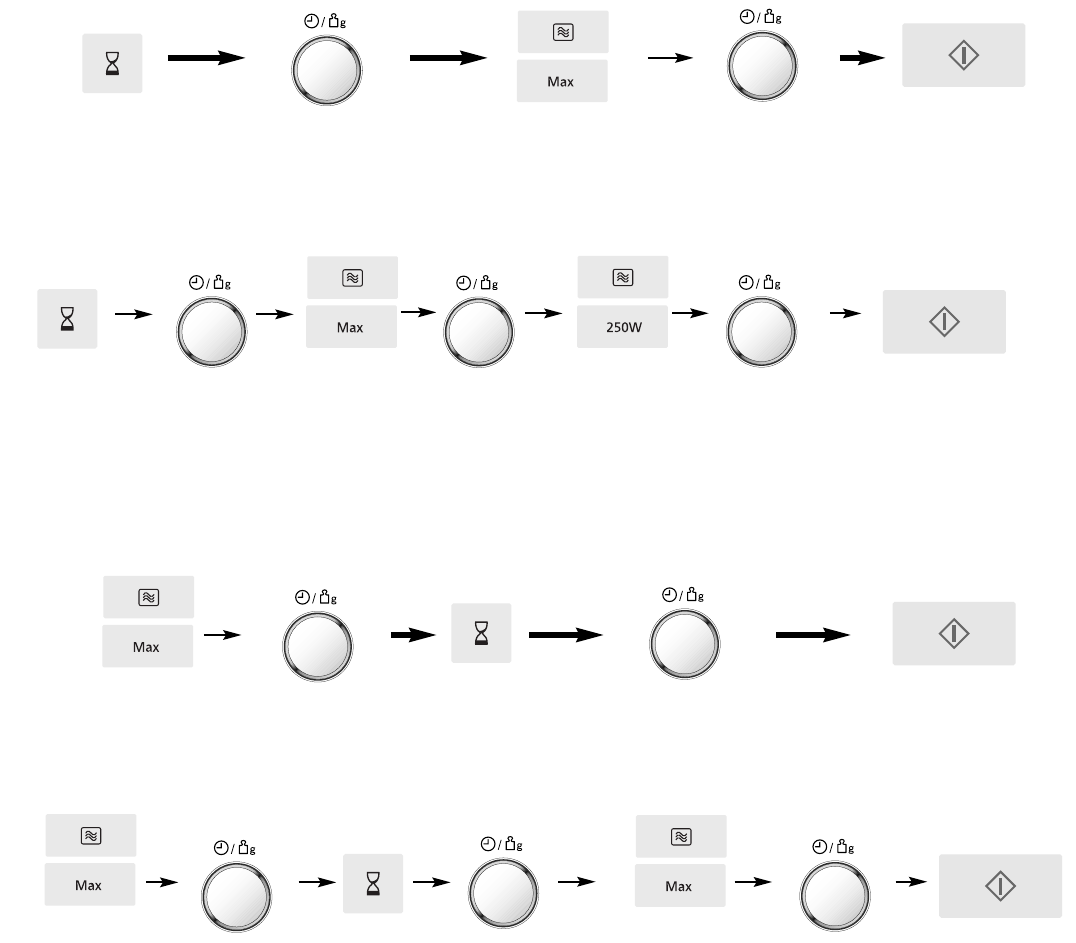Ro-16
Temporizarea gătitului
Utilizând butonul Temporizare/Aşteptare, puteţi programa timpul de aşteptare ulterior finalizării preparării, ori puteţi programa cuptorul să intre pe
funcţia de cronometru.
Utilizând butonul Temporizare/Aşteptare, puteţi programa opţiunea de pornire temporizată a preparării.
NOTĂ:
1. Pot fi programate trei faze de gătit, inclusiv temporizarea gătitului.
ex.:
2. Dacă temporizarea programată este mai lungă de o oră, numărătoarea inversă a timpului va fi afişată în minute. Dacă este mai scurtă de o oră,
numărătoarea inversă va fi afişată în secunde.
3. Temporizarea nu poate fi programată înaintea programelor automate în funcţie de greutate.
4. Dacă butonul de Temporizare/Aşteptare este apăsat de 4 ori, atunci ghidul de operare va fi dezactivat. Pentru a reactiva ghidul de operare, apăsaţi
butonul Temporizare/Întârziere de 4 ori.
• Apăsaţi butonul
Temporizare/Aşt
eptare.
• Reglaţi durata temporizării prin
rotirea selectorului
Timp/Greutate(maximum 9 ore).
• Reglaţi programul dorit şi timpul de
gătit.
• Apăsaţi butonul
Pornire.
ex.:
Pornirea cu întârziere: 1 oră
Putere mare: 10 min. Fierbere lentă: 20 min.
• Reglaţi programul dorit şi timpul de
gătit.
• Apăsaţi butonul
Temporizare/Aştep -
tare.
• Cu ajutorul selectorului rotativ
Timp/Greutate introduceţi durata
de timp dorită (până la 9 ore).
• Apăsaţi butonul
Pornire.
NOTĂ:
1. Pot fi programate trei etape de gătit, inclusiv timpul de aşteptare.
ex.:
ex.:
Putere mare: 4 min.
Timp de aşteptare: 5 min.
Putere mare: 2 min.
Timp de aşteptare
De 5 oriO dată
O dată
O dată
2. Dacă pe durata timpului de aşteptare sau a cronometrului este deschisă uşa cuptorului, numărătoarea inversă de pe afişaj nu se va opri.
3. Această funcţie poate fi de asemenea folosită drept cronometru. În acest caz apăsaţi butonul Amânare/Aşteptare, setaţi ora şi apăsaţi butonul
Pornire.
sau
sau
sau
sau
sau