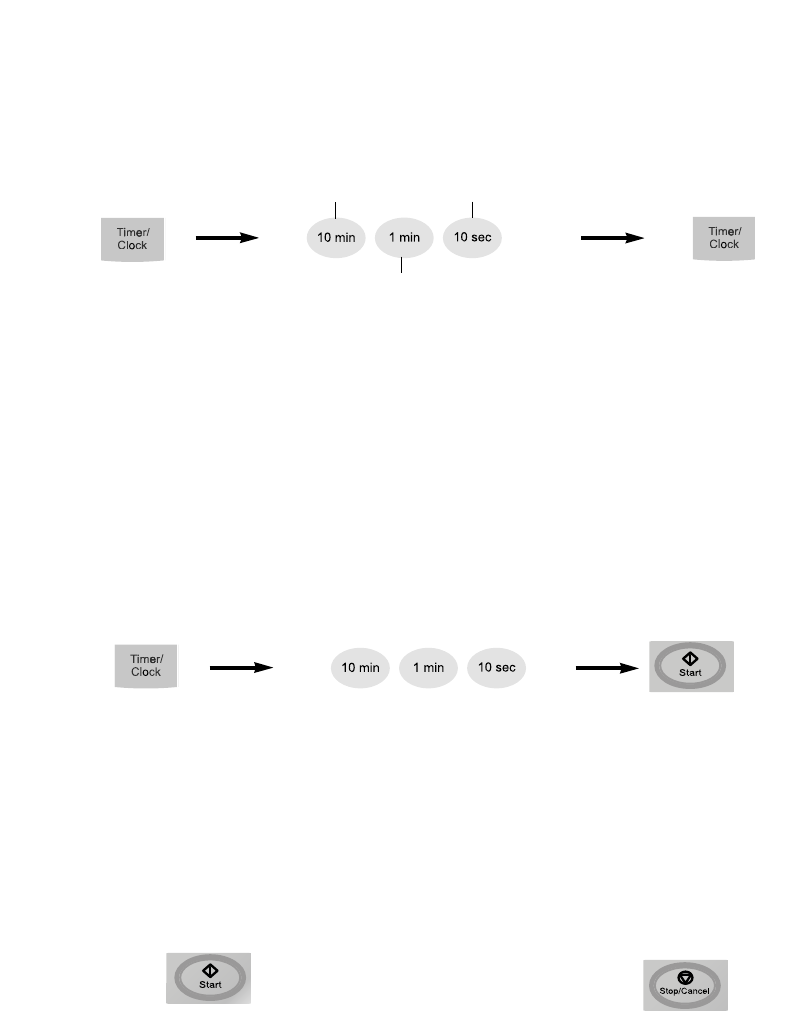Setting The Clock
Press twice
(to set 10 mins.)
Press eleven times
(to set hours)
Press five times
(to set 1 mins.)
• Press Timer/Clock
Pad twice. The colon
starts blinking.
• Press Timer/
Clock Pad.
The time of day
is entered.
• Press Time Pads - Enter time of day by pressing
appropriate Time pads. The time appears in the
display. If the pad (10 min / 1 min / 10 sec) is
pressed and held, the time will increase rapidly.
N.B.
1. To reset time of day, repeat step 1 through to step 3.
2. The clock will keep the time of day as long as the oven is plugged in and electricity is supplied.
3. This is a 12 hour clock, ie 2pm = 2:00 not 14:00. The oven will not function if a 24 hour clock is set.
When the oven is first plugged in “88.88” appears in display window.
eg. 11.25pm
Timer
This feature operates as a minute timer. During operation there is no microwave energy.
• Press Timer/Clock Pad
once. Display is blank.
• Set desired time. Maximum
time is 99 minutes, 50
seconds.
• Press Start. The time in the
display will count down.
Using this system will make the oven controls inoperable; however, the door can be opened. Child
Lock can be set when the display shows a colon or the time.
To Set:
To Cancel:
• Press Start Pad three times.
The time of day will disappear. Actual time
will not be lost. ‘L’ is indicated in the display.
• Press Stop/Cancel Pad three times. The
time of day will reappear in the display.
Child safety lock