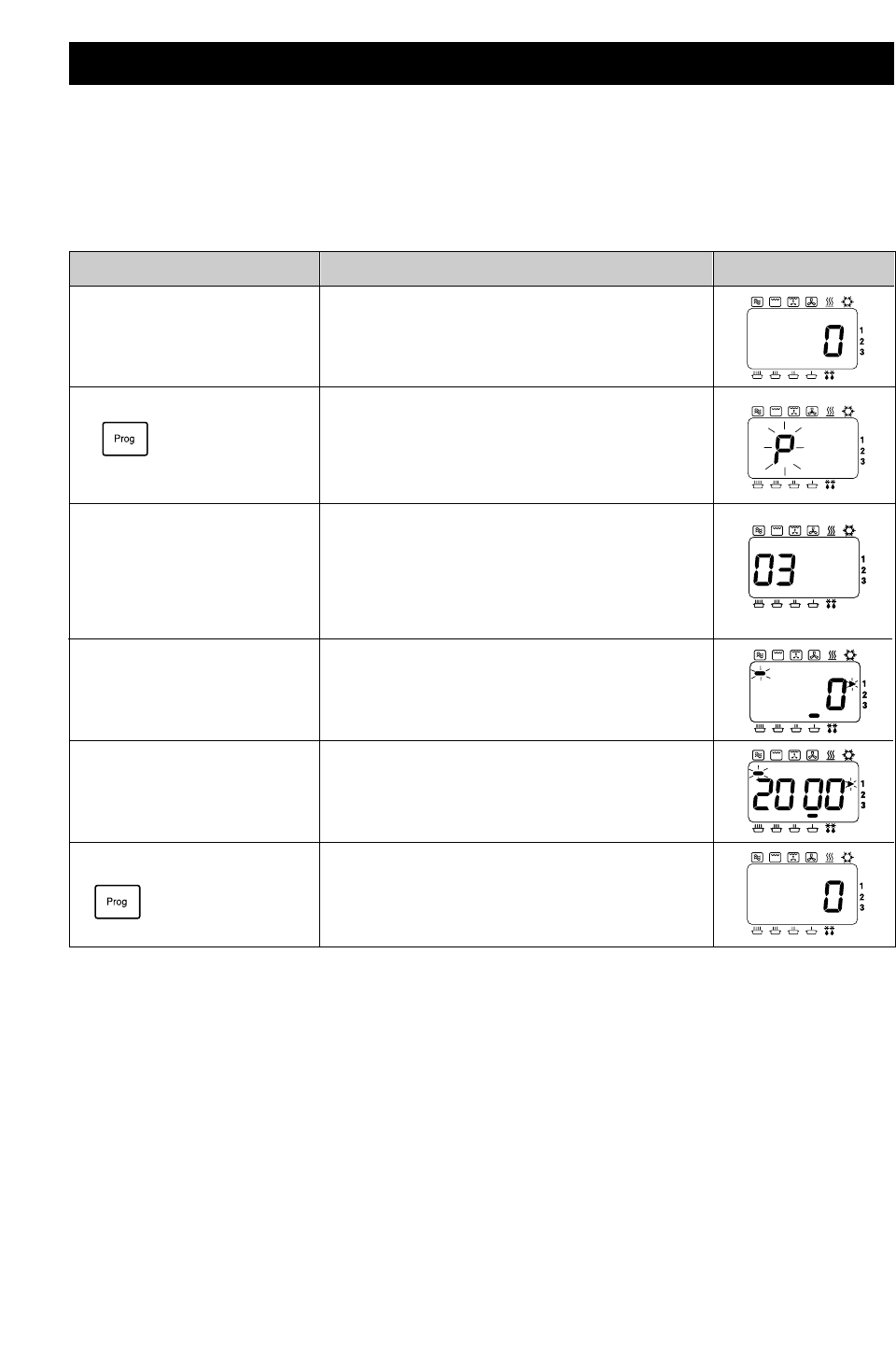- 270 -
TIEDOT
TOIMENPIDE
NÄYTTÖ
1 Avaa luukku. Uunin lamppu syttyy.
2 Paina OHJELMA-näppäintä.
Pidä luukkua auki.
Paina näppäintä 2 sekunnin ajan, kunnes “P”
ilmestyy näyttöön.
3 Paina ohjelman numeroa.
Esim. Aseta ohjelma 03: HAUDUTUS 20 min.
Paina NUMERO-näppäimiä 0 ja 3.
Jos ohjelma on asetettu jo aikaisemmin, se
ilmestyy näyttöön.
Jos ohjelmamuisti on tyhjä, ohjelman numero
ilmestyy näyttöön.
5 Valitse aika. Esim. Paina numeronäppäimiä 2, 0, 0 ja 0.
Kolmen sekunnin kuluttua näyttö palaa tilaan “0”.
6 Paina OHJELMA-näppäintä.
4 Valitse tehotaso. Esim. Paina MIKROAALTO-näppäintä neljä kertaa.
• Ohjelmalukitus
Ohjelmaa ei voi syöttää, jos Ohjelmalukitus-toiminto on käytössä.
(Katso s. 272.)
•
Monivaiheinen (perättäinen) kypsyttäminen
Muistiin voidaan ohjelmoida kaksi- tai kolmivaiheinen ohjelma MIKROAALTO-, KIERTOILMA-,
GRILLAUS-, PUHALLINGRILLAUS-, KIERTOILMAGRILLAUS- tai YHDISTELMÄ-toimintoja käyttäen.
•
Muistiohjelman muuttaminen
Jos haluat muuttaa ohjelmaa, noudata uuden ohjelman syöttämistä koskevien ohjeiden vaiheita 1-6.
Muistiohjelmien asettaminen
Varmista, että SD-muistikortti on asetettu paikalleen uuniin.
Uunissa on 99 tyhjää muistiohjelmaa omien lämmitysvaatimustesi tallentamista varten.
Kaikki 99 muistiohjelmaa voidaan asettaa manuaalisesti ohjauspaneelin Ohjelma-näppäintä käyttäen. Nämä
ohjelmat voidaan kuitenkin tallentaa SD-muistikortille tietokoneella (katso “Ohjelmatietojen tallentaminen SD-
muistikortille”).
Kaikki suoraan SD-muistikortille tallennetut ohjelmatiedot korvaavat kaikki aiemmin asetetut manuaaliset
ohjelmat.