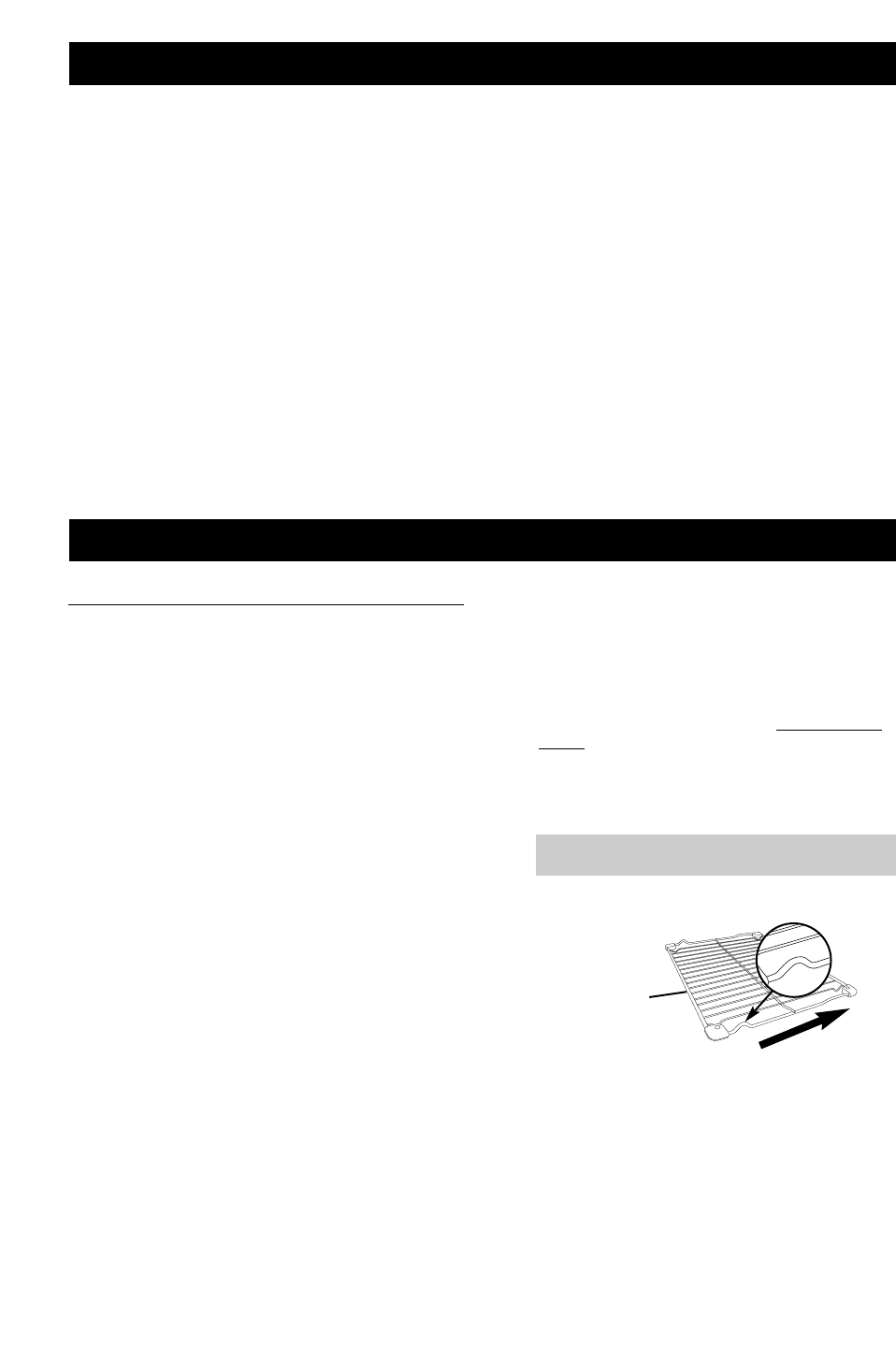- 4 -
13.
Accessories
Follow specific instructions in this guide for proper
use of oven accessories and cookware. Failure to
do so could damage the oven.
Take care when removing food and/or accessories
from the oven. The Wire Rack Shelf provided
DOES NOT have a non-tip lock––take care if you
pull it out to remove food.
14.Cooking containers
Before use on MICROWAVE and COMBINATION,
always check that containers are suitable.
(See page 7.)
DO NOT MICROWAVE sealed containers as they
will explode.
Important Information - Read Carefully
15.Fan motor operation
After using MICROWAVE, CONVECTION,
COMBINATION, GRILL, FAN GRILL or GRILL
CONVECTION the fan motor always rotates for
approx. 5 minutes to cool the electric components.
This is normal and you can take out food even
though fan motor operates.
16.Baby bottles/jars
Feeding bottles and baby food jars shall be open
when heated and the contents are to be stirred or
shaken, and the temperature is to be checked
before consumption, in order to avoid burns.
17.When children use oven
Only allow children to use the oven without
supervision when adequate instructions have been
given so that the child is able to use the oven in a
safe way and understands the hazards of improper
use.
Outline Diagram
Accessories Supplied
(8) Air Filter
PLEASE ENSURE THAT AIR FILTERS ARE
INSTALLED BEFORE USING THE OVEN.
Operation without air filters will allow dirt and
grease to block air vents causing the oven to
overheat.
See page 25 for installation.
(
12) Ceramic Insulating Tray
Parts No.
A06033230BP
When using metal dishes on COMBINATION,
place the Ceramic Insulating Tray between the
food container and the Wire Rack Shelf.
The Ceramic Insulating Tray should remain in
the oven during preheating on a combination
programme.
If placing food directly on the Ceramic
Insulating Tray, ensure it is clean and free of
excess grease.
COOL the Ceramic Insulating Tray before
cleaning to avoid breakage. Ceramic Insulating
Tray should be placed on base of oven to catch
drips when grilling.
(13) Wire Rack Shelf
Parts No. A06023C50BP
The shelf can be used on CONVECTION,
COMBINATION, GRILL CONVECTION,
GRILL and FAN GRILL functions.
DO NOT leave shelf in oven on MICROWAVE
ONLY function.
DO NOT PLACE METAL CONTAINERS
DIRECTLY ON WIRE RACK SHELF when
using COMBINATION function.
Use the Ceramic Insulation Tray.
Installing Wire Rack Shelf
Insert direction to the cavity
(14) SD Memory Card
Parts No. RP-SD016BCS0
An SD Memory Card is included with the oven
and carries excel files to enable programming
via your Personal Computer. Up to 99 of your
own cooking programmes can be stores via the
SD Memory Card. If the SD Card is lost or
develops a fault, please contact Service
Engineer.
See “Storing Programme Data on SD Memory
Card” for information on using the SD Card and
the memory programming software.
FRONT
There is NO NON-TIP Safety Lock on Shelf
–– take care when removing food.