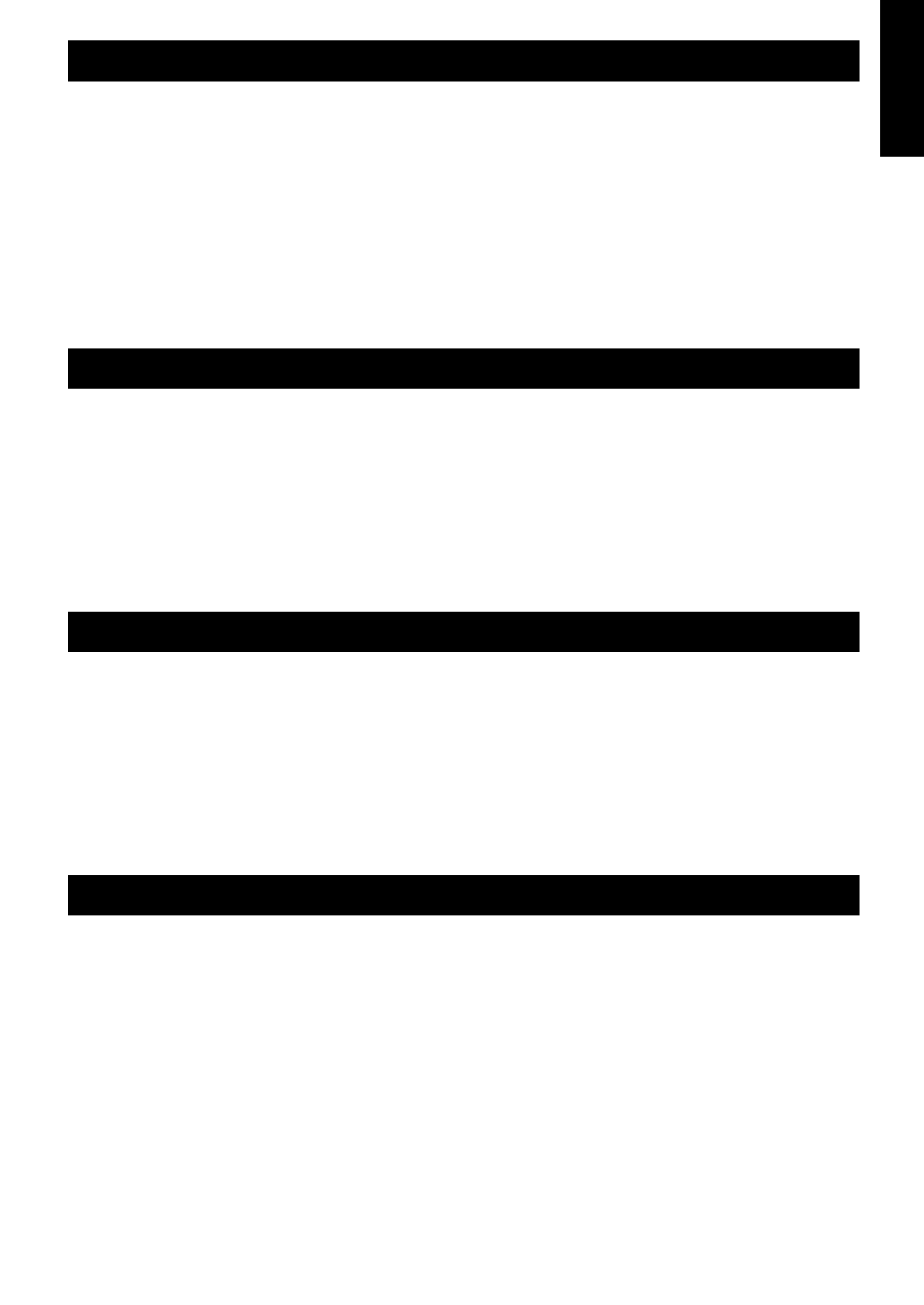1.Examine your Oven
Unpack oven, retain all packing material, and
examine the oven for any damage such as dents,
broken door latches or cracks in the door. Notify
supplier immediately if unit is damaged.
N.B DO NOT install if unit is damaged.
2.Door Seals
The appliance should be inspected for damage to
the door seals and door seal areas and if these
areas are damaged the appliance should not be
operated until it has been repaired by a service
technician trained by the manufacturer.
3.Guarantee card
Fill out and post the pre-addressed guarantee
card.
4.Removal of protective film
A protective film is used to prevent scratching of
the outer case during transportation. Peel this film
off before installation or use.
When you first unpack your Oven
1.Placement of Oven
Oven must be placed on a flat, stable surface.
For proper operation, the oven must have
sufficient air flow.
A gap of at least 5 cm (2 inches) must be available
at the right and left hand sides and back wall of the
oven. A minimum space of 20 cm
(8 inches) must be left above the oven and the
2 exhaust vents at the rear.
2.Shelves
Do not place the oven on a shelf directly above or
beside a gas or electric hob, cooker or deep fat
fryer. The oven may be damaged. It is dangerous
to position this oven on a shelf which is so high
that food and accessories cannot be safely
removed by the user.
3.Stacking
DO NOT attempt to stack these ovens.
Placement of Oven
1.Before Use
Before using CONVECTION, COMBINATION,
GRILL, GRILL CONVECTION or FAN GRILL
function for the first time, operate this oven without
food on CONVECTION 250˚C for
20 minutes.This will allow the oil that is used for
rust protection to be burned off. Remove all
accessories from the oven.
2.Smoke/Fire
During cooking with MICROWAVE mode, if smoke
is observed, keep the Oven door closed, and
switch off or disconnect the oven from the supply.
If materials inside the oven should ignite, keep
oven door closed, press STOP/RESET pad.
Switch off at outlet. If possible, shut off power at
the fuse or circuit breaker panel.
3.Interference
There is a possibility of a small amount of
interference with weak broadcast signals if the
oven is too close to a radio or TV.
4.Heater Operation
When using HIGH, MEDIUM, LOW and SIMMER
powers, half the Grill elements and the
CONVECTION fan operate to reduce the build up
of condensation. Take care NOT TO TOUCH
OVEN CEILING.
5.Cleaning
Failure to maintain the oven in a clean condition
could lead to deterioration of the oven interior and
could adversely affect the life of the appliance and
possibly result in a hazarous situation.
Do not clean this appliance with a water jet.
A steam cleaner is not to be used.
Caution
1.Air vents
This oven requires free airflow at the back for
maximum cooling efficiency.
DO NOT BLOCK THE AIR VENTS.
2.Maximum room temperature
Do not operate the oven when the room
temperature is higher than 40˚C (104˚F) and/or the
humidity is more than 90%. Free airflow around
the oven is important.
3.Outdoor use
Do not use outdoors.
4.Storage of accessories
When the oven is not being used, do not store any
objects other than oven accessories inside the
oven in case it is accidentally turned on. In case of
electronic failure, oven can only be turned off at
outlet.
Operation
Safety Informationi
3