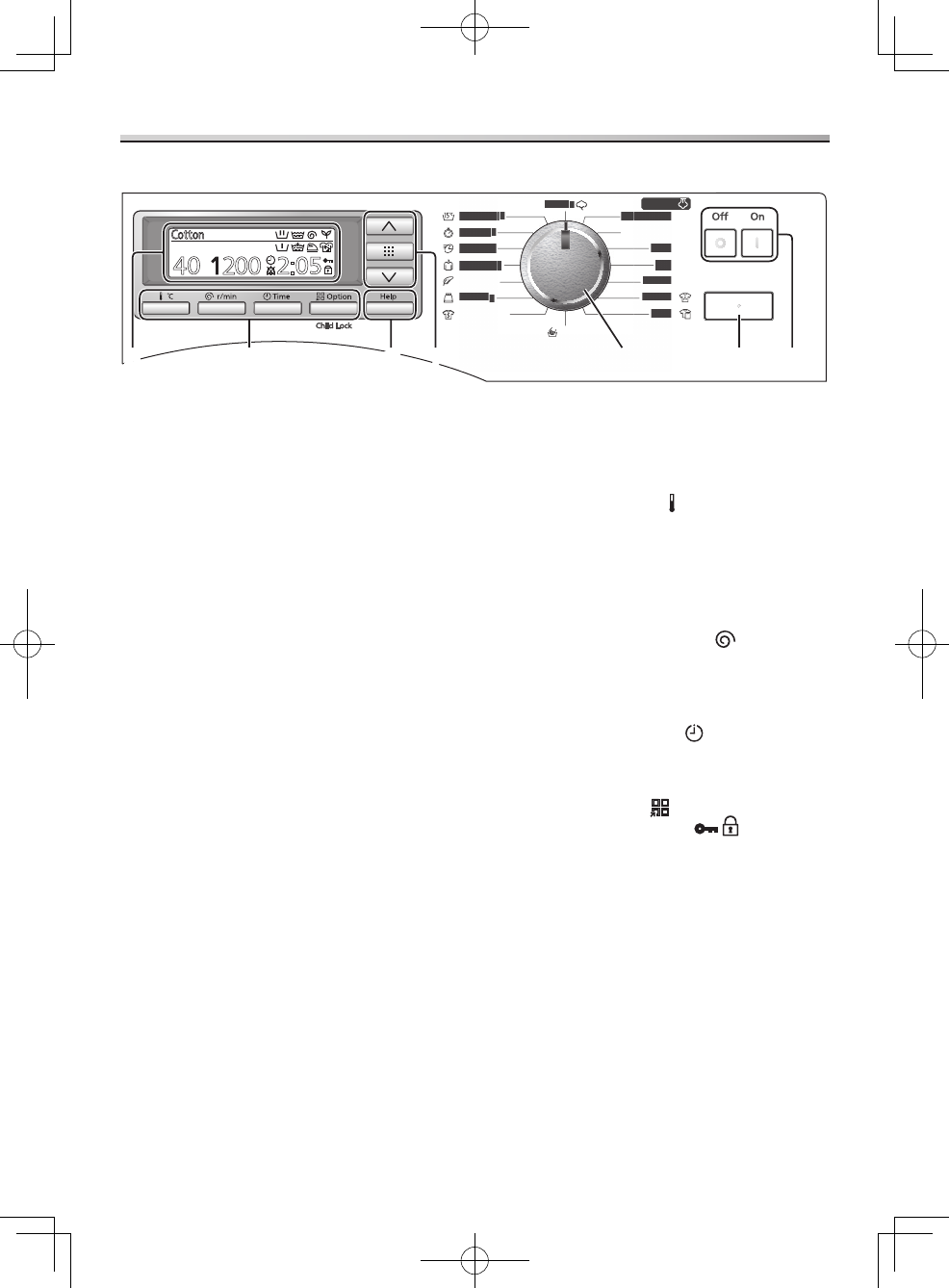Virtapainikkeet1.
Jos et paina Start (Käynnistys) -
-painiketta 10 minuutin kuluessa laitteen
päällekytkemisestä, laite sammuttaa
itsensä automaattisesti.
Panasonic-logo näkyy noin kolmen -
sekunnin ajan laitteen sammuttamisen
jälkeen. Et voi kytkeä laitetta päälle,
ennen kuin näyttö sammuu.
Start/Pause (Käynnistys/Tauko) 2.
-painike
Aloita tai keskeytä pesuohjelma
painamalla tätä painiketta.
Ohjelmanvalintakiekko3.
Valitse tällä kiekolla pyykille sopiva
ohjelma. (Katso sivut 16-17.)
Näyttö4.
Tässä näytössä näytetään asetukset,
ohje ja virheviestit.
Lisätoimintopainikkeet5.
Pesuohjelma asetetaan näillä
painikkeilla yhdessä valintapainikkeiden
kanssa.
Lämpötila-painike -
Valitse veden lämpötila kylmästä
90 ºC:een.
Voit valita kuumempia lämpötiloja
valkopyykille, puuvillalle ja likaiselle
pyykille.
Linkousnopeus-painike -
Valitse linkousnopeus valitulle
ohjelmalle. (Mallin NA-140VZ4
enimmäislinkousnopeus on 1400 r/min.)
Time (Aika) -painike -
Aseta aika, jolloin pesuohjelma päättyy.
(Katso sivu 26.)
Option (Valinta) -
/ Child Lock
(Lapsilukko) -painike
Määritä valintoja (katso sivut 22-26),
kuten Mode (Ohjelman valinta) ja Stain
Master (Tahra ohjelma), tai aseta Child
Lock (Lapsilukko) (katso sivu 26), jolla
lukitaan ovi ja painikkeet.