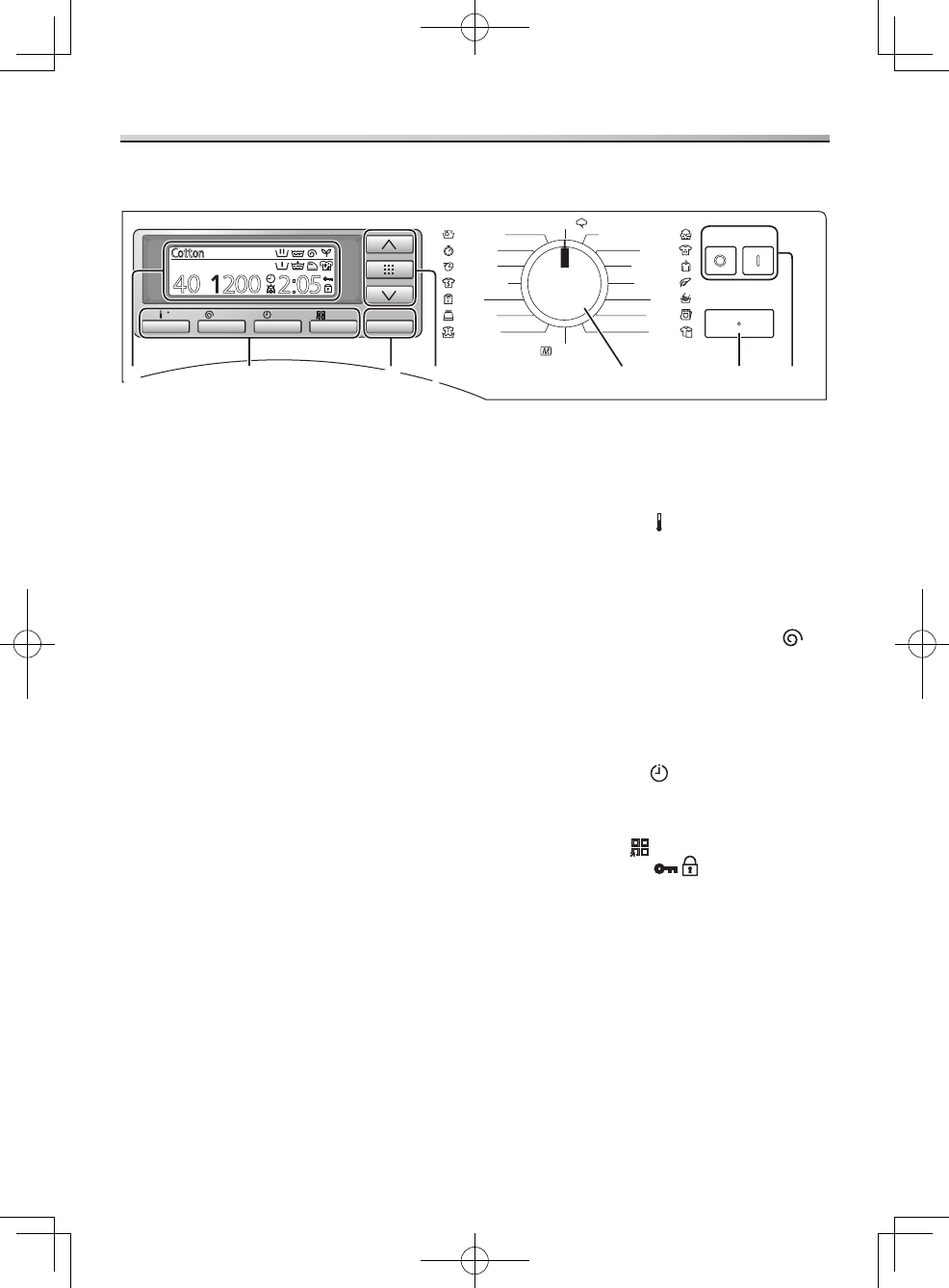Knapperne1.
Hvis du ikke trykker på Startknappen -
inden for 10 minutter efter at
vaskemaskinen er tændt, vil
vaskemaskinen automatisk slukkes
igen.
“Panasonic”-logoet vises i cirka 3 -
sekunder efter at vaskemaskinen
er slukket. Du kan ikke tænde
vaskemaskinen, indtil dette display
forsvinder.
Start-/Pauseknap2.
Tryk på denne knap for at starte
vaskeprogrammet eller sætte det på
pause.
Programvælger3.
Brug denne til at vælge det bedste
program til dit vasketøj. (Se side 14-15.)
Display4.
Dette display viser de forskellige
indstillinger, hjælp og fejlmeddelelser.
Knapper for valgfrie funktioner5.
Brug disse knapper sammen med
indstillingsknapperne for at indstille
vasken.
Temperaturknap -
Til at vælge vandtemperaturer fra kold
til 90 ºC.
Du kan vælge varmere temperaturer for
hvidvask, bomuld eller snavset vasketøj.
Centrifugeringshastighedsknap -
For at vælge centrifugeringshastigheden
for det program, du har valgt. (Den
maksimale centrifugeringshastighed for
model NA-140VX4 er 1400 r/min, NA-
168VX4 er 1600 r/min.)
Time (Tid)-knap -
For at vælge, hvornår dit program skal
slutte. (Se side 24.)
Option (Valg) -
/Child Lock
(Børnelås)-knap
For at vælge indstillinger (se side 20-
24), for eksempel, Mode (Programvalg)
og Stain Master (Plet program) eller
aktivering af Child Lock (Børnelås) (se
side 24), der aktiverer låsene på døren
og knapperne.
Model NA-140VX4