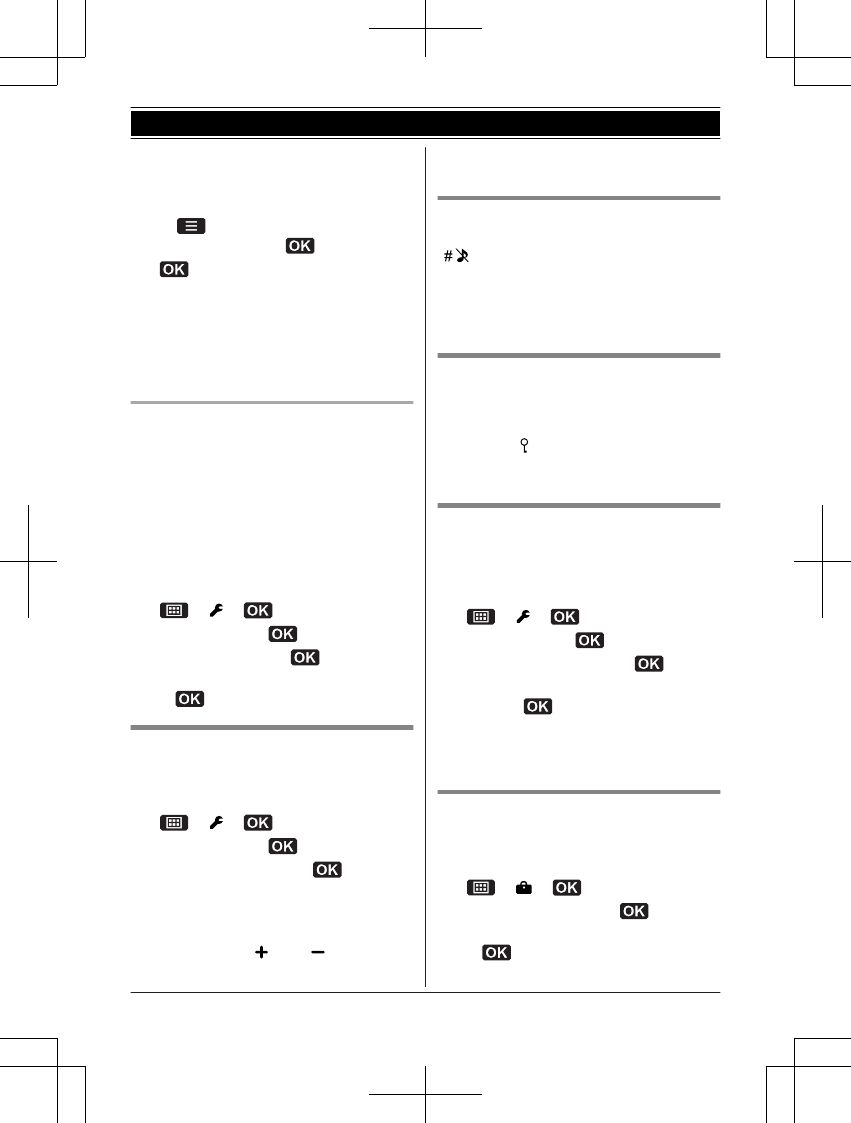4 Geben Sie die aktuelle Uhrzeit ein.
Beispiel: 9:30
M0N M9N M3N M0N
R Zum Ändern des Zeitformats:
® MbN: Wählen Sie “AM”, “PM” oder
“24 Stunden”. ®
5
Hinweis:
R Bei Entladung oder nach Austausch des Akkus
sind Datum und Uhrzeit möglicherweise falsch.
Stellen Sie Datum und Uhrzeit ggf. neu ein.
R Um die Stunde für die Sommerzeit einzustellen,
siehe Seite 29.
Zeitanzeige
Sie können unter den folgenden 3 Optionen
auswählen, wie Datum und Uhrzeit im
Standby-Modus angezeigt werden:
– “Gross”: Nur die Uhrzeit wird in einer großen
Schrift angezeigt.
– “Allgemein”: Datum und Uhrzeit werden
angezeigt.
– “Aus”: Weder Datum noch Uhrzeit werden
angezeigt.
Die Standardeinstellung ist “Gross”.
1 ® ®
2 MbN: “Anzeige” ®
3 MbN: “Uhranzeige” ®
4 MbN: Wählen Sie die gewünschte Einstellung.
®
Display-Schriftgröße
Sie können die Größe der auf dem Display
angezeigten Buchstaben/Ziffern einstellen. Die
Standardeinstellung ist “Mittel”.
1 ® ®
2 MbN: “Anzeige” ®
3 MbN: “Schriftgrösse” ®
4 MbN: Wählen Sie die gewünschte Schriftgröße.
Hinweis:
R Sie können die Display-Schriftgröße einstellen,
indem Sie einfach M N oder M N drücken, es
sei denn Sie sind im Gespräch oder das Telefon
klingelt bei einem eingehenden Anruf.
Profil
Sie können das Telefon lautlos stellen, indem Sie
M N im Standby-Modus für etwa 2 Sekunden
gedrückt halten.
Hinweis:
R Sie können die Profileinstellung auch über das
Menü ändern (Seite 26).
Tastensperre
Die Tasten können gesperrt werden, um eine
unbeabsichtigte Betätigung von Tasten zu
vermeiden.
Schieben Sie M N (an der rechten Seite des
Telefons), um die Tasten zu sperren oder
freizugeben.
Akustisches Wählen
Wenn Sie diese Funktion aktivieren, erfolgen bei
Betätigen der Wahltasten die entsprechenden
Nummernansagen. Die Standardeinstellung ist
“Normal”.
1 ® ®
2 MbN: “Signale” ®
3 MbN: “Wahl mit Ansage” ®
4 MbN: Wählen Sie “Laut”, “Normal” oder
“Aus”. ®
Hinweis:
R Die Nummernansage erfolgt in der für das
Display gewählten Sprache (Seite 13).
Telefonspulen-Modus (T-Coil)
Wenn Sie den Telefonspulen-Modus Ihres
Hörgeräts aktivieren, stellen Sie diese Funktion auf
“Ein”. Die Standardeinstellung ist “Aus”.
1 ® ®
2 MbN: “Telecoil Mode” ®
3 MbN: Wählen Sie die gewünschte Einstellung.
®
14
Erste Schritte