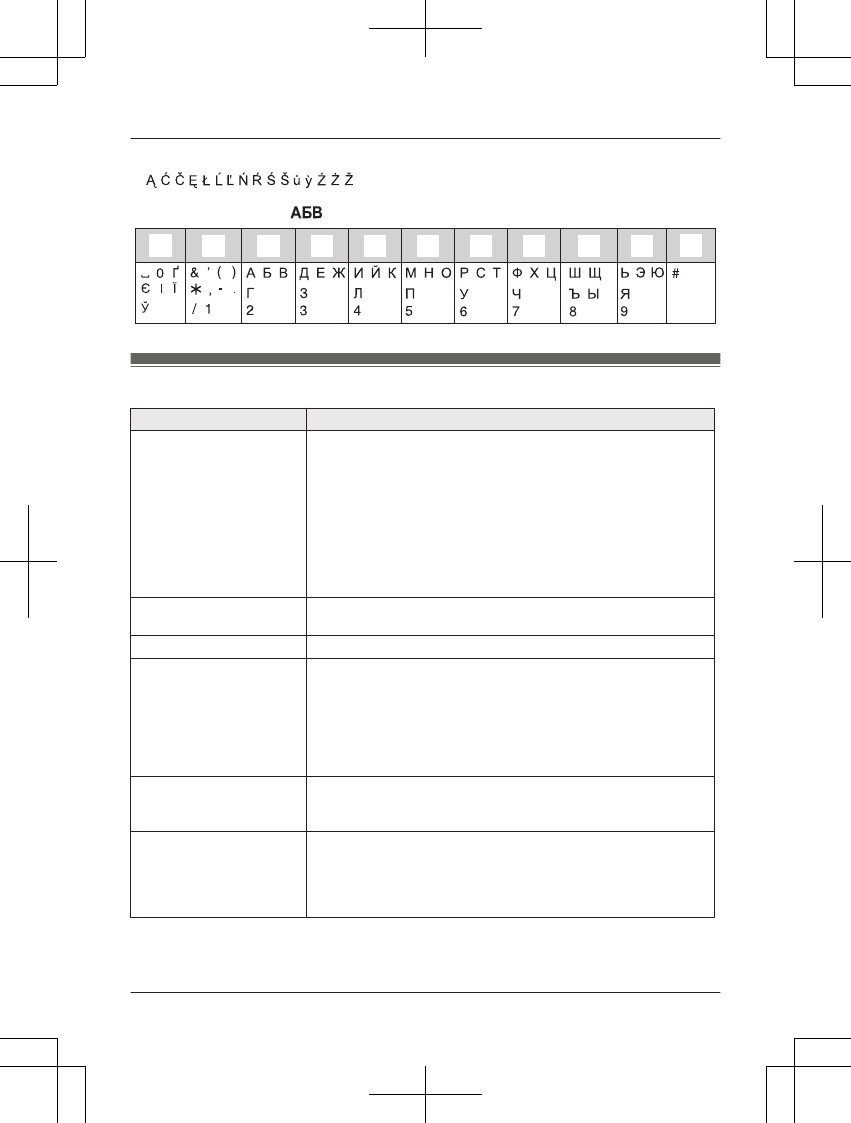Fehlermeldungen
Display-Meldung Ursache/Lösung
BS kein Strom
*1
oder
Keine Verb.
Netzteil
erneut anschl.
R Prüfen Sie, ob das Netzteil der Basisstation mit dem Gerät und der
Steckdose richtig verbunden ist.
R Die Verbindung des Mobilteils mit der Basisstation ist abgebrochen.
Bringen Sie das Mobilteil näher an die Basisstation heran und wieder-
holen Sie den Vorgang.
R Ziehen Sie das Netzteil der Basisstation heraus, um das Gerät zurück-
zusetzen. Schließen Sie das Netzteil wieder an und versuchen Sie
es erneut.
R Die Registrierung des Mobilteils wurde möglicherweise gelöscht. Re-
gistrieren Sie das Mobilteil erneut (Seite 36).
Telefonverb.
prüfen
R Das mitgelieferte Telefonkabel wurde noch nicht oder nicht ordnungs-
gemäß angeschlossen. Prüfen Sie die Anschlüsse (Seite 10).
Fehler
R Die Aufzeichnung war zu kurz. Wiederholen Sie den Vorgang.
Speicher voll
R Der Telefonbuchspeicher ist voll. Löschen Sie unerwünschte Einträ-
ge (Seite 22).
R Der Speicher der Sperrliste ist voll. Löschen Sie unerwünschte Einträ-
ge (Seite 32).
R Die maximale Anzahl der für das Mobilteil registrierbaren Basisstatio-
nen (4) wurde erreicht. Löschen Sie nicht verwendete Basisstations-
registrierungen am Mobilteil (Seite 36).
Akkus
benutzen
R Es wurden die falschen Akkus, wie beispielsweise Alkali- oder Man-
gan-Batterien, eingesetzt. Verwenden Sie nur die auf Seite 3, 7 ge-
nannten Ni-MH-Akkus.
Bitte die
Rufnr. Anzeige
bestellen !
R Sie müssen sich für die Nutzung des Leistungsmerkmals Anruferan-
zeige (CLIP) angemeldet haben. Sobald Sie Anruferinformationen
empfangen, nachdem Sie sich für die Nutzung des Leistungsmerk-
mals Anruferanzeige (CLIP) angemeldet haben, wird diese Meldung
nicht mehr angezeigt.
*1 “BS” in der Display-Meldung steht für Basisstation.
48
Nützliche Informationen