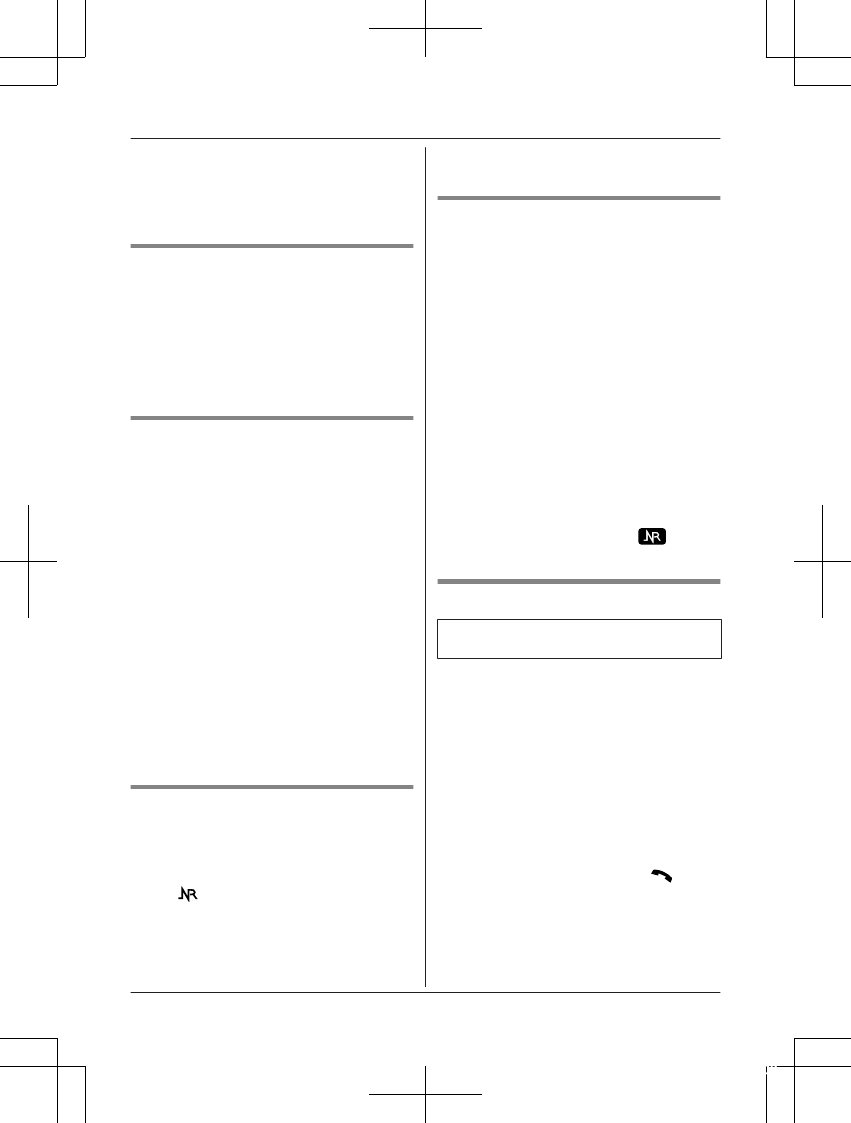2 T
o return to the call, press MMUTEN.
Note:
R MMUTEN is a soft key visible on the display
during a call.
Recall/flash for landline calls
MR
/ECON allows you to use the special
features of your host PBX such as transferring
an extension call, or accessing optional
telephone services.
Note:
R To change the recall/flash time, see
page 38.
For call waiting or Call Waiting
Caller ID service users
To use call waiting or Call Waiting Caller ID,
you must first subscribe with your service
provider/telephone company.
This feature allows you to receive calls while
you are already talking on the phone. If you
receive a call while on the phone, you will hear
a call waiting tone.
If you subscribe to both Caller ID and Call
Waiting with Caller ID services, the 2nd
caller’s information is displayed after you hear
the call waiting tone on the handset.
1 Press MR/ECON to answer the 2nd call.
2 To switch between calls, press MR/ECON.
Note:
R Please contact your service provider/
telephone company for details and
availability of this service in your area.
Handset noise reduction
T
his feature allows you to hear the voice of
the person you are talking to clearly, by
reducing the surrounding noise coming from
the other party’s telephone.
Press M
N to turn on/off while talking.
Note:
R Depending on the environment where this
handset is being used, this feature may not
be effective.
R T
his feature is not available using the
speakerphone.
Handset equalizer
T
his feature clarifies the voice of the person
you are talking to, producing a more
natural-sounding voice that is easier to hear
and understand.
1 Press MMENUN while talking.
2 MbN: “Equalizer” a MOKN
3 MbN: Select the desired setting.
4 Press MOKN to exit.
Note:
R Depending on the condition and quality of
your telephone line, this feature may
emphasise existing line noise. If it becomes
difficult to hear, turn this feature off.
R This feature is not available while using the
speakerphone.
R When both the “Equalizer” setting and
noise reduction are activated,
is
s
hown on the display.
Call share
Available for:
K
X-TGH262/KX-TGH263/KX-TGH264
You can join an existing outside call.
n W
hile another unit is on a mobile call:
1 To join the conversation, press
MMOBILEN.
R You can join the conversation when:
– only 1 mobile phone is paired.
– a specific line is set to make
mobile calls (page 20).
2 MbN: Select the desired mobile phone.
a MOKN
n While another unit is on a landline call:
To join the conversation, press M
N.
Note:
R A maximum of 3 parties (including 1 outside
party) can join a conversation using 2
extensions. (3-way conference)
24
Helpline Tel. No.: U.K. 0344 844 3899 Ireland 01289 8333
Making/Answering Calls