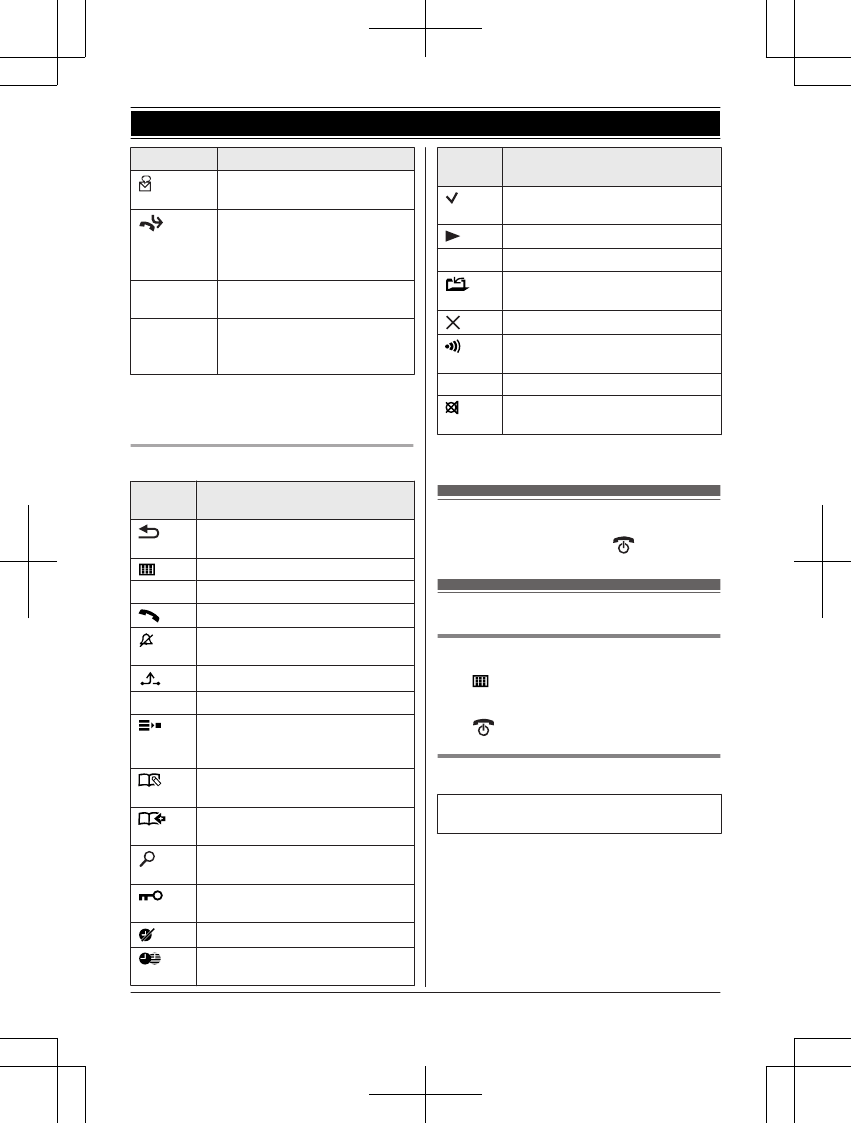Symbool Betekenis
Nieuw voicemailbericht ontvan-
gen.
*3
(pagina 48)
Babyfoon is ingeschakeld. De
naam/het nummer naast het pic-
togram geeft de controlehandset
aan. (pagina 34)
Lijn
bezet
De lijn is in gebruik door iemand
anders.
In
Gesprek
Het antwoordapparaat wordt
door een andere handset of het
basisstation gebruikt.
*2
*1 Alleen bij nummerherkenning
*2 KX-TGH220-serie: pagina 3
*3 Alleen voor voicemailgebruikers
Pictogrammen zachte toetsen handset
Picto-
gram
Actie
Gaat terug naar het vorige scherm of
de externe oproep.
Menu weergeven.
OK Accepteert huidige selectie.
Bellen. (pagina 18)
Beltoon tijdelijk uitschakelen voor in-
komende gesprekken. (pagina 18)
Een gesprek in de wacht plaatsen.
W Naar het telefoonboek.
Schakelt het scherm om de gedetail-
leerde informatie te bevestigen. (pagi-
na 22, 31)
Telefoonnummers bewerken. (pagi-
na 34)
Voegt een nieuw nummer toe. (pagi-
na 23, 35)
Naar zoekmenu telefoonboek. (pagi-
na 22)
Schakelt toetsblokkering uit. (pagi-
na 20)
Stopt het alarm. (pagina 32)
Sluimerknop voor het alarm. (pagi-
na 32)
Picto-
gram
Actie
Selecteert items of handsets. (pagi-
na 16, 32)
Speelt een bericht af.
*1
n
Stopt opname of weergave.
*1
Slaat telefoonnummers op. (pagi-
na 22)
Wist het geselecteerde onderdeel.
Hiermee voert u een intercomge-
sprek. (pagina 20)
C Een nummer/teken wissen.
Hiermee schakelt u de microfoon uit
tijdens een gesprek.
*1 KX-TGH220-serie: pagina 3
Aan- en uitzetten
Druk ongeveer 2 seconden op M N.
Taalinstelling
Displaytaal
1 M N (rechter functietoets) #110
2 MbN: Selecteer de gewenste taal. a MOKN
3 M N
Taal gesproken instructies
Beschikbaar voor:
KX-TGH220-serie (pagina 3)
U kunt de volgende instelling selecteren als taal
voor gesproken instructies van het
antwoordapparaat.
n Als “Nederland” is geselecteerd als
regio-instelling (pagina 37), wordt de taal voor
gesproken instructies ingesteld op “Nederlands”.
14
Aan de slag