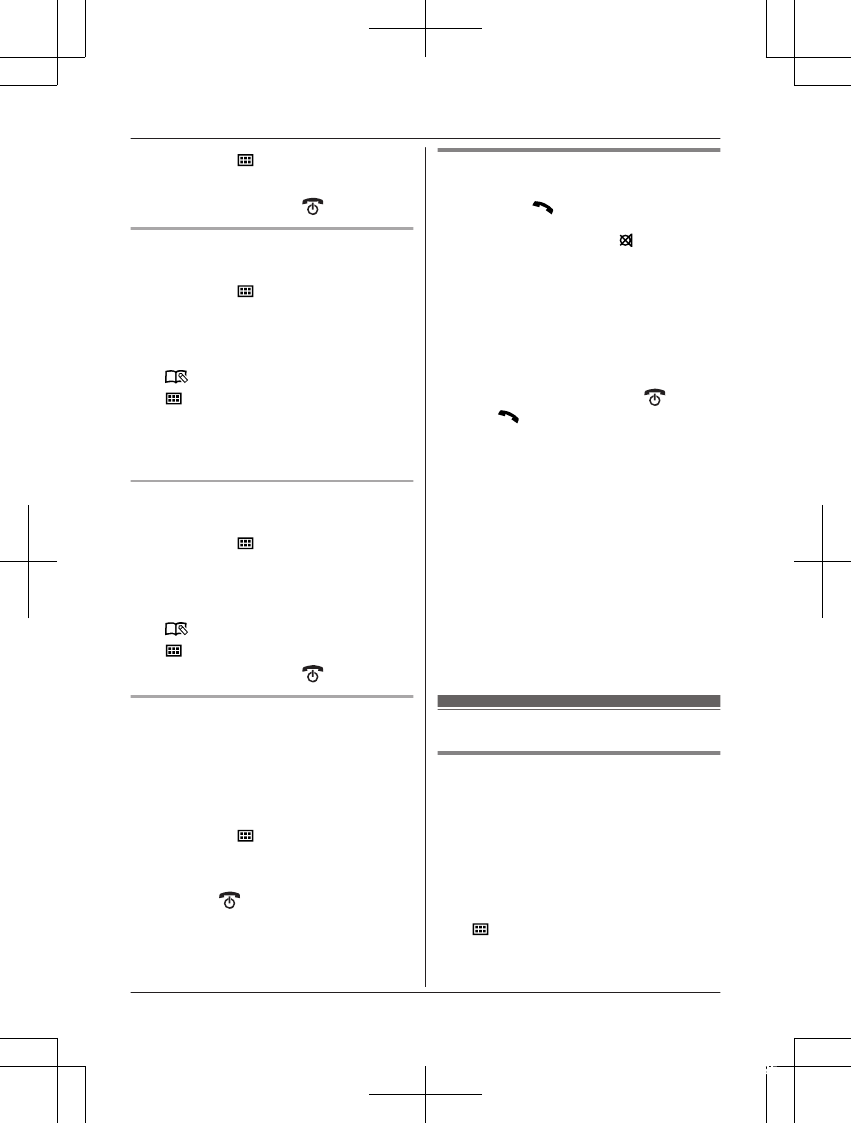1 Appuyez sur M N sur le combiné surveillé.
2 MbN: “Oui/Non” a MOKN
3 MbN: “Non” a MOKN a M
N
Modification d’un numéro de surveillance
extérieur
1 Appuyez sur M
N sur le combiné surveillé.
2 MbN: “Oui/Non” a MOKN
3 MbN: “Oui” a MOKN
4 MbN : sélectionnez la ligne extérieure. a
M N
5 M
N a MbN: “Modification” a MOKN
6 Modifiez le nom si nécessaire. a MOKN
7 Modifiez le numéro de téléphone si
nécessaire. a MOKN 2 fois
Effacement d’un numéro de surveillance
extérieur
1 Appuyez sur M
N sur le combiné surveillé.
2 MbN: “Oui/Non” a MOKN
3 MbN: “Oui” a MOKN
4 MbN : sélectionnez la ligne extérieure. a
M
N
5 M
N a MbN: “Effacer” a MOKN
6 MbN: “Oui” a MOKN a M
N
Sensibilité du mode babyphone
Vous pouvez régler la sensibilité du mode
babyphone. Augmentez ou diminuez la sensibilité
pour régler le niveau sonore nécessaire pour
déclencher la fonction de surveillance.
R Cette fonction ne peut pas être réglée durant un
appel de surveillance.
1 Appuyez sur M
N sur le combiné surveillé.
2 MbN: “Sensibilité” a MOKN
3 MbN : sélectionnez le réglage souhaité. a
MOKN a M
N
Répondre au mode babyphone
n En cas de surveillance avec un combiné :
Appuyez sur M
N pour répondre aux appels.
Si vous souhaitez répondre à partir du combiné
de surveillance, appuyez sur M N.
R Le combiné de surveillance répond
automatiquement aux appels si la fonction
d’intercommunication automatique est réglée
sur “Oui” (page 18).
Remarques :
R Si vous recevez un appel extérieur lors d’une
communication avec le combiné surveillé,
vous entendez 2 tonalités. Pour répondre à
l’appel, appuyez sur la touche M
N, puis
sur M
N.
n En cas de surveillance depuis une ligne
extérieure :
Pour répondre à un appel, suivez l’opération
indiquée pour votre téléphone.
Si vous souhaitez répondre à partir du combiné
de surveillance, appuyez sur #1 en utilisant la
numérotation par tonalité.
Vous pouvez désactiver le mode babyphone en
appuyant sur #0.
Remarques :
R 2 minutes après que le combiné surveillé a
démarré un appel, la communication entre le
combiné surveillé et la ligne de téléphone de
surveillance est automatiquement désactivée.
Autres programmations
Modification du nom du combiné
Le nom par défaut du combiné est “Combiné 1” à
“Combiné 6”. Vous pouvez personnaliser le nom
de chaque combiné (“Bob”, “Cuisine”, etc.). Cette
option est utile pour effectuer des appels
d’intercommunication entre combinés. Pour afficher
le nom du combiné en mode de veille, activez la
fonctionnalité d’affichage du nom du combiné
(page 31).
1 M
N#104
2 Saisissez le nom souhaité (10 caractères
maximum).
30
Programmation