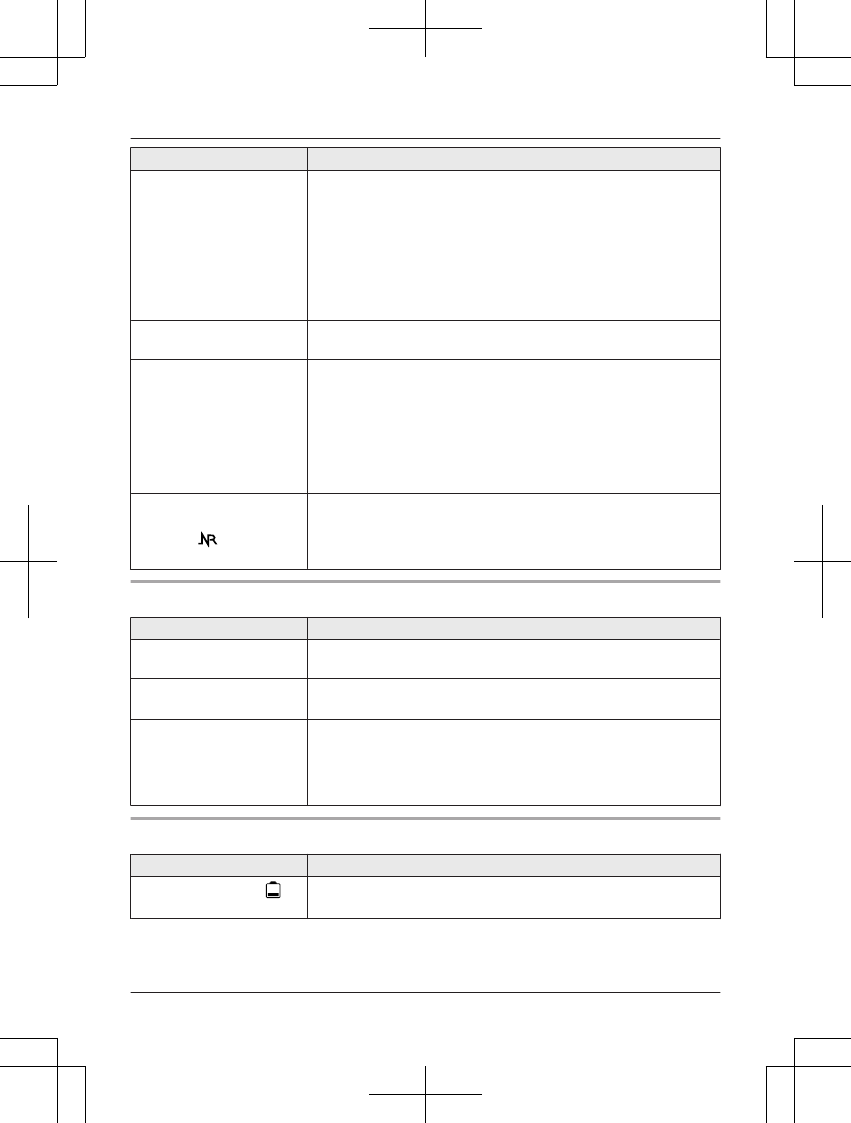Probleem Oorzaak/oplossing
Het apparaat werkt niet. R Controleer of de batterijen goed zijn geplaatst (pagina 11).
R Laad de batterijen volledig op (pagina 11).
R Controleer de aansluitingen (pagina 11).
R Trek de stekker van de wisselstroomadapter van het basisstation uit
het stopcontact om het apparaat te resetten en de handset uit te scha-
kelen. Sluit de wisselstroomadapter weer aan, schakel de handset in
en probeer h
et opnieuw.
R De handset is niet bij het basisstation geregistreerd. Registreer de
handset (pagina 34).
Het display van de handset is
leeg.
R De handset is niet ingeschakeld. Zet deze aan (pagina 15).
Ik hoor geen kiestoon. R Controleer of u het meegeleverde telefoonsnoer gebruikt. Uw oude te-
lefoonsnoer kan anders bedraad zijn.
R De wisselstroomadapter van het basisstation of het telefoonsnoer is
niet aangeslote
n. Controleer de aansluitingen.
R Haal de telefoonlijn van het basisstation en verbind de lijn met een wer-
kende telefoon. Als de werkende telefoon het normaal doet, neemt u
voor reparatie van de telefoon contact op met de dealer. Als de tele-
foon niet correct werkt, neemt u contact op met uw serviceprovider.
Ik kan de Instelling Slim-
me-toets niet gebruiken, zelfs
niet als de
-indicator lang-
zaam knippert.
R Een ander toestel is in gebruik. Wacht en probeer het later opnieuw.
R De toetsblokkering is ingeschakeld. Schakel deze uit (pagina 20).
Menulijst
Probleem Oorzaak/oplossing
Ik kan de taal op het display
niet lezen.
R Wijzig de weergavetaal (pagina 15).
Ik kan de ecostand niet active-
ren.
R U kunt de ecomodus niet instellen als u de repeatermodus op “AAN”
zet. Zet de repeatermodus, indien nodig, op “UIT” (pagina 34).
Ik kan een handset niet bij
een basisstation registreren.
R Het basisstation heeft al het maximum aantal geregistreerde hand-
sets (6). Annuleer ongebru
ikte handsetaanmeldingen van het basis-
station (pagina 34).
R U hebt de verkeerde PIN ingevoerd. Raadpleeg een officieel service-
centrum als u uw PIN bent vergeten.
Batterij opladen
Probleem Oorzaak/oplossing
De handset piept en/of
knippert.
R Batterijen bijna leeg. Laad de batterijen volledig op (pagina 11).
40
Handige informatie