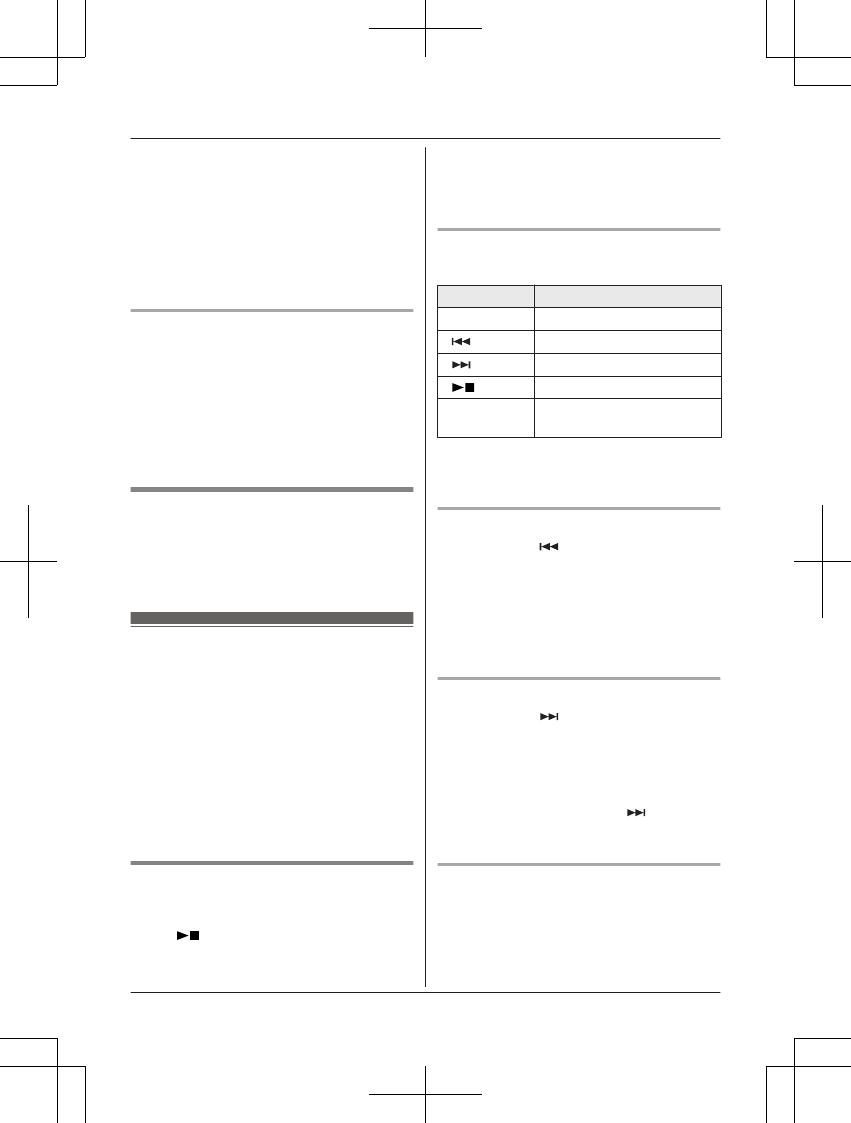– If you erase or do not record your own
g
reeting message, the unit plays a
pre-recorded greeting asking callers to
leave a message.
– If the message recording time (page 43)
is set to “Greeting Only”, callers’
messages are not recorded and the unit
plays a different pre-recorded greeting
message asking callers to call again.
Resetting to a pre-recorded greeting
m
essage
If you change into a pre-recorded greeting
message once you record your own greeting
message, your own recorded greeting
message is erased.
1 MMENUN#304
2 MOKN a MOFFN
Playing back the greeting
m
essage
1 MMENUN#303
2 MOFFN
Listening to messages
I
mportant:
R If your phone service provider offers
voicemail service, the voicemail service
may answer calls before the base unit’s
built-in answering system has a chance to
answer calls and record messages. In this
case, messages you expect to be recorded
by the answering system will be recorded
on the voicemail service. For more
information, see “For landline voicemail
service subscribers” (page 43).
Using the base unit
W
hen new messages have been recorded,
message indicator on the base unit flashes.
Press M
N.
R D
uring playback, message indicator on the
base unit lights.
R I
f new messages have been recorded, the
base unit plays back new messages.
R If there are no new messages, the base
unit plays back all messages.
Operating the answering system
d
uring playback
Key Operation
MjN
or MkN Adjust the speaker volume
M
N
Repeat message
*
1
M
N Skip message
M N Stop playback
ME
RASEN Erase currently playing
message
*1 If pressed within the first 5 seconds of a
m
essage, the previous message is
played.
Rewinding the message
Press and hold M N
until the unit plays the
desired part of the message.
R During rewinding, the base unit makes a
continuous beeping sound. Rewinding
speed may vary depending on the recorded
message.
R At the beginning of the message, the unit
plays the message at normal speed.
Fast-forwarding the message
P
ress and hold M
N
until the unit plays the
desired part of the message.
R During fast-forwarding, the base unit makes
a continuous beeping sound.
Fast-forwarding speed may vary depending
on the recorded message.
R Even if you press and hold M
N
when the
end of this message is played, the next
message is played at normal speed.
Erasing all messages
P
ress MERASEN 2 times while the unit is not in
use.
Helpline Tel. No.: U.K. 0844 844 3899 Ireland 01289 8333
39
Answering System