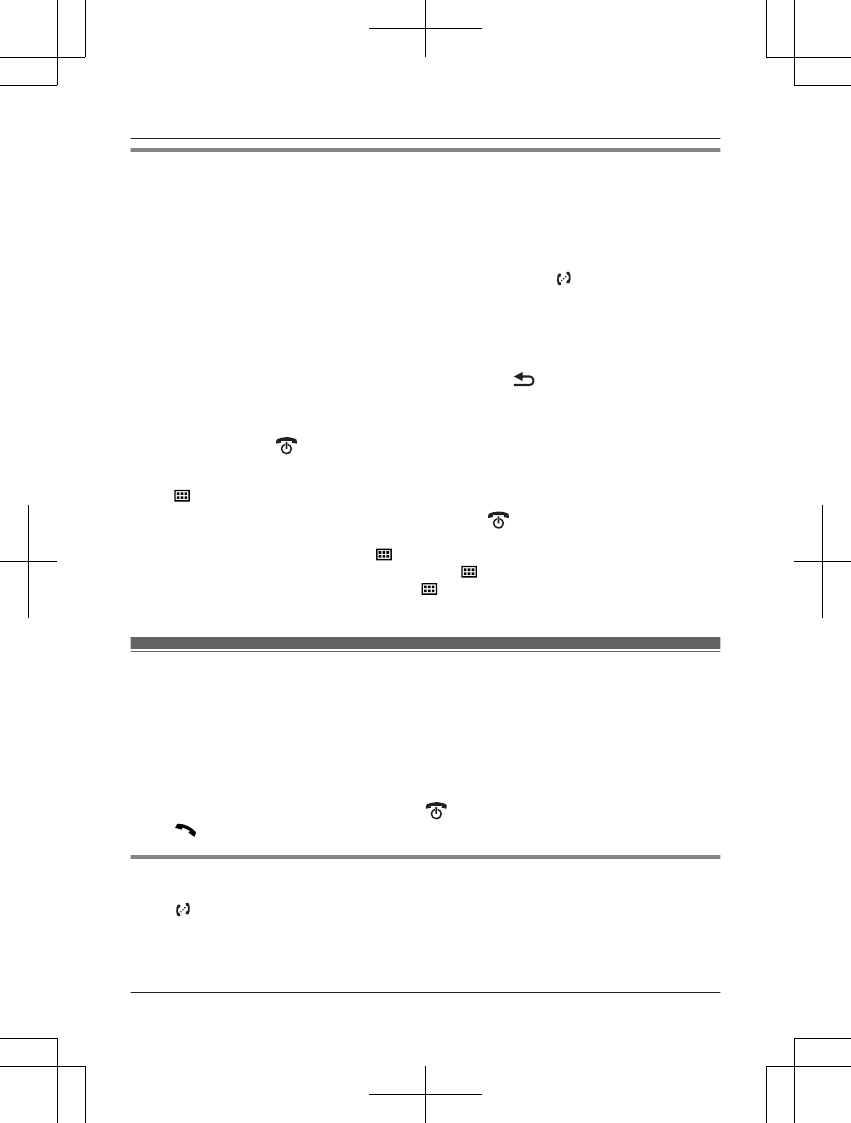Anrufweiterleitung, Konferenzschaltungen
Externe Anrufe können weitergeleitet werden oder eine
Konferenzschaltung mit einem externen Anrufer kann zwischen 2
Mobilteilen innerhalb derselben Funkzelle aufgebaut werden.
1 Drücken Sie während eines externen Anrufs auf M
N.
Wenn 3 oder mehr Mobilteile registriert sind:
MbN: Wählen Sie das gewünschte Gerät aus. a MOKN
2 Warten Sie, bis der gerufene Teilnehmer abnimmt.
R Wenn der gerufene Teilnehmer nicht abnimmt, drücken Sie M
N, um zurück zum externen Anruf
zu gelangen.
3 Zum Abschluss der Weiterleitung:
Drücken Sie M
N.
Zum Einrichten einer Konferenzschaltung:
M N a MbN: “Konferenz” a MOKN
R Um die Konferenzschaltung zu verlassen, drücken Sie M
N. Die anderen 2 Teilnehmer können
ihr Gespräch fortsetzen.
R Um den externen Anruf zu halten: M
N a MbN: “Halten” a MOKN
Um die Konferenzschaltung wiederaufzunehmen: M
N a MbN: “Konferenz” a MOKN
R Um die Konferenzschaltung abzubrechen: M
N a MbN: “Konferenz abbrechen” a MOKN
Sie können das Gespräch mit dem externen Anrufer fortsetzen.
Interngespräche
Innerhalb derselben Funkzelle können zwischen Mobilteilen
Interngespräche geführt werden.
Hinweis:
R Beim Paging eines Mobilteils piept das gerufene Mobilteil 1 Minute lang.
R Wenn ein externer Anruf eingeht, während Sie ein Interngespräch führen, erklingt ein Unterbrechungston.
Um das Interngespräch zu beenden, drücken Sie M
N. Um den Anruf entgegenzunehmen, drücken
Sie M
N.
Tätigen von Interngesprächen
1 M
N
Wenn 3 oder mehr Mobilteile registriert sind:
MbN: Wählen Sie das gewünschte Gerät aus. a MOKN
29
Anrufe entgegennehmen