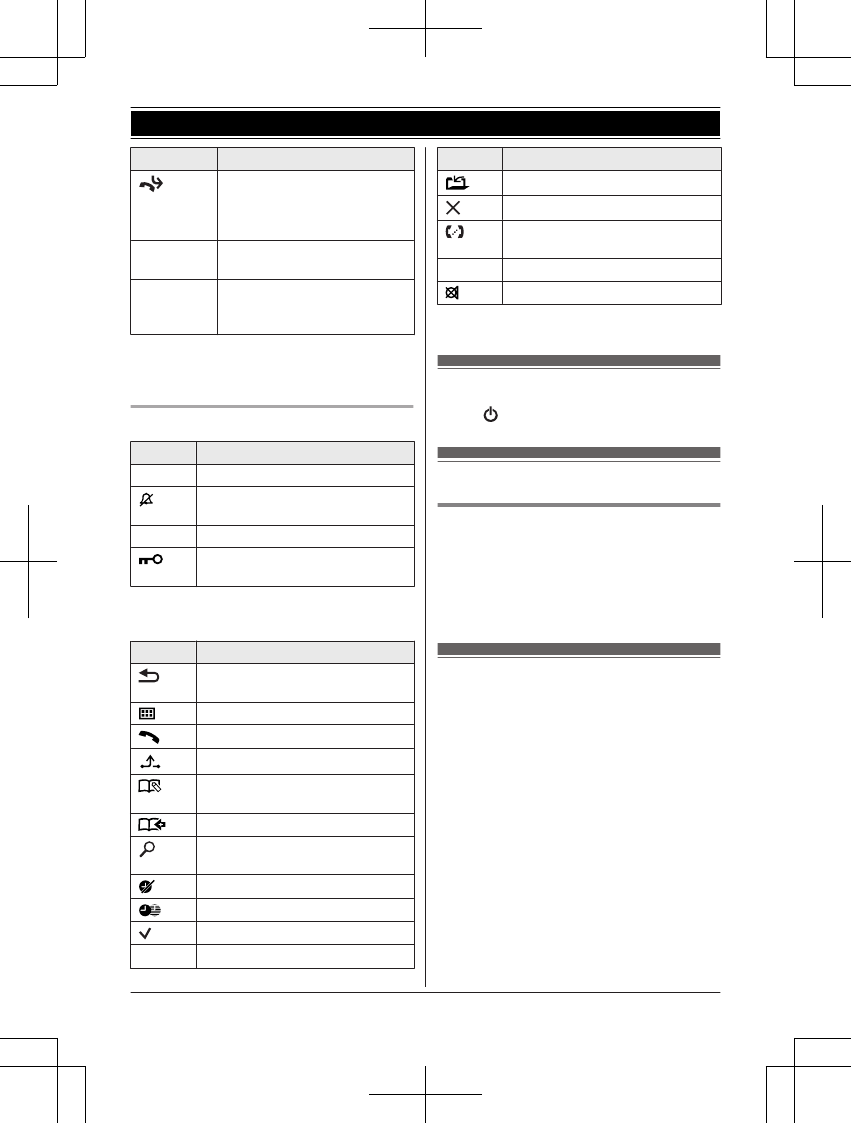Item Meaning
Baby monitor is activated.
T
he name/number displayed
next to the icon indicates the
monitoring unit. (page 31)
Line in
u
se
Someone is using the line.
IN USE
Answering system is being
u
sed by another handset or
the base unit.
*2
*1 Caller ID subscribers only
*
2 KX-TGD320 series: page 3
*3 Voicemail subscribers only
Handset soft key icons
Icon Action
OK Accepts the current selection.
Temporarily turns off the ringer
f
or incoming calls. (page 17)
W Opens the phonebook.
Turns the key lock feature off.
(
page 19)
n When you select a language other than
English
Icon Action
Returns to the previous screen or
o
utside call.
Displays the menu.
Makes a call.
Places a call on hold.
Allows you to edit phone
n
umbers.
Adds new entry.
Displays the phonebook search
m
enu.
Stops alarm.
Snooze button on the alarm.
Selects entries or handsets.
n
Stops recording or playback.
*
1
Icon Action
Stores phone numbers.
Erases the selected item.
Allows you to make an intercom
c
all.
C Erases a number/character.
Puts the call on mute.
*1 KX-TGD320 series: page 3
Turning the power on/off
P
ress M
N
for about 2 seconds.
Language setting
Display language
1 MM
ENUN#110
2 MbN: Select your desired language. a
MOKN
3 MOFFN
Date and time
1 MM
ENUN#101
2 Enter the current date, month, and year.
a MOKN
Example: 12 July, 2015
12 07 15
3 Enter the current hour and minute.
Example: 9:30
09 30
R You can select 24-hour or 12-hour
clock format (“AM” or “PM”) by
pressing *.
4 MOKN a MOFFN
Helpline Tel. No.: U.K. 0844 844 3899 Ireland 01289 8333
15
Getting Started