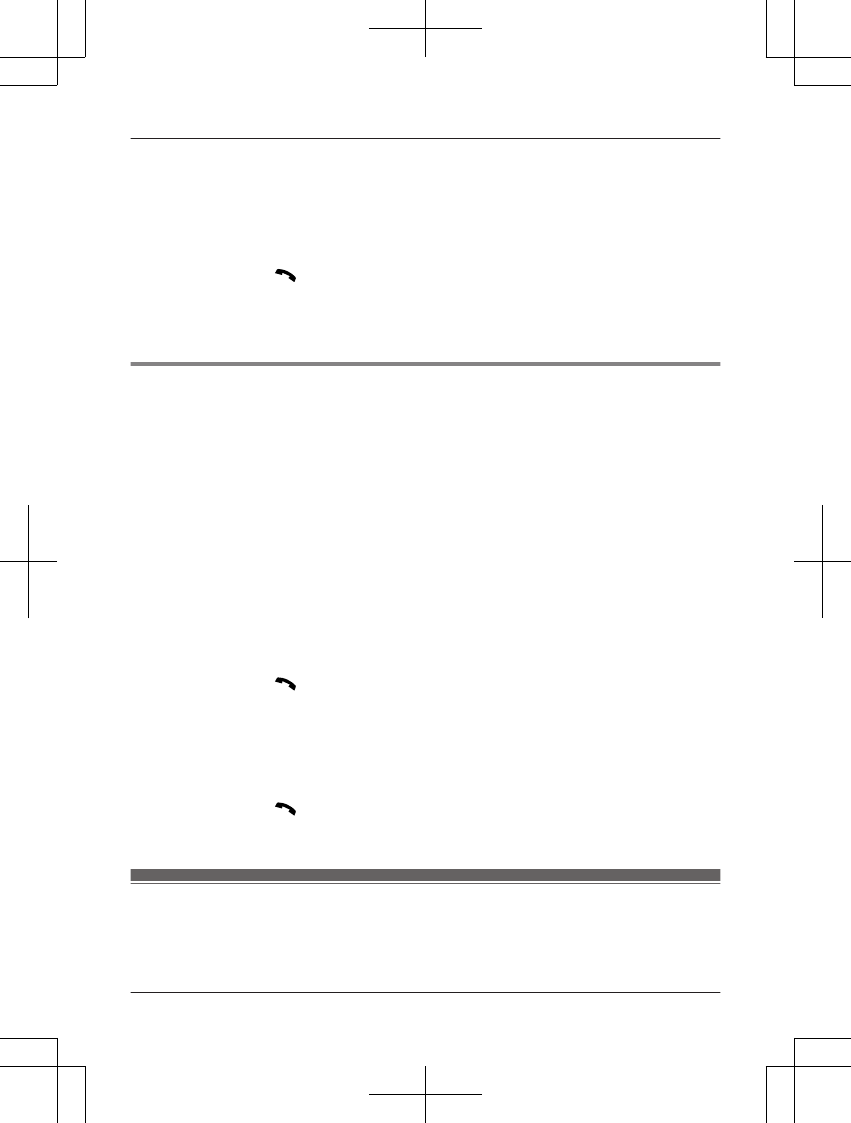Telefonkarten-Zugriffsnummer oder eine Konto-PIN-Nummer zu wählen,
ohne dass diese manuell eingegeben werden muss.
1 Drücken Sie während eines externen Anrufs auf MWN.
2 MbN: Wählen Sie den gewünschten Eintrag aus.
3 Drücken Sie M
N (rechte Soft-Taste), um die Nummer zu wählen.
Hinweis:
R Wenn eine Telefonkarten-Zugangsnummer und/oder eine PIN im Telefonbuch gespeichert wird, drücken
Sie MDN (Pause), um bei Bedarf Pausen nach der Nummer und PIN hinzuzufügen (Seite 26).
Kurzwahl für Call-by-Call: Telefonieren über die
Zugangsnummer eines Telefonanbieters
Verschiedene Telefonanbieter berechnen unterschiedliche Gebühren für
Anrufe in unterschiedliche Ortsnetze. Wenn Sie die Zugangsnummern der
verwendeten Telefonanbieter vorher im Telefonbuch speichern, können
Sie beim Telefonieren Geld sparen, indem Sie die gewünschte
Zugangsnummer auswählen.
Wichtig:
R Um die Zugangsnummer eines Telefonanbieters nutzen zu können, müssen Sie sich unter Umständen
vorher bei diesem anmelden.
1 Suchen Sie die Zugangsnummer des gewünschten Telefonanbieters
im Telefonbuch (Seite 32).
2 Drücken Sie M
N, um die Zugangsnummer des gewünschten
Telefonanbieters zu wählen.
3 Sobald die Nummer gewählt ist, drücken Sie MWN. a MbN: Wählen
Sie den gewünschten Eintrag aus.
R Wählen Sie den gewünschten Eintrag, bevor die Verbindung automatisch getrennt wird.
4 Drücken Sie M
N (rechte Soft-Taste), um den gewünschten Eintrag zu
wählen.
Kurzwahl
Sie können jeder der Kurzwahltasten (1 bis 9) am Mobilteil 1
Rufnummer zuweisen.
34
Telefonbuch