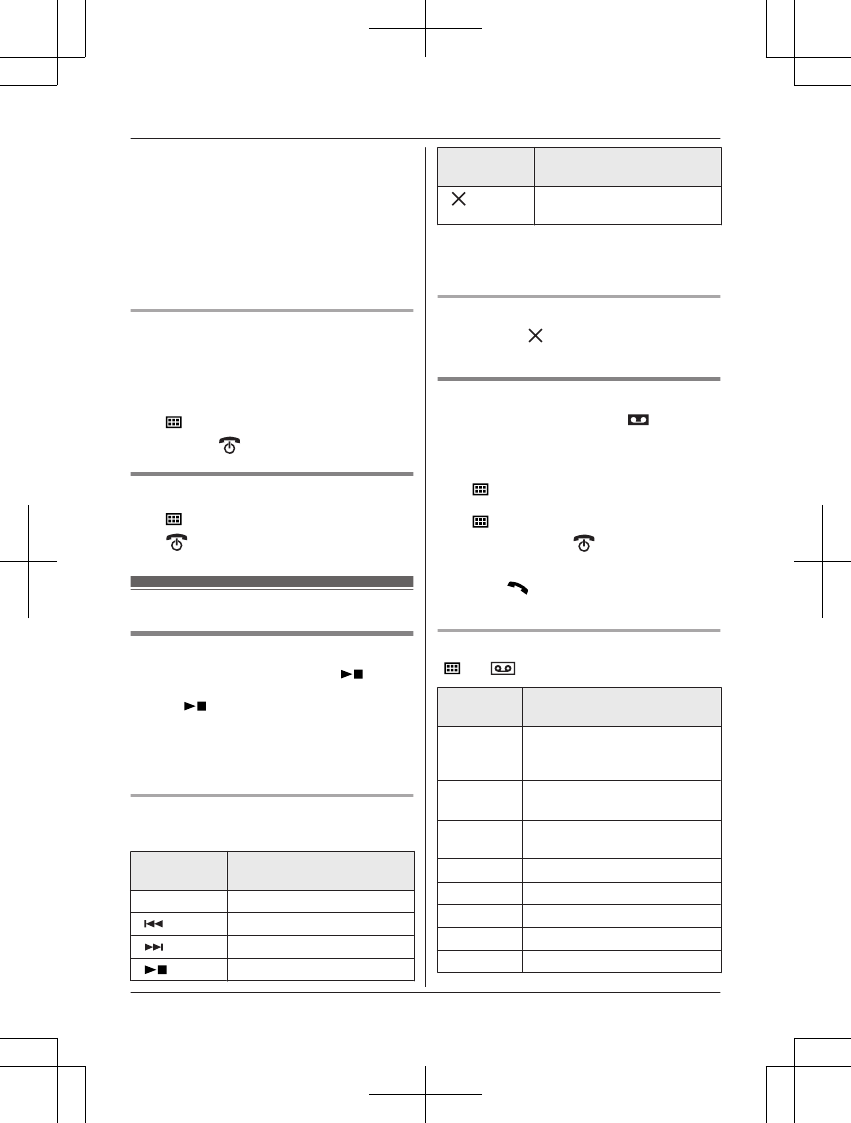– Als u uw eigen meldtekst wist of niet opneemt,
speelt het toestel een standaardmeldtekst af,
waarin de beller wordt gevraagd een bericht
achter te laten.
– Als de berichtopnametijd (pagina 34) is
ingesteld op “Alleen meldt.”, worden er
geen berichten van bellers opgenomen en laat
het toestel een ander standaardbericht horen,
dat de beller vraagt opnieuw te bellen.
Een vooraf opgenomen meldtekst
gebruiken
Als u na het inspreken van een eigen meldtekst een
van de standaardberichten wilt gebruiken, moet u
uw eigen meldtekst wissen.
1 M
N#304
2 MOKN a M
N
De meldtekst afluisteren
1 M
N#303
2 M N
Berichten beluisteren
Het basisstation gebruiken
Als er nieuwe berichten zijn, knippert M
N op het
basisstation.
Druk op M N.
R Als er nieuwe berichten zijn opgenomen, worden
deze op het basisstation afgespeeld.
R Als er geen nieuwe berichten zijn, worden alle
berichten door het basisstation afgespeeld.
Werken met het antwoordapparaat tijdens
het beluisteren
Toets- combi-
natie
Bediening
MjN of MkN Luidsprekervolume bijstellen
M
N
Bericht herhalen
*1
M
N Bericht overslaan
M
N Stop afspelen
Toets- combi-
natie
Bediening
M
N
Bericht dat nu wordt afge-
speeld wissen
*1 Als u dit binnen de eerste 5 seconden van een
bericht doet, wordt het voorgaande bericht
weergegeven.
Alle berichten wissen
Druk 2 keer op M
N wanneer het apparaat niet in
gebruik is.
De handset gebruiken
Als er nieuwe berichten zijn, wordt
weergegeven op de handset met het totaal aantal
nieuwe berichten.
1 Nieuwe berichten afluisteren:
M
N#323
Alle berichten afluisteren:
M
N#324
2 Druk na afloop op M
N.
Opmerking:
R Druk op M
N om naar een normaal gesprek te
schakelen.
Werken met het antwoordapparaat
M
N a a MOKN
Toets- com-
binatie
Bediening
MDN of MCN Ontvangstvolume of luidspreker-
volume bijstellen (tijdens afluiste-
ren)
1 of MFN Herhaal bericht
(tijdens afluisteren)
*1
2 of MEN Sla bericht over
(tijdens afluisteren)
3 Naar het menu “Instellingen”
4 Geef nieuwe berichten weer
5 Geef alle berichten weer
6 De meldtekst weergeven
76 Meldtekst opnemen
31
Antwoordapparaat