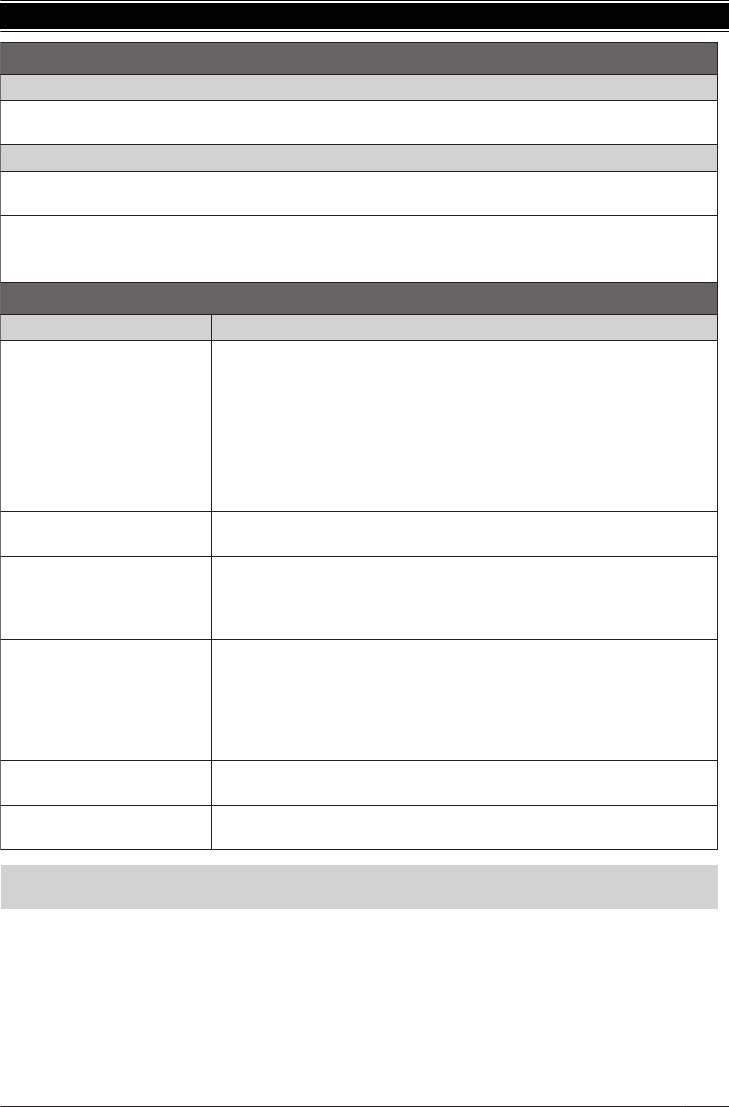Cómo colgar una llamada
Cuando termine la llamada, pulse
{s}
en la unidad base, o
[Descon. línea 1]
o
[Descon. línea 2]
en la barra de
herramientas.
Ventana desplegable “Interconexión del teléfono” para llamadas entrantes
Al recibir una llamada, “Interconexión del teléfono” muestra una ventana desplegable (lista de contactos de Microsoft
Office Outlook) en la pantalla de su computadora para informarle que hay una llamada entrante.
Marcas registradas:
L
Microsoft y Outlook son marcas registradas o marcas de Microsoft Corporation en los Estados Unidos y otros países.
L
Todas las demás marcas comerciales que se identifican en el presente pertenecen a sus respectivos propietarios.
Preguntas frecuentes
Pregunta
Causa y solución
¿Por qué está parpadeando
w
?
L
El auricular está demasiado lejos de la unidad base. Acérquelo.
L
El adaptador para corriente de la unidad base no está conectado correctamente.
Conecte de nuevo el adaptador para corriente a la unidad base.
L
El auricular no está registrado en la unidad base. Regístrelo.
1
Auricular:
{
MENU
}
(
13
)
2
Unidad base:
Oprima y mantenga oprimido
{
LOCATOR
}
durante
aproximadamente 5 segundos hasta que suene el tono de registro.
3
Auricular:
Oprima
{
OK
}
, y después espere hasta que suene un pitido largo.
¿Cómo se incrementa el nivel de
volumen del auricular?
L
Oprima la tecla de navegación
{^}
repetidamente mientras habla.
¿Por qué hay ruido o se corta la
conversación?
L
Trate de reubicar la unidad base de forma que se minimice la distancia al auricular.
L
Si ocurre el mismo problema aunque el auricular se encuentre enseguida de la
unidad base, llame a soporte al cliente de Panasonic al 1-800-211-PANA (1-800-
211-7262).
¿Es posible añadir otro auricular
accesorio a mi unidad base?
L
Sí, puede añadir hasta 6 auriculares (incluyendo los que se venden con su propia
unidad base) a una sola unidad base.
L
Para adquirir un auricular accesorio (KX-TGA939), visite
http://www.panasonic.com
o llame al 1-800-332-5368. Los usuarios TTY (usuarios con impedimentos
auditivos o del habla) pueden llamar al 1-866-605-1277.
¿Es posible mantener cargando
las baterías todo el tiempo?
L
Puede dejar el auricular en el cargador el tiempo que lo desee. Esto no daña las
baterías.
¿Cómo se contestan las llamadas
en espera (segunda llamada)?
L
Oprima
{
CALL WAIT
}
cuando escuche el tono de llamada en espera.
Para obtener más información acerca del registro, visite
http://www.panasonic.com/RegisterYourHandset
(solo en inglés).
Interconexión del teléfono