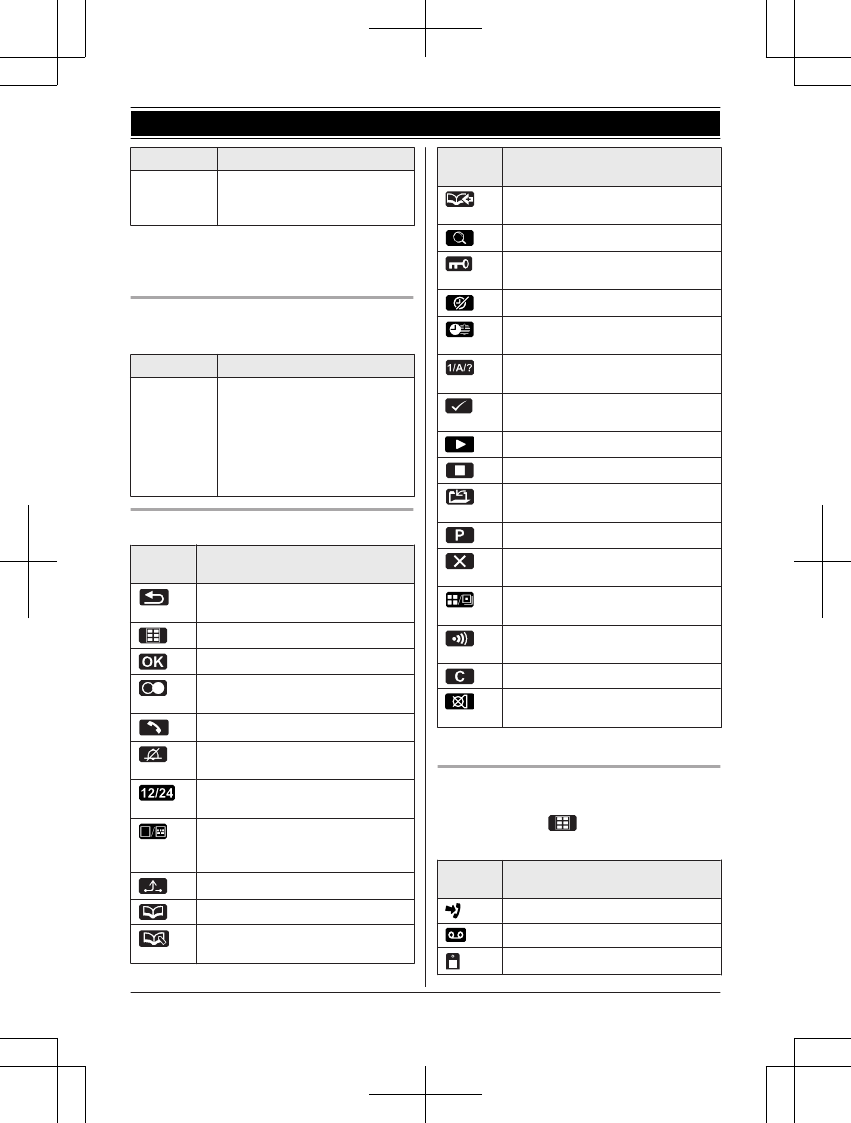Symbool Betekenis
In
Gesprek
Het antwoordapparaat wordt
door een andere handset of het
basisstation gebruikt.
*2
*1 Alleen bij nummerherkenning
*2 KX-TG8161-serie: pagina 3
*3 Alleen voor voicemailgebruikers
Weergegeven symbolen basisstation
n KX-TG8161-serie: pagina 3
Symbool Betekenis
- - “Alleen meldt.” is geselec-
teerd als opnametijd voor bellers.
Het antwoordapparaat beant-
woordt oproepen met een begroe-
ting en er worden geen berichten
van bellers opgenomen. (pagi-
na 41)
Pictogrammen zachte toetsen handset
Picto-
gram
Actie
Gaat terug naar het vorige scherm of
de externe oproep.
Menu weergeven.
Accepteert huidige selectie.
Weergave eerder gebeld telefoon-
nummer.
Bellen. (pagina 18)
Beltoon tijdelijk uitschakelen voor in-
komende gesprekken. (pagina 19)
Notatie van klok instellen op 24 of 12
uur. (pagina 15)
De achtergrond instellen om weer te
geven met of zonder datum en tijd.
(pagina 29)
Een gesprek in de wacht plaatsen.
Naar het telefoonboek.
Telefoonnummers bewerken. (pagi-
na 32, 36)
Picto-
gram
Actie
Voegt een nieuw nummer toe. (pagi-
na 21, 32)
Naar zoekmenu telefoonboek.
Schakelt toetsblokkering uit. (pagi-
na 20)
Stopt het alarm. (pagina 30)
Sluimerknop voor het alarm. (pagi-
na 30)
Hiermee wordt een tekeninvoermo-
dus geselecteerd.
Selecteert items, categorieën of hand-
sets. (pagina 16, 30)
Speelt een bericht af.
*1
Stopt opname of weergave.
*1
Slaat telefoonnummers op. (pagi-
na 32, 36)
Voegt een kiespauze in.
Wist het geselecteerde item of gaat
terug naar de externe oproep.
Bepaalt de displaymodus: één item
of meerdere items. (pagina 17)
Hiermee voert u een intercomge-
sprek. (pagina 43)
Hiermee wist u een nummer/teken.
Hiermee schakelt u de microfoon uit
tijdens een gesprek.
*1 KX-TG8161-serie: pagina 3
Pictogrammen hoofdmenu handset
De volgende pictogrammen worden weergegeven
als u in stand-by op drukt (middelste zachte
toets).
Picto-
gram
Functie
Bellerlijst
Antwoordapparaat
*1
Display instellen
14
Aan de slag