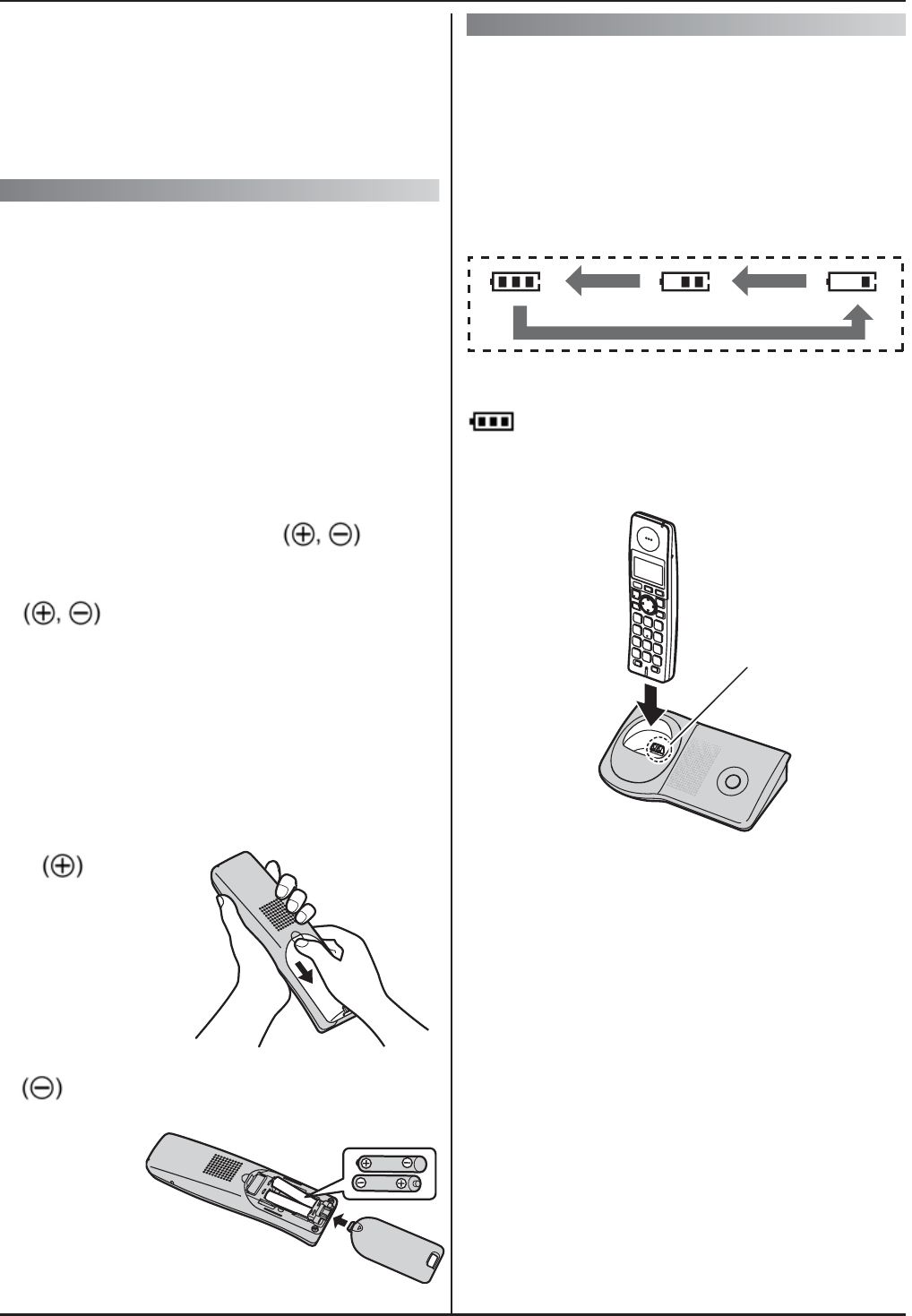Voorbereiding
11
- niet in de buurt van elektrische appara-
ten zoals TV’s, radio’s, personal compu-
ters, luidsprekers of andere telefoons.
- op een makkelijk bereikbare, hoge en
centrale plaats.
Plaatsing en vervanging
van batterijen
Belangrijk:
●
Gebruik alleen de meegeleverde oplaad-
bare batterijen zoals aangegeven op
pagina 4, 7.
●
Indien u de batterijen vervangt, advise-
ren wij u het gebruik van Panasonic
oplaadbare batterijen, zoals aangegeven
op pagina 5, 7.
●
Veeg de batterij uiteinden
schoon met een droge doek.
●
Voorkom dat u de batterij uiteinden
of de laadcontacten van het
basis-station aanraakt tijdens het plaat-
sen van de batterijen.
1.Druk stevig op de uitsparing in het batte-
rijklepje en schuif het in de richting van
de pijl.
●
Bij vervanging van de batterijen moet u
eerst de positieve
pool van
de oude batterij
losmaken.
2.Plaats de batterijen met de negatieve
pool eerst. Sluit het batterijdekseltje.
Opladen van de batterijen
Wanneer u de handset voor het eerst
gaat gebruiken moet u de handset 7 uur
op het basisstation laden.
Tijdens het laden, ziet het batterij icoon er
als volgt uit.
Als de batterijen volledig geladen zijn, blijft
in het display zichtbaar.
●
De laadindicatie gaat branden zodra de
handset op het basisstation geplaatst
wordt.
●
Het afgebeelde model is de KX-TG7150.
Opmerking:
●
Het is normaal dat de handset warm
aanvoelt tijdens het opladen.
●
Indien u de telefoon direct moet gebrui-
ken, laad dan de batterijen minimaal 15
minuten op.
●
Maak de laadcontacten van de handset
en het basisstation maandelijks schoon
met een zachte, droge doek, anders kan
het opladen verstoord worden. Als de
telefoon blootstaat aan gruis, stof of
hoge luchtvochtigheid is vaker schoon-
maken nodig.
Laadcontact