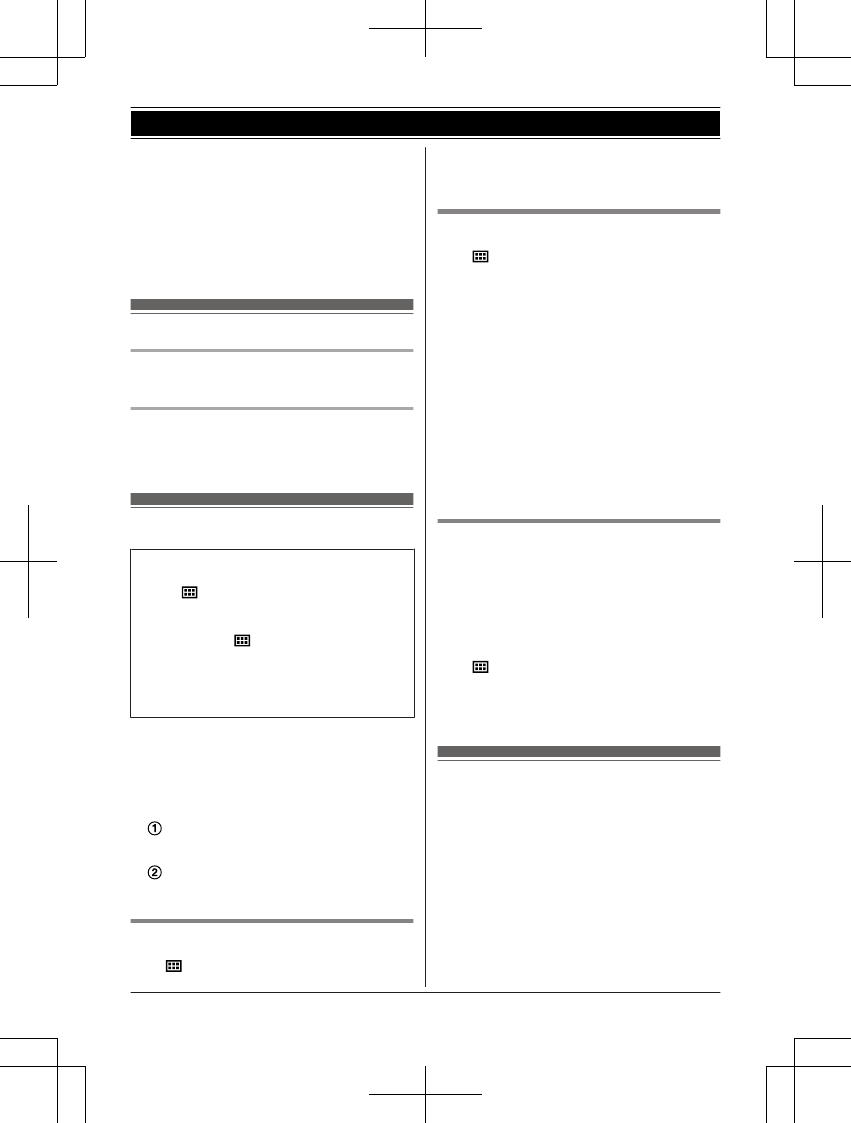*3 Serie KX-TG6811: página 3
*4 Serie KX-TG6821: este icono de menú
aparece en pantalla cuando el buscador no se
encuentra registrado.
*5 Serie KX-TG6811 (incluido el modelo
KX-TG6881): este icono de menú aparece en
pantalla cuando el buscador no se encuentra
registrado.
Encender/apagar
Encendido
Pulse MeN durante 1 segundo aproximadamente.
Apagado
Pulse MeN durante 2 segundos
aproximadamente.
Configuración inicial
n Código de comandos directos:
Puede acceder a los ajustes programables pul-
sando M N, # y, a continuación, el código co-
rrespondiente en el teclado de marcación (pági-
na 24).
Ejemplo: Pulse M N#101.
n Significado de los símbolos:
Ejemplo: MbN: “Desactivar”
Pulse MCN o MDN para seleccionar las palabras en-
tre comillas.
Importante:
R Cuando inserte las baterías por primera vez, es
posible que la unidad portátil le pida que
establezca el idioma de visualización, la fecha y
la hora.
Lleve a cabo el paso 2 en “Mostrar idioma”,
página 15, y, acto seguido, pulse MOKN.
Continúe desde el paso 2 en “Fecha y
hora”, página 15.
Mostrar idioma
1 M N#110
2 MbN: Seleccione el idioma que desee. a MOKN
3 MeN
Fecha y hora
1 M N#101
2 Introduzca el día, mes y año actuales. a MOKN
Ejemplo: 15 de julio de 2013
15 07 13
3 Introduzca la hora y los minutos actuales.
Ejemplo: 9:30
09 30
R Puede seleccionar el formato de reloj de 24
o de 12 horas (“AM” o “PM”) pulsando *.
4 MOKN a MeN
Nota:
R La fecha y la hora pueden ser incorrectas tras
un corte de energía. En ese caso vuelva a
ajustar la fecha y la hora.
Modo de marcación
Si no puede realizar llamadas, cambie este ajuste
según su servicio de línea telefónica. El valor
predeterminado es “Tonos”.
“Tonos”: Para el servicio de tono de marcado.
“Pulsos”: Para el servicio de marcado giratorio o
por pulsos.
1 M N#120
2 MbN: Seleccione el ajuste deseado.
3 MOKN a MeN
Progr. Func. Smart (tecla NR)
La tecla Progr. Func. Smart (tecla NR) se
encuentra ubicada en la parte inferior de la unidad
portátil y, mediante un indicador parpadeante, le
informa de que puede activar las siguientes
funciones con tan solo pulsar esta tecla.
n Cuando el indicador NR parpadea
rápidamente, puede:
– Responder a la llamada (llamada externa,
llamada interna). (página 18, 45)
– Parar el sonido de la alarma. (página 30)
– Detener la localización. (página 45)
15
Instrucciones de inicio