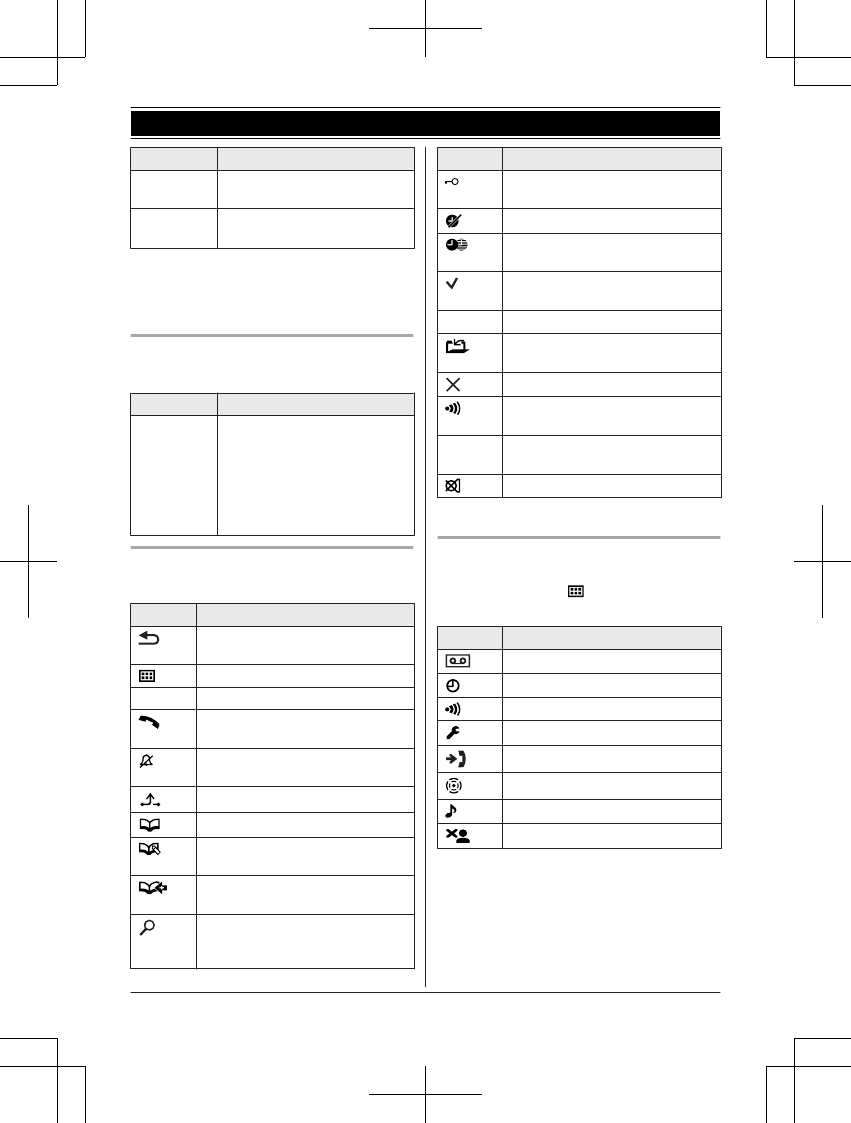-
My phone doesn’t ring have checked volume which is on high and night mode and silent mode are off What else can I do? Submitted on 6-10-2022 at 09:20
Reply Report abuse -
My phone an KX-TG6822 does not ring. The volume is turned on at high silent mode is turned off and night mode is turned off. What could be wrong Submitted on 6-10-2022 at 09:17
Reply Report abuse -
my phone does not include the name and number of the caller when it rings from my address list., this has happened when I moved house recently. I have reset the name and numbers at my new location but it still comes up with " out of area". Can this be corrected ? Sue Submitted on 3-1-2022 at 00:18
Reply Report abuse -
Since I have moved house my phone does not give me the name and number of the caller in my Callers List. I just get "out of area". I have re put in the name and number again in my new location, but it still says "out of area". Can you tell me what to do please Sfue Submitted on 3-1-2022 at 00:12
Reply Report abuse -
Kan ikke ringe ud og folk kan ikke høre mig, når de ringer
Reply Report abuse
Hvad kan jeg gøre? Submitted on 29-9-2021 at 12:14 -
How to increase no of ring tones on receiving calls Submitted on 11-2-2021 at 08:12
Reply Report abuse -
Can one change the display color? My old Panasonic had several color choices Submitted on 26-1-2021 at 17:08
Reply Report abuse -
Base unit makes and receives calls OK. Handset makes calls OK but rings once for incoming calls and goes directly to dial tone. Please advise. Jim Submitted on 30-9-2019 at 21:08
Reply Report abuse