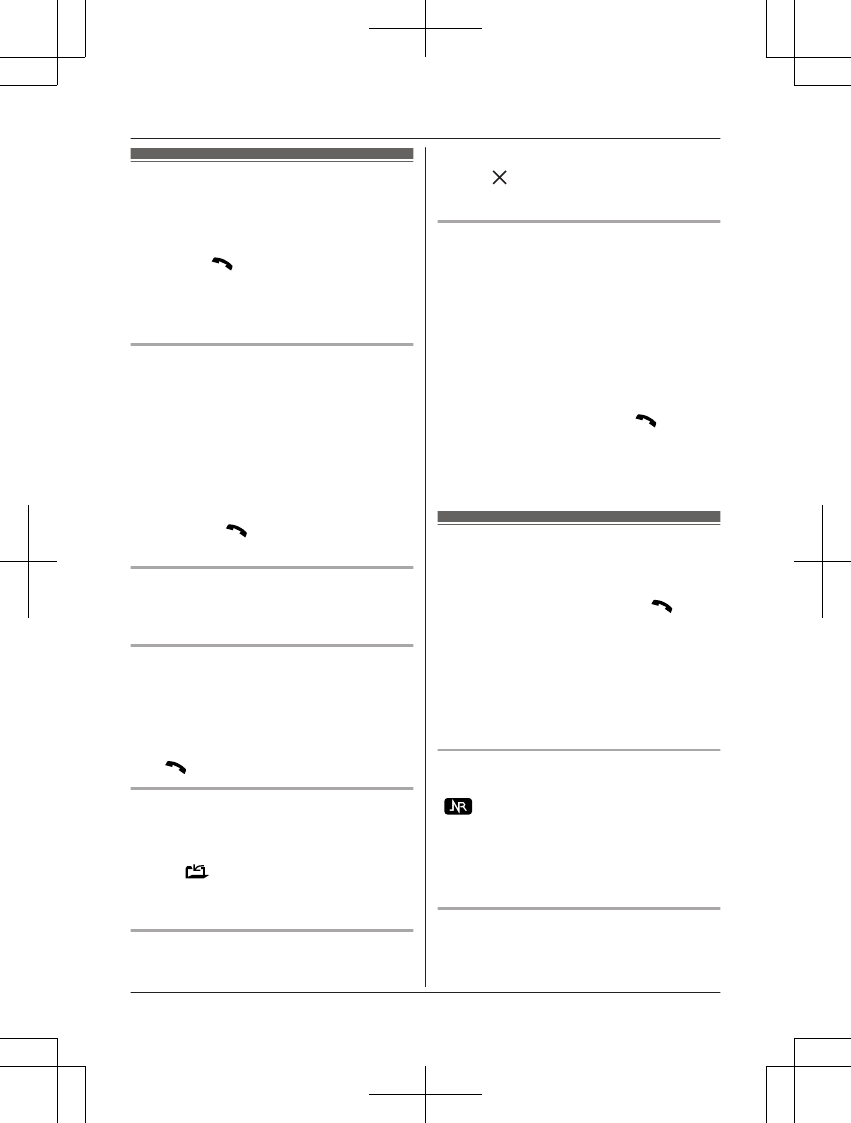Nummers kiezen
1 Pak de handset op en toets het
telefoonnummer in.
R Druk als u een cijfer wilt corrigeren op MCN.
2 Druk op M N.
3 Als het gesprek is beëindigd, drukt u op
MeN of plaatst u de handset op het
basisstation of de oplader.
De handsfree functie gebruiken
1 Kies het telefoonnummer en druk op MZN.
R Praat tegen de persoon aan de andere
kant van de lijn.
2 Als het gesprek beëindigd is, drukt u op
MeN.
Opmerking:
R Gebruik voor de beste prestaties de handsfree
functie in een rustige omgeving.
R Druk op MZN/M N om terug te schakelen naar
de ontvanger.
Ontvangstvolume of luidsprekervolume
aanpassen
Druk terwijl u spreekt meerdere keren op MDN of MCN.
Telefoneren met behulp van de herhaallijst
De 10 laatst gebelde nummers worden in de
herhaallijst opgeslagen (elk maximaal 24 cijfers).
1 MEN (T)
2 MbN: Selecteer het gewenste telefoonnummer.
3 M N
Een nummer in het telefoonboek opslaan
1 MEN (T)
2 MbN: Selecteer het gewenste telefoonnummer.
a M N
3 Als u de naam wilt opslaan, gaat u verder bij
stap 3, “Nummers toevoegen”, pagina 21.
Een nummer uit de herhaallijst wissen
1 MEN (T)
2 MbN: Selecteer het gewenste telefoonnummer.
a M N
3 MbN: “JA” a MOKN a MeN
Pauze (voor huiscentrale (PBX)/
internationale gesprekken)
Soms is een pauze vereist voor het telefoneren via
huiscentrales of voor internationale gesprekken.
Ook bij het opslaan van een toegangsnummer voor
een belkaart en/of PIN in het telefoonboek is een
pauze nodig (pagina 22).
Voorbeeld: als u een “0” moet kiezen voor een
buitenlijn wanneer u via een huiscentrale belt:
1 0 a MDN (Pauze)
2 Kies het telefoonnummer. a M N
Opmerking:
R Iedere keer als u MDN (Pauze) indrukt, wordt een
pauze van 3 seconden ingevoerd.
Oproepen beantwoorden
Wanneer een oproep wordt ontvangen, begint de
NR-indicator snel te knipperen.
1 Neem de handset op en druk op M N of MZN
als de telefoon overgaat.
R U kunt gesprekken ook aannemen door op
een kiestoets te drukken van 0 t/m 9, *
of #. (Aannemen met willekeurige toets)
2 Als het gesprek is beëindigd, drukt u op
MeN of plaatst u de handset op het
basisstation of de oplader.
De Slimme-toets gebruiken
Wanneer de NR-indicator snel knippert, drukt u op
M N.
R De functie kan zelfs worden geactiveerd als de
handset op het basisstation of de oplader staat
(pagina 16).
U kunt het gesprek beëindigen door op MeN te
drukken zonder de handset op te pakken.
Automatisch opnemen
U kunt gesprekken aannemen door eenvoudig de
handset van het basisstation of de oplader te
18
Telefoneren