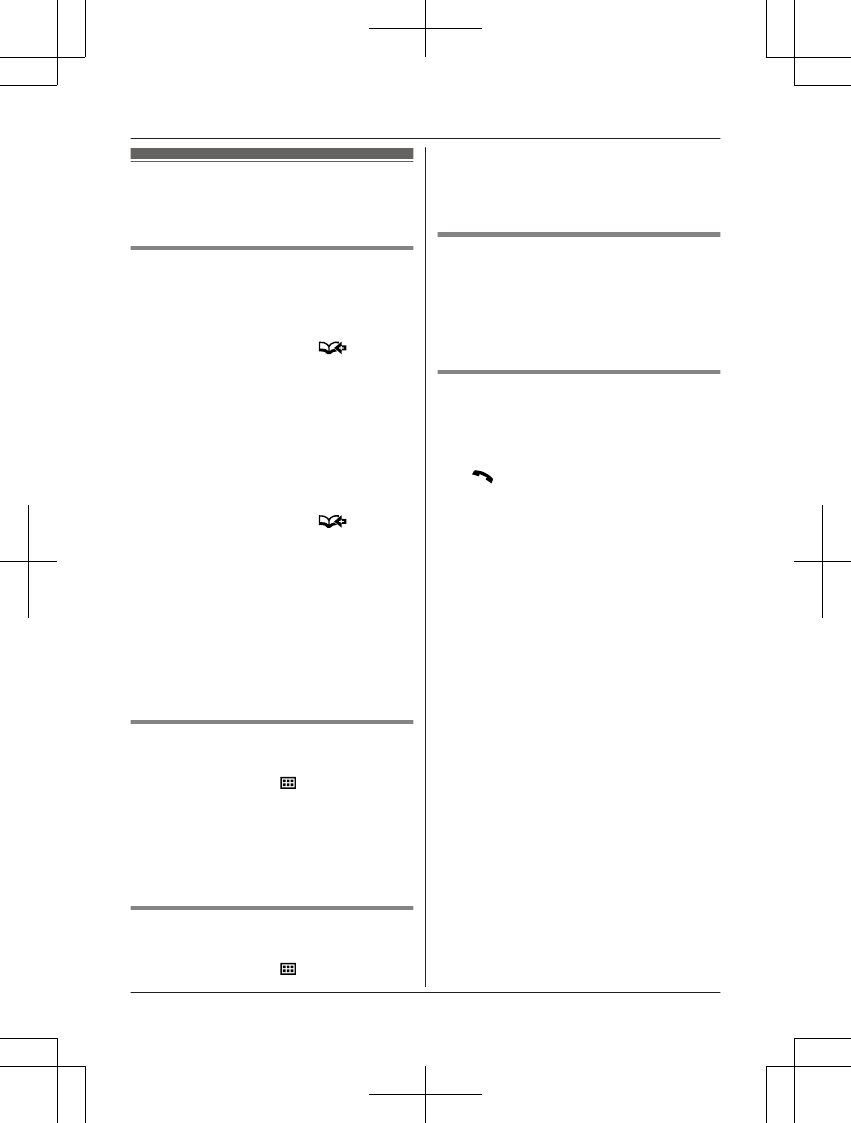Kurzwahl
Sie können jeder der Kurzwahltasten (1 bis 6)
am Mobilteil 1 Rufnummer zuweisen.
Weitere Nummern zu den
Kurzwahltasten hinzufügen
n Durch Eingabe von Rufnummern:
1 Halten Sie die gewünschte Kurzwahltaste
(1 bis 6) gedrückt. a M N
2 MbN: “manuell” a MOKN
3 Geben Sie den Namen des Teilnehmers
ein (max. 16 Zeichen; Seite 47). a MOKN
4 Geben Sie die Rufnummer des
Teilnehmers ein (max. 24 Ziffern). a MOKN
2 Mal a MeN
n Aus dem gemeinsamen Telefonbuch:
1 Halten Sie die gewünschte Kurzwahltaste
(1 bis 6) gedrückt. a M N
2 MbN: “Tel.-buch” a MOKN
3 MbN: Wählen Sie den gewünschten Eintrag
aus.
4 MOKN a MeN
Hinweis:
R Wenn Sie einen Telefonbucheintrag bearbeiten,
der einer Kurzwahltaste zugewiesen ist, wird der
bearbeitete Eintrag nicht auf die Kurzwahltaste
übertragen.
Bearbeiten eines Eintrags
1 Halten Sie die gewünschte Kurzwahltaste (1
bis 6) gedrückt. a M N
2 MbN: “Eingeben” a MOKN
3 Bearbeiten Sie den Namen nach Bedarf (max.
16 Zeichen; Seite 47). a MOKN
4 Bearbeiten Sie die Rufnummer nach Bedarf
(max. 24 Ziffern). a MOKN 2 Mal a MeN
Löschen eines Eintrags
1 Halten Sie die gewünschte Kurzwahltaste (1
bis 6) gedrückt. a M N
2 MbN: “Löschen” a MOKN
3 MbN: “Ja” a MOKN
4 MeN
Kurzwahltasten-Belegungen
anzeigen lassen
Sie können sich die Kurzwahltasten-Belegungen
auf dem Mobilteil-Display anzeigen lassen.
Halten Sie die gewünschte Kurzwahltaste (1 bis
6) gedrückt.
Einen Anruf mit einer Kurzwahltaste
tätigen
1 Halten Sie die gewünschte Kurzwahltaste (1
bis 6) gedrückt.
2 M N
24
Kurzwahl