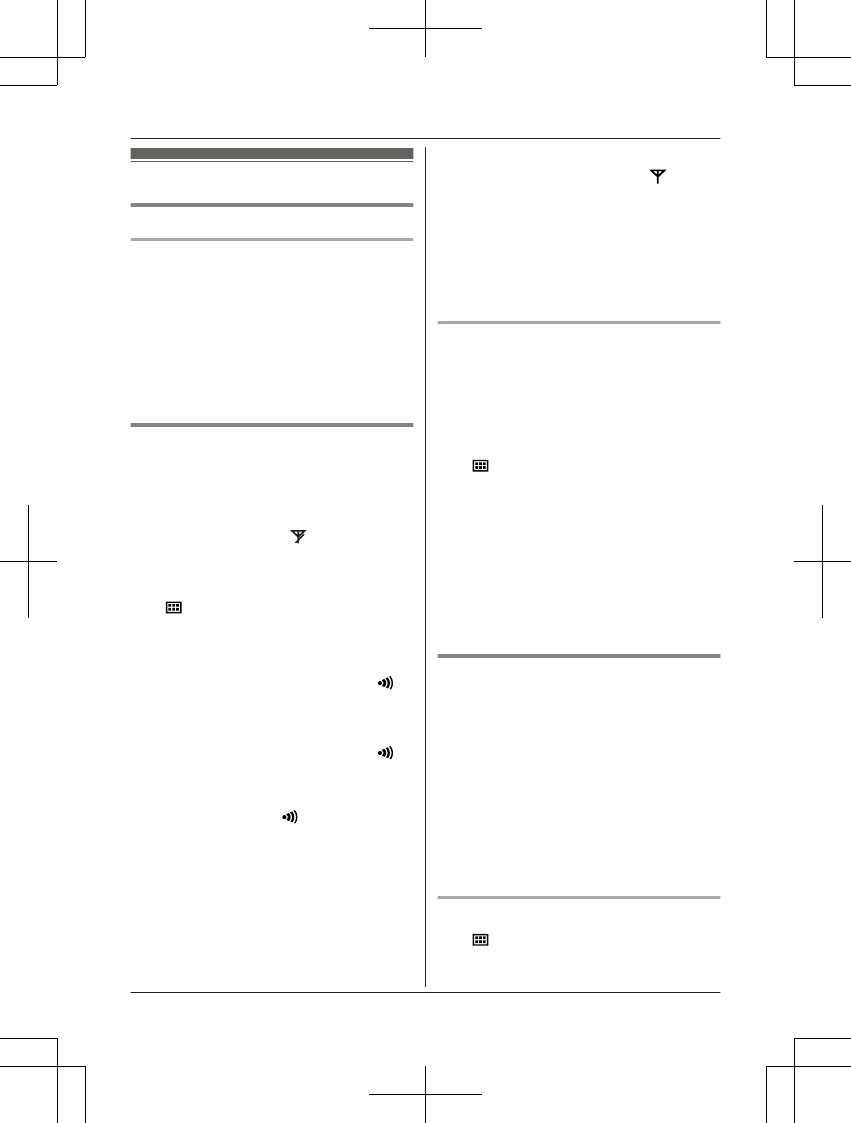Registro de una unidad
Uso de unidades adicionales
Unidades portátiles adicionales
En la unidad base se pueden registrar hasta 6
unidades portátiles.
Importante:
R El modelo de unidad portátil adicional
recomendado para utilizarlo con esta unidad
está indicado en página 5. Si se utiliza otro
modelo de unidad portátil, algunas operaciones
podrían no estar disponibles.
Registro de una unidad portátil en la
unidad base
La unidad portátil y la unidad base incluidas ya
están registradas previamente. Si, por algún
motivo, la unidad portátil no estuviera registrada en
la unidad base (por ejemplo, se muestra
cuando se acerca la unidad portátil a la unidad
base), vuelva a registrar la unidad portátil.
1 Unidad portátil:
M N#130
2 Unidad base:
Continúe con el funcionamiento de su modelo.
n Serie KX-TG6811: página 3
Pulse y mantenga apretada la tecla M N
durante 5 segundos. (No hay ningún tono
de registro)
n Serie KX-TG6821: página 3
Pulse y mantenga apretada la tecla M N
durante 5 segundos hasta que suene el
tono de registro.
R Si suenan todas las unidades portátiles
registradas, pulse M N de nuevo para
detenerlas y repita este paso.
R El siguiente paso se debe completar antes
de que transcurran 90 segundos.
3 Unidad portátil:
MOKN a Espere hasta que se visualice “PIN
Base”. a Introduzca el PIN de la unidad
base (valor predeterminado: “0000”). a MOKN
R Si olvidara su PIN, póngase en contacto
con un centro de servicio autorizado.
R Cuando la unidad portátil se registre de
forma satisfactoria, aparecerá .
Nota:
R Mientras se registra, “Base en modo
registro” aparecerá en todas las unidades
portátiles registradas.
R Si compra una unidad portátil adicional, consulte
el manual de instalación de la unidad portátil
adicional para registrarla.
Anulación del registro de una unidad
portátil
Una unidad portátil puede cancelar su propio
registro en la unidad base, u otras unidades
portátiles registradas en la misma unidad base. De
esta manera, la unidad portátil podrá finalizar la
conexión inalámbrica con el sistema.
1 M N#131
R Se mostrarán todas las unidades portátiles
registradas en la unidad base.
2 MbN: Seleccione la unidad portátil que desee
cancelar. a MOKN
3 MbN: “Si” a MOKN
R Se escuchará un tono de confirmación.
R La unidad portátil no emite ningún pitido al
cancelar su propio registro.
4 MeN
Cómo aumentar la cobertura de la
unidad base
Puede aumentar la señal de cobertura de la unidad
base mediante el uso de un repetidor para DECT.
Utilice solamente el repetidor Panasonic DECT,
indicado en la página 5. Póngase en contacto con
su distribuidor de Panasonic para consultar los
detalles.
Importante:
R Antes de registrar el repetidor a esta unidad
base, debe activar el modo repetidor.
R No utilice más de un repetidor a la vez.
Configuración del modo de repetidor
1 M N#138
33
Programación