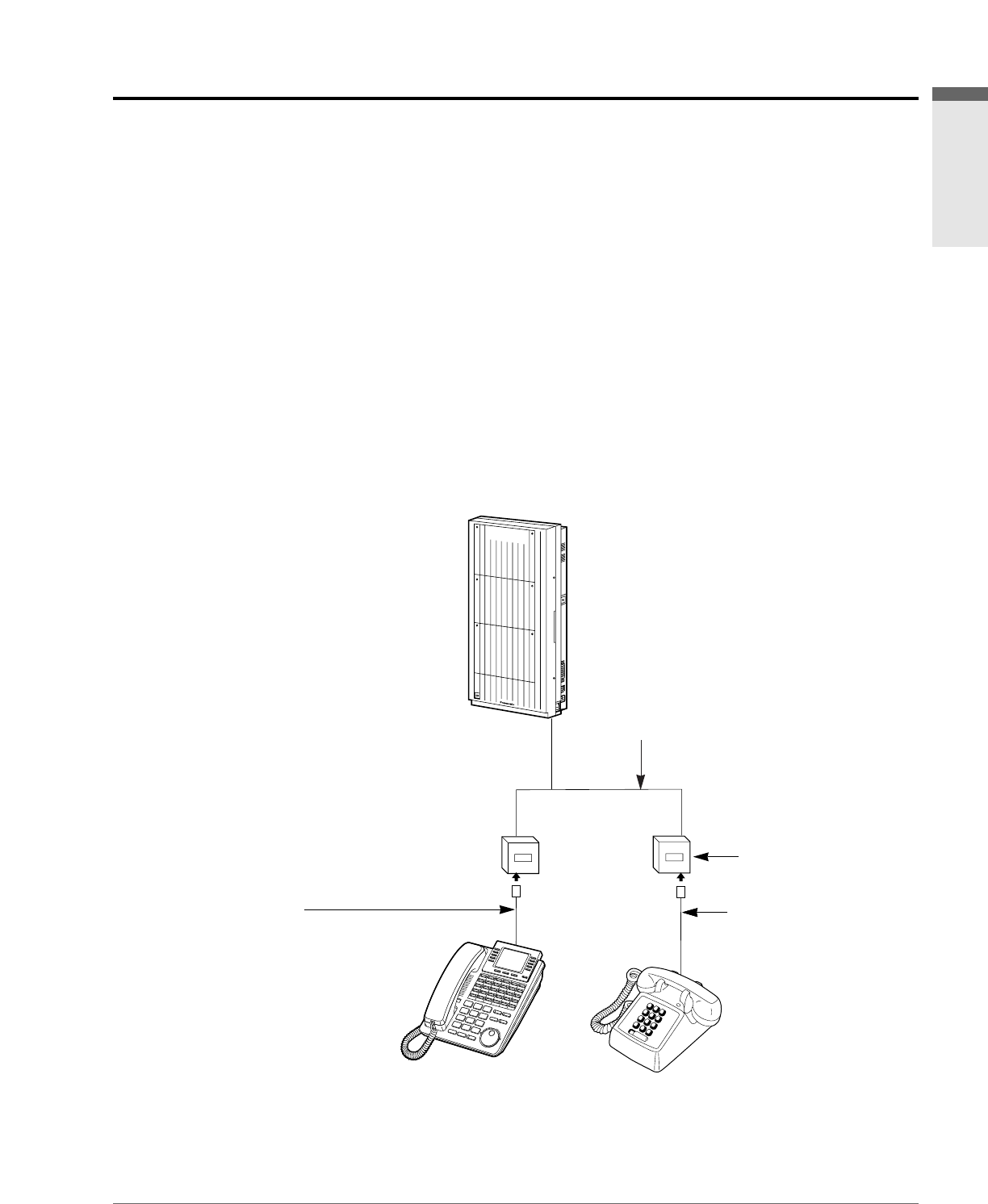Overview
Overview 1-5
Adding Another Telephone in Parallel
A Panasonic proprietary telephone and a single line telephone, including a facsimile, cordless telephone,
etc., can be connected to one extension jack in parallel. There are two types of parallel connections.
• Parallelled Telephone Connection
– Any proprietary telephone and a single line telephone
These telephones share the same extension number. Follow Method 1 or 2.
To ring the single line telephone, set to ring (on) if necessary. (“Setting the Parallel Connected
Telephone Ringer”)
• EXtra Device Port (XDP)
– Digital proprietary telephone and a single line telephone
Each telephone has a different extension number and can work individually. For more information,
contact your dealer. Follow Method 2 or 3.
Method 1
Standard SLT cord
Proprietary Telephone
Single Line Telephone
2-conductor wiring cord
For a digital proprietary telephone:
Connect pins “L” and “H” only.
(“A” and “B” are not required.)
For an analogue proprietary telephone:
Connect pins “A” and “B” and “L” and “H”.