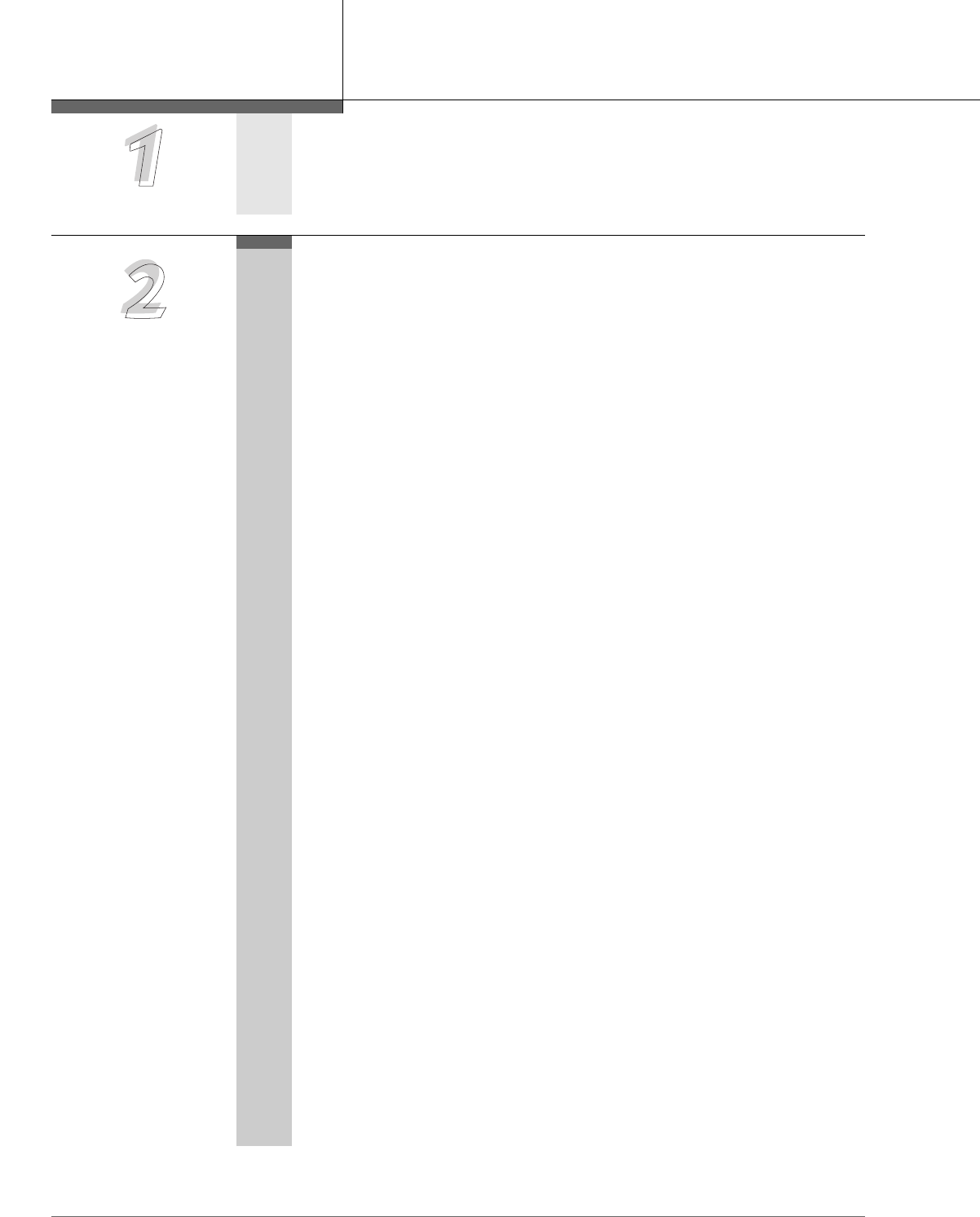vi
1-2
1-3
1-4
1-5
Table of Contents
Capacity
Names and Locations
Connection Example
Adding Another Telephone in Parallel
Overview
2-2
2-8
2-8
2-10
2-15
2-17
2-22
2-24
2-25
2-25
2-26
2-27
2-29
2-30
2-30
2-35
2-36
2-38
2-39
2-41
2-42
2-43
2-44
2-44
2-48
2-49
2-52
2-53
2-54
2-54
2-57
2-59
2-61
2-61
2-63
2-65
2-66
2-67
2-68
2-69
2-69
2-70
2-70
2-71
2-73
2-74
2-74
2-77
2-78
2-83
2-83
2-85
2-86
2-87
Before Operating the Telephones
Making Calls
Basic Calling
Easy Dialling
Redial
When the Dialled Line is Busy or There is No Answer
Calling without Restrictions
Alternating the Calling Method
Receiving Calls
Answering Calls
Answering Hands-free
Answering a Call Ringing at Another Telephone
Answering a Call via an External Speaker
During a Conversation
Holding a Call
Talking to Two Parties Alternately
Transferring a Call
Answering a Call Waiting
Three-party Conversation
Saving a Number
Mute
Letting Other People Listen to the Conversation
Before Leaving Your Desk
Forwarding Your Calls
Forwarding Calls from a Receiving Group
Showing an Absent Message on the Caller’s Telephone Display
Preventing Other People from Using Your Telephone
Leaving a Call Distribution Group
Making / Answering an Announcement
Paging
Paging a Person and Transferring a Call
Answering a Paged Announcement
Setting the Telephone According to Your Needs
Setting the Alarm
Refusing Incoming Calls
Receiving a Call Waiting
Denying the Paged Announcement
Displaying Your Number on the Called Party and Calling Party’s Telephone
Preventing Your Number Being Displayed on the Called Party’s Telephone
Preventing Your Number Being Displayed on the Calling Party’s Telephone
Denying Other People the Possibility of Picking up Your Calls
Turning on the Background Music
Checking the Day / Night Service Status
Setting the Parallel Connected Telephone Ringer
Clearing the Feature Settings at Your Extension
Using User-supplied Equipment
If a Doorphone / Door Opener is Connected
If a Host PBX is connected
If a Voice Processing System is Connected
Using the Display Proprietary Telephone
Calling Using the Call Log
Recording a Call Log
Denying Other People the Possibility of Seeing Your Call Log
Using the KX-T7431, KX-T7433, KX-T7436 or KX-T7235
Operation