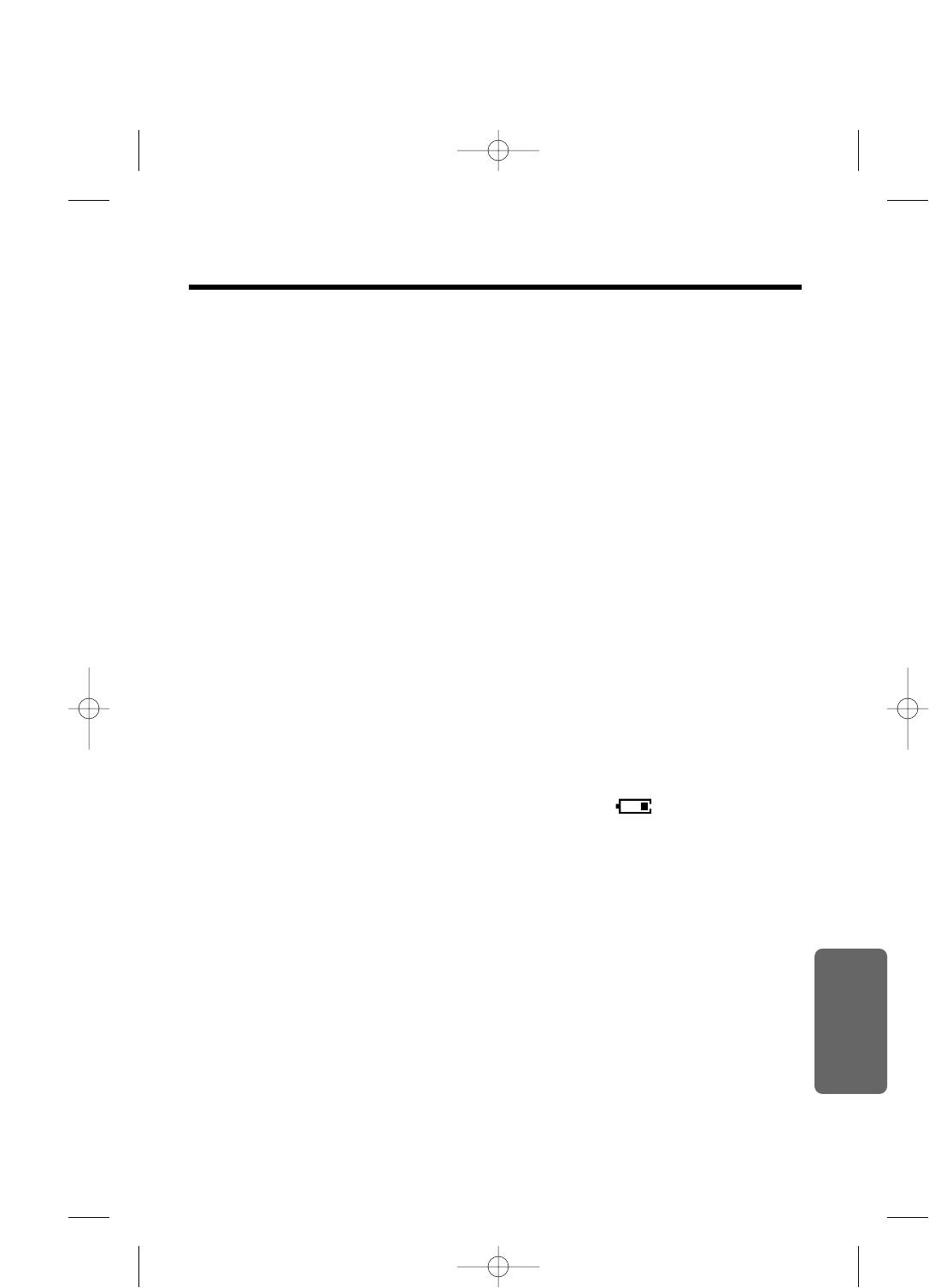Nuttige informatie
Hoofdstuk 5
57
Veiligheidsinstructies
Volg de hieronder opgesomde veiligheidsinstructies zorgvuldig op.
Veiligheid
1) Sluit het toestel uitsluitend aan op de juiste netspanning zoals beschreven in deze handleiding of
zoals aangegeven op het toestel.
2) Wanneer het toestel niet gebruikt wordt, moet u hem uitschakelen (OFF). Wanneer het toestel voor
langere tijd niet wordt gebruikt, moet de wisselstroomadapter uit het stopcontact worden gehaald.
Installaties
Omgeving
1) Gebruik dit toestel niet in de buurt van water - bijvoorbeeld in de buurt van een bad, gootsteen,
wasbak, etc. Vochtige kelders moeten ook worden vermeden.
2) Het toestel moet uit de buurt worden gehouden van warmtebronnen zoals radiatoren,
keukenfornuizen, etc. Het moet ook niet worden geplaatst in kamers waar het kouder is dan 5°C of
warmer dan 40°C.
3) Gebruik uitsluitend de wisselstroomadapter voor de stroomtoevoer. Plaats het basisstation in de
buurt van een stopcontact dat eenvoudig is te bereiken.
Plaatsing
1) Plaats geen zware voorwerpen op het toestel.
2) Men moet ervoor zorgen dat er geen objecten op het toestel vallen en geen vloeistof erin wordt
gemorst. Stel het toestel niet bloot aan overmatige rook, stof, mechanische vibratie of schokken.
3) Plaats het toestel opeen vlak oppervlak.
Voor de beste werking
1) Als ruis het onmogelijk maakt een gesprek met de handset te verstaan, loopt u naar het
basisstation om de ruis te verminderen.
2) De handset moet op HOOG staan als de stem aan de andere kant moeilijk hoorbaar is.
3)
De handset moet volledig worden opgeladen op het basisstation als “ ” op het display knippert.
4) Het maximale afstandsbereik kan kleiner worden als de handset wordt gebruikt op de volgende
plaatsen: in de buurt van obstakels zoals heuvels, tunnels, onder de grond, in de buurt van metalen
objecten zoals prikkeldraad, etc.
Bliksemfluctuatie
Het toestel is al uitgerust met een ingebouwde bliksembeveiliging. Wij raden u echter aan de volgende
opties te installeren als in uw woonplaats regelmatig bliksem inslaat.
1) Bliksembeveiliging op de telefoonlijn.
2) Bliksembeveiliging op de stroombron.
Neem contact op met uw plaatselijke leverancier als u de bovenstaande opties wilt installeren.
•
Bliksemschade wordt niet door de garantie gedekt, zelfs als u de bliksembeveiliging heeft geïnstalleerd.
Waarschuwing:
OM BRAND OF SCHOKGEVAAR TE VERMIJDEN, MOET U DIT TOESTEL
NIET AAN REGEN OF ANDERE VLOEISTOFFEN BLOOTSTELLEN.
Als er een probleem is, haalt u het toestel uit de telefoonaansluiting en sluit u een toestel aan waarvan
u weet dat het goed werkt. Als het goed werkende toestel geen probleem oplevert, dan ligt het
probleem bij het andere toestel. Sluit het toestel pas opnieuw aan als het probleem is verholpen. Als
het toestel waarvan u weet dat het goed werkt, niet juist functioneert, dient u de KPN te raadplegen.