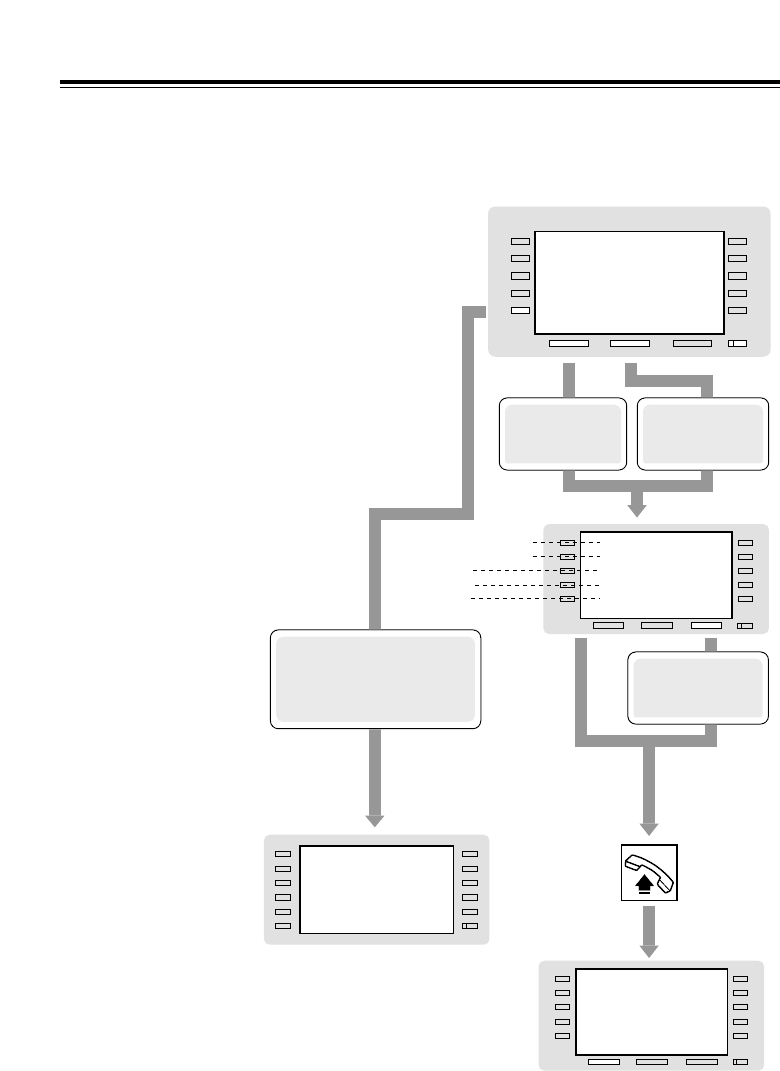CO02:AB COMPANY
0102030405
Bob Jones
30 12:35VM
Nr01 2 Gesprek
WIS
MENU
1234567890
111
0987654
000111222333
100200300400500
Uitgaand bellog
Om te bellen met het bellog
(de vijf laatste externe
nummers die u heeft gebeld).
Om onbevestigde
informatie te zien
NEXT
MENU
CO02:AB COMPANY
0102030405
Bob Jones
30 12:35VM
Nr01 2 Gesprek
VOLGWIS
Buitenlijnnummer/naam
Bellers telefoonnummer
Bellers naam
Datum en tijd
Volgnummer
/aantal keren gebeld
Om de informatie
over een andere
beller te zien
SHIFT
<
Tweede display
>
NW5
OUD7
1 Druk op SHIFT om de display op de
tweede display te zetten.
2 Selecteer de gewenste gesprekslog.
• Druk op de Functietoets
(Gesprekslog) om een eerder
gekozen nummer te bellen
(voor een uitgaand gesprekslog).
• Druk op OUD (S1) om de bevestigde
gespreksinformatie die u heeft gekregen,
te zien.
• Druk op NW (S2) om de onbevestigde
gespreksinformatie die u heeft gekregen,
te zien.
Om bevestigde
informatie
te zien
3 Druk op VOLG (S3) om de
informatie van een andere beller
te zien.*
4 • Druk op de corresponderende
toets aan de zijde van de display
(voor uitgaand gesprekslog).
• Van de haak.
5 Druk op BEL (S1).*
* Stappen 3 en 5 kunnen worden overgeslagen voor de uitgaande gesprekslog.
BEL
MENU
1 Jan 15:00
Toestel Station SK
Funkties Systeem SK
Gesprekslog