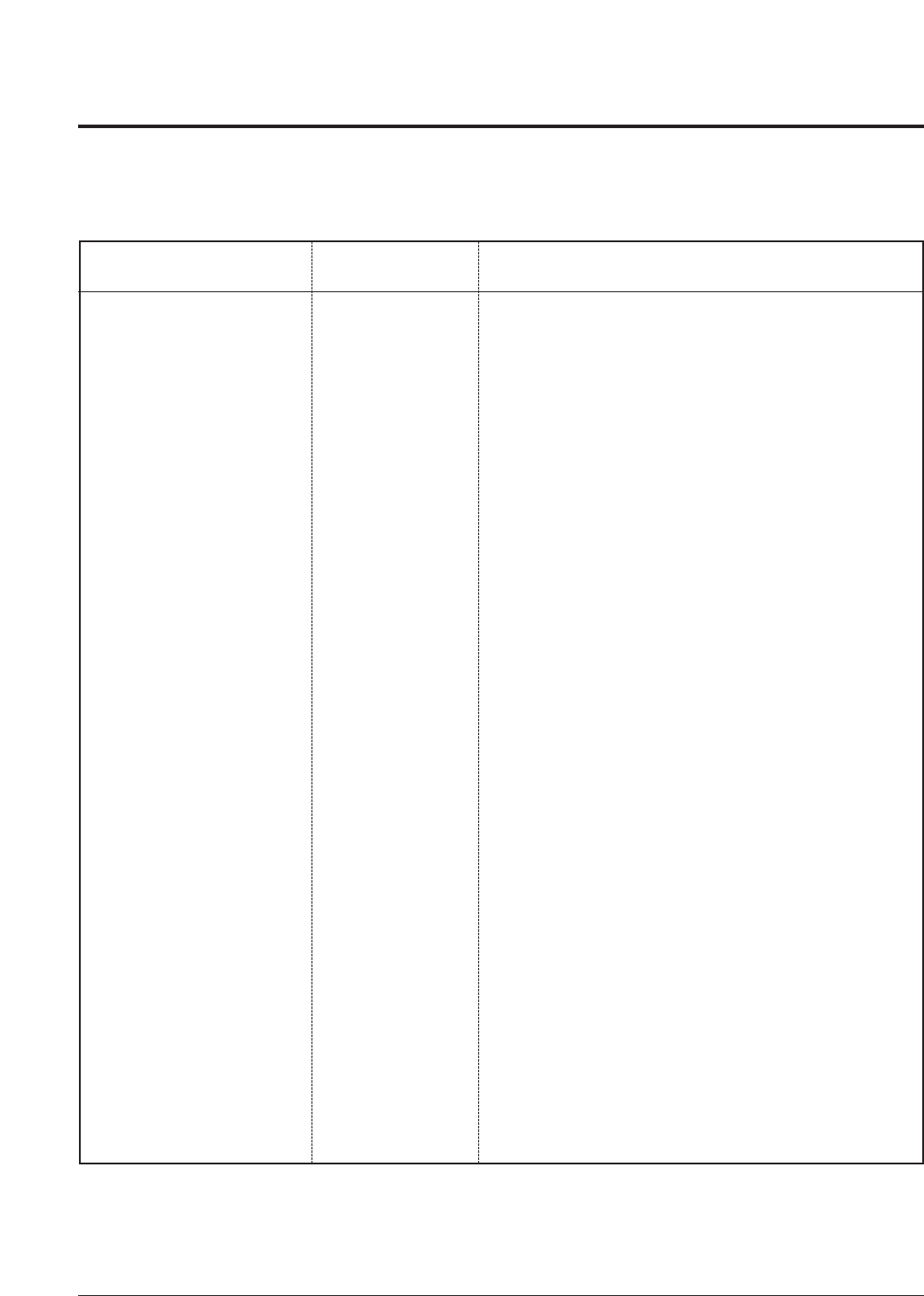4-90 Bediening
4.7
Displaybediening(KX-T7235 / KX-T7531 / KX-T7533 / KX-T7536)
Lijst van systeemfunkties
U kunt toegang krijgen tot de volgende funkties die in alphabetische volgorde zijn weergegeven.
De in de lijst gebruikte parameters zijn voor een telefoon die aangesloten is op een KX-TD208.
Afwezig BDS Aan (fi 1-9)
Afwezig BDS Uit
Beantw Groep-Oproep
Bel Terug Gewist
Boodschap Aan (fi tst)
Boodschap Uit (fi tst)
Deur Open
Deurpost Bel
Gesprek Parkeren (fi 0-9)
Groep Oproep (fi 0-8)
Gspr Ovrn CO
Gspr Ovrn Direc (fi tst)
Gspr Ovrn Negrn (fi 1/0)
Log Blokk Bel (fi abcabc)
Log Ovrn Aan/Uit (fi 1/0)
Log In/Out (fi 1/0)
Nacht Aut/Aan/Uit(fi 0-2)
Operoep ngrn A/U (fi 1/0)
Overnemen groep
Parallel Aan/Uit (fi 1/0)
Pickup Dialing (fi 1/0)
Pickup DL Prg (fi ..#)
Station Blokk (fi abcabc)
Station Progrm Wissen
Timed Reminder
Tsnkomen Negrn (fi 1/0)
Wacht Gespr (fi 1/0)
Afw BDS Aan 1-9
Afw BDS Uit
Beantw Grp-Opr
Bel Teru Gewist
Boodsch Aan tst
Boodsch Uit tst
Deur Open
Deurpost Bel
Gespre Park 0-9
Groep Oproe 0-8
Gsp Ovrn CO
Gsp Ovrn Di tst
Gsp Ovrn Ne 1/0
Log Blok abcabc
Log Ovrn 1/0
Log In/Out 1/0
Nacht Modus 0-2
Operoep ngrn 1/0
Overnemen groep
Parallel 1/0
Pickup Dial 1/0
Pickup DL PG ..#
St.Blokk abcabc
St.Prog Wissen
Timed Reminder
Tsnkomen Ne 1/0
Wacht Gespr 1/0
Stel een afwezigheidsboodschap in.
Schakel de afwezigheidsboodschap uit.
Beantwoord de oproep via een telefoon welke in
dezelfde groep binnenkomt.
Laat een bericht achter zodat het gebelde toestel u
automatisch kan terugbellen.
Stop het achterlaten van een bericht.
Open de deur.
Bel de deurintercom.
Plaats een gesprek in de wacht in een
systeemparkeerzone.
Roep alle of gedeeltelijke toestelgroepen op.
Neem een gesprek over van een netlijn.
Neem een gesprek direct aan.
Zorg dat een gesprek niet overgenomen kan worden.
Blokkeer de toegang tot uw gespreklog.
Overschrijf of wis uw gesprekslog.
Meldt aan of meldt af bij een toestelgroep.
Wijzig de dag/nacht mode.
Blokkeer de mogelijkheid om opgeroepen te worden.
Neem een gesprek aan op een ander toestel binnen uw
groep.
Stel in of een enkelvoudig toestel wel of niet moet
gaan bellen bij het binnenkomen van een gesprek.
Bellen zonder te kiezen.
Invoeren van het telefoonnummer bij bellen zonder te
kiezen.
Blokkeer de mogelijkheid om vanaf uw toestel te bellen.
Wis het blokkeren van uw toestel.
Stel het alarm herinneringssignaal in.
Zorgt ervoor dat anderen niet op uw gesprek kunnen
inbreken.
Informeert u dat er een gesprek wacht, met een toon.
DISPLAY
(KX-T7536)
DISPLAY
(KX-T7531/KX-T7533)
FUNKTIEBESCHRIJVING
Voor meer details over de funkties en de vereiste parameters dient u de betreffende funkties
te raadplegen in KX-TD208 Bedieningshandleiding.
Alleen de telefoniste kan de functies gemarkeerd “*” uitvoeren.