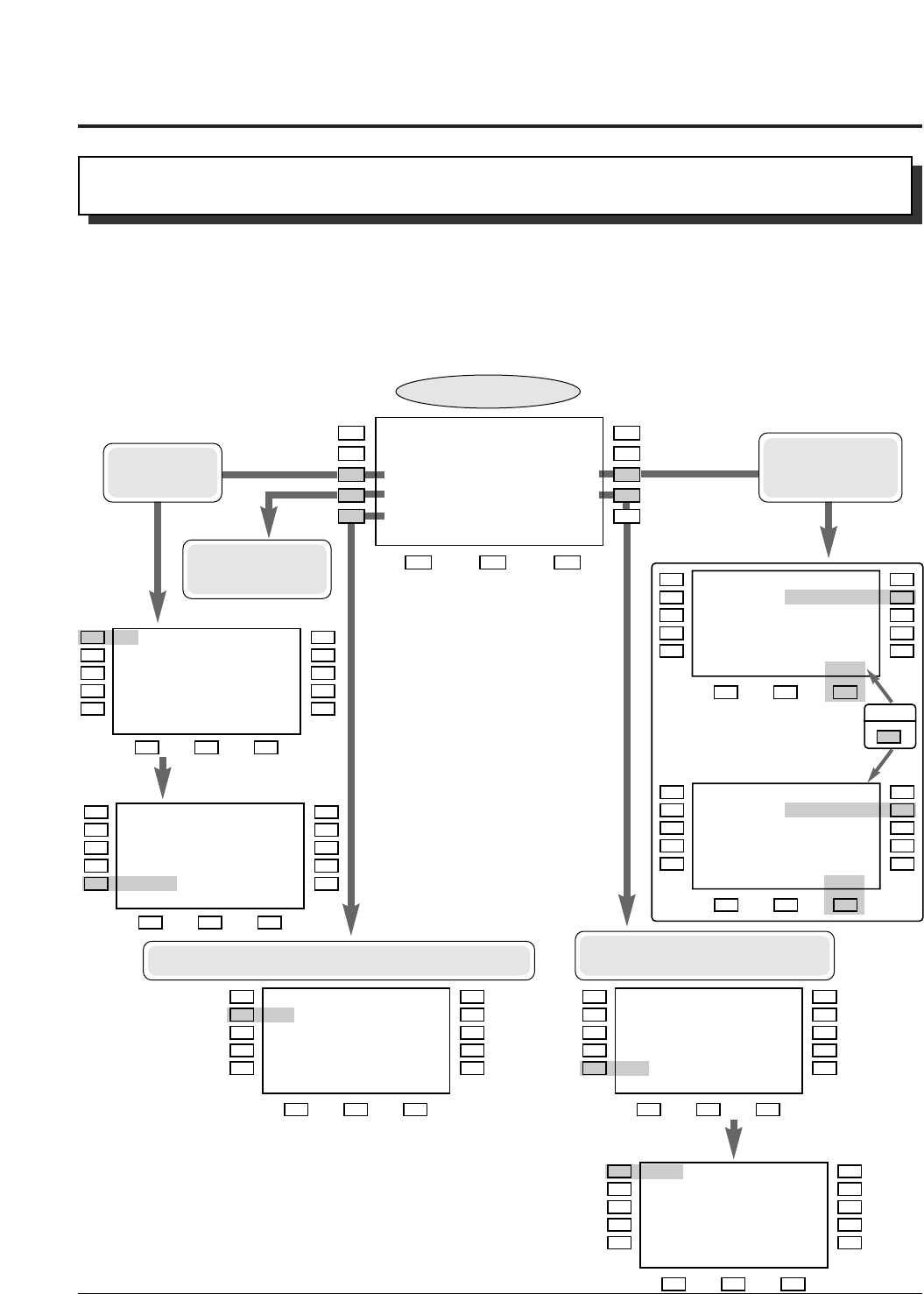4-84 Bediening
4.7
Displaybediening(KX-T7235 / KX-T7531 / KX-T7533 / KX-T7536)
4-84 Bediening
De naam kiezen van een systeem-
snelkiesnummer**
De naam van een
snelkiesnummer
kiezen*
— KX-T7235
De functietoets gebruiken
U dient op de gewenste toets te drukken die bij de display-gegevens hoort. Het display
verandert stapsgewijs. Hieronder vindt u een voorbeeld van de bediening.
Bediening van de functies in de ruststand via het display
Eerste display
F1
F2
F3
F4
F5
F6
F7
F8
F9
F10
S1 S2 S3
F1
F2
F3
F4
F5
F6
F7
F8
F9
F10
S1 S2 S3
F1
F2
F3
F4
F5
F6
F7
F8
F9
F10
S1 S2 S3
• * Raadpleeg blz. 82 voor het opslaan van de naam/het
nummer van een toestel-snelkiesnummer.
• ** “Snelkiezen via systeem” is alleen beschikbaar
wanneer de naam van het snelkiesnummer is
toegewezen via PC (Personal Computer)-
programmering.
• Het opslaan van toestelnummers en benaming is alleen
beschikbaar via PC Programmering.
!
!
See page 90.
Een intern
toestel kiezen
Zie volgende
schermpagina.
De laatste uitgaande netlijngesprekken kiezen
1 Jan 15:00
Toestel STATION SK
Funkties SYSTEEM SK
Gesprekslog
CNTR BEL AGM
AB KL
CMN
DE OPQR
FG S
HIJ T-Z
MENU
Agness Bob
Alice Carol
Ann Margly Casey
Ben Johns Ched Ely
Billy Jane Chris
CNTR VORG VOLG
Bob KME-soft
Jim Kopp Panasonic
Ronald Police
Zangril Louisa
Nancy Home
CNTR VORG VOLG
0-123-4567 0-987-6543
00111111 05555555
03333333 0-999
07777777 Niet Opslg
100 0-1000001
CNTR VORG VOLG
F1
F2
F3
F4
F5
F6
F7
F8
F9
F10
S1 S2 S3
F1
F2
F3
F4
F5
F6
F7
F8
F9
F10
S1 S2 S3
VOLG
S3
F1
F2
F3
F4
F5
F6
F7
F8
F9
F10
S1 S2 S3
1234567890
111
0987654
000111222333
100200300400500
MENU WIS
AB KL
CMN
DE OPQR
FG S
HIJ T-Z
MENU
F1
F2
F3
F4
F5
F6
F7
F8
F9
F10
S1 S2 S3
Jack Ken
Janny Keth
Jimmy Kim
John Ks shop
Johes Kohji
CNTR VORG VOLG
F1
F2
F3
F4
F5
F6
F7
F8
F9
F10
S1 S2 S3