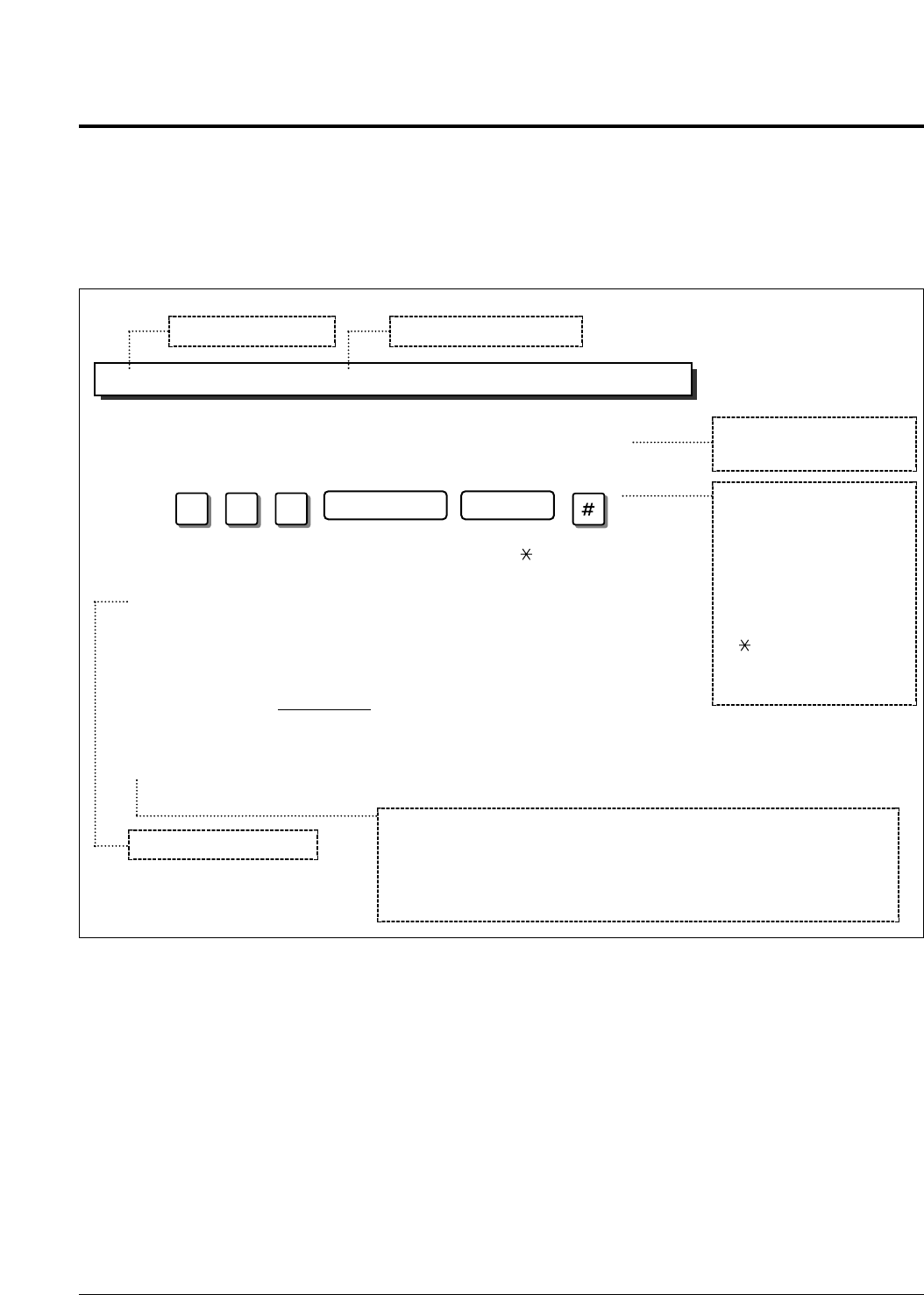Programmeer-voorbeeld
In de onderstaande programmeerinstructies is ervan uitgegaan dat u de
programmeermodus reeds heeft geactiveerd.
Voorbeeld: “Instellen van een snelkiesnummer via het systeem
Exta informatie
•
Aansluitnummers 1 t/m 8 komen respectievelijk overeen met de interne nummers 21 t/m 28.
• Als ISDN-poort 2 is toegewezen als een ISDN-intern toestel, kunnen 300, of 301 t/m
308 de nummers zijn van de ISDN-interne toestellen.
• Als u een zelfde keuzemogelijkheid wilt toewijzen aan alle interne toestellen, ISDN-
poorten, of Serviceklassen, druk dan op in plaats van dat u het nummer invoert.
• Systeemprogrammering kan ook met behulp van een Personal Computer worden
uitgevoerd. Raadpleeg deel 3.13 “PC programmering.”
Wijst maximaal 100 systeem-snelkiesnummers toe. Voor het
wissen van de huidige invoer drukt u na het invoeren van het
snelkiesnummer op #.
• Als u een netlijnnummer opslaat: eerst de ISDN-poort
toegangscode (0, 81 of 82) vóór het nummer invoeren.
• Als u een Kostencode opslaat: het funktienummer invoeren,
de Kostencode en het afsluitnummer vóór de ISDN-poort
toegangscode. Voor het afsluitnummer voert u “99” in. (# is
ongeldig.)
Voorbeeld: 49 12345 99
0 12345678
S
TANDAARD
Niet opgeslagen.
G
EBRUIKER
Zie Programmeertabel op blz. 3-52 en 3-53.
Systeemprogrammering 3-27
3.2 Programmeer-voorbeeld
✎
Exta informatie
Volgorde van programmering:
1. Programmeernummer
“001”invoeren.
2. Snelkiesnummer (00-99)
invoeren.
3. Telefoonnummer (max. 24
cijfers, bestaande uit 0-9,
) invoeren.
4. Op # drukken.
(00···99) max. 24 cijfers.
(0···9, )
Hierin wordt de fabrieksinstelling (Standaard) en de gebruikers-
instellingen (Wijziging). Als u de instelling veranderd, noteer de
geprogrammeerde gegevens dan op de betreffende bladzijde van de
Programmeertabel, of controleer het controle-vakje
( ❑ ), of schrijf uw instelling in de onderlijnde vakjes.
✔