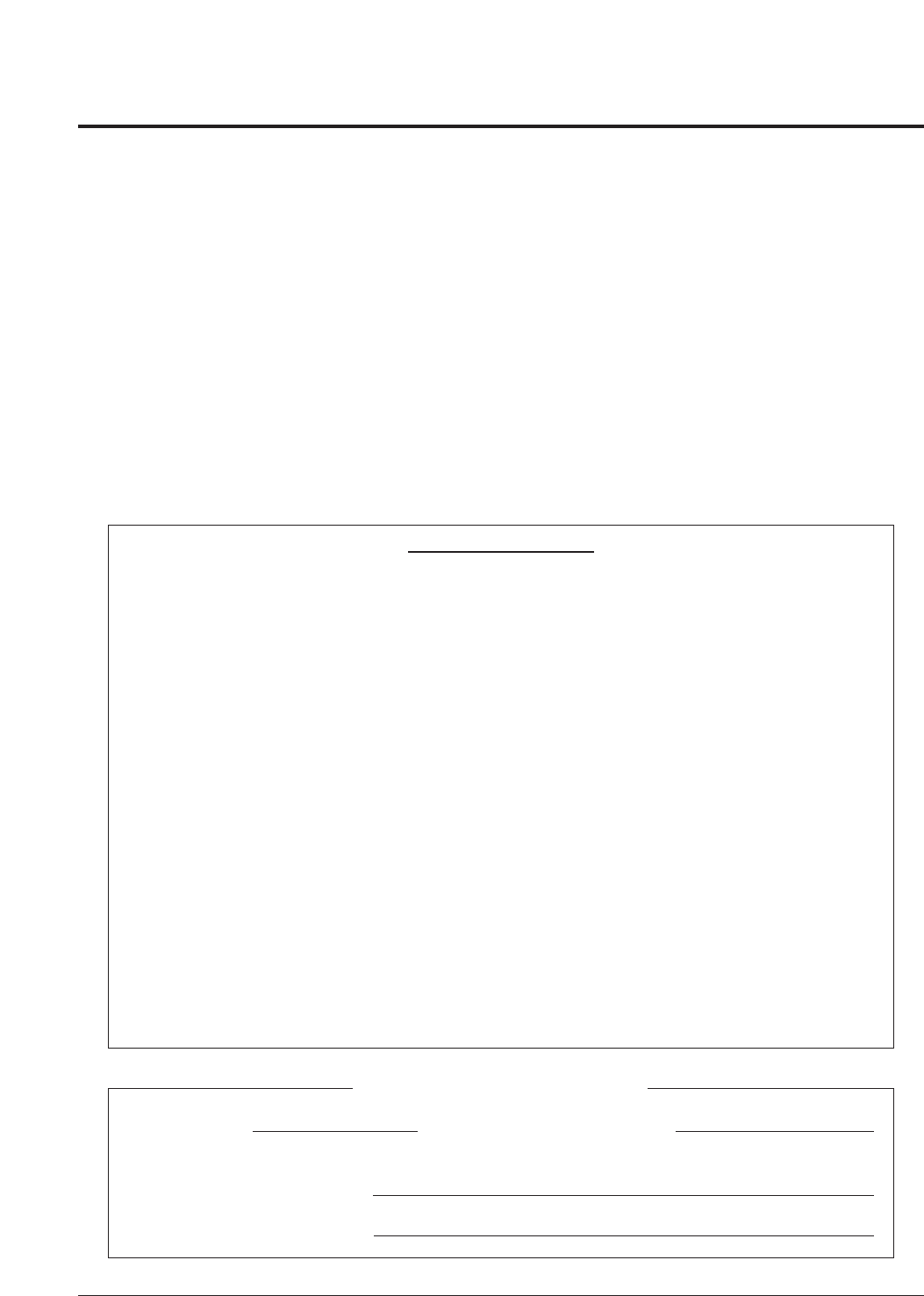4
Voorwaarden
• Plaats het systeem niet in de buurt van verwarmingsapparatuur en elektrische apparaten die
geluid genereren, zoals fluorescerende lampen, motoren en televisies. Dit soort apparatuur kan
storing veroorzaken in de werking van het Digitaal Super Hybride Systeem.
• Stel dit systeem niet bloot aan stof, vocht, hoge temperaturen (meer dan 40°C), schokken en
direct zonlicht.
• Steek geen draden, pennen, enz. in de ventilatie-openingen of andere openingen van dit
systeem.
• Wanneer zich problemen voordoen, trekt u de stekker van de centrale uit het stopcontact. Sluit
de ISDN-telefoon rechtstreeks aan op de telefoonlijn. Als de ISDN telefoon goed functioneert,
de centrale pas opnieuw aansluiten als het probleem is verholpen. Als de ISDN telefoon niet
goed functioneert, ligt het probleem waarschijnlijk in de ISDN-telefoon zelf, en niet in de
centrale. Indien er geen ISDN telefoon beschikbaar is, kunt u contact opnemen met uw dealer.
• Gebruik voor het schoonmaken van de centrale geen benzine, thinner of andere oplosmiddelen.
Reinig de centrale met een zachte doek.
WAARSCHUWING
DEZE CENTRALE DIENT GEINSTALLEERD TE WORDEN DOOR
GEKWALIFICEERD PERSONEEL.
WANNEER DE INTERNE ONDERDELEN VAN DE CENTRALE ALS GEVOLG
VAN SCHADE KUNNEN WORDEN AANGERAAKT, DE STEKKER
ONMIDDELLIJK UIT HET STOPCONTACT TREKKEN EN DE CENTRALE BIJ
UW DEALER INLEVEREN VOOR REPARATIE.
INDIEN U DE CENTRALE MOET VERPLAATSEN, VERWIJDERT U EERST DE
TELEFOONAANSLUITING EN PAS DAARNA TREKT U DE STEKKER UIT
HET STOPCONTACT. WANNEER U DE CENTRALE WEER AANSLUIT, DIENT
U ECHTER EERST DE STEKKER IN HET STOPCONTACT TE STEKEN.
SLUIT HET SYSTEEM UITSLUITEND AAN OP EEN GEAARD
STOPCONTACT.
HET STROOMSNOER WORDT GEBRUIKT OM DE CENTRALE AAN OF UIT
TE ZETTEN. ZORGER DAAR OM VOOR DAT HET STOPCONTACT GOED
BER EIKBAAR IS.
OM ELEKTRISCHE SCHOKKEN OF BRAND TE VOORKOMEN, PLAATS DIT
PRODUCT NIET IN DE REGEN OF EEN VOCHTIGE OMGEVING.
SERIENR. DATUM VAN AANKOOP:
(op de onderzijde van de centrale)
NAAM VAN DE DEALER
ADRES VAN DE DEALER
Ter uw informatie