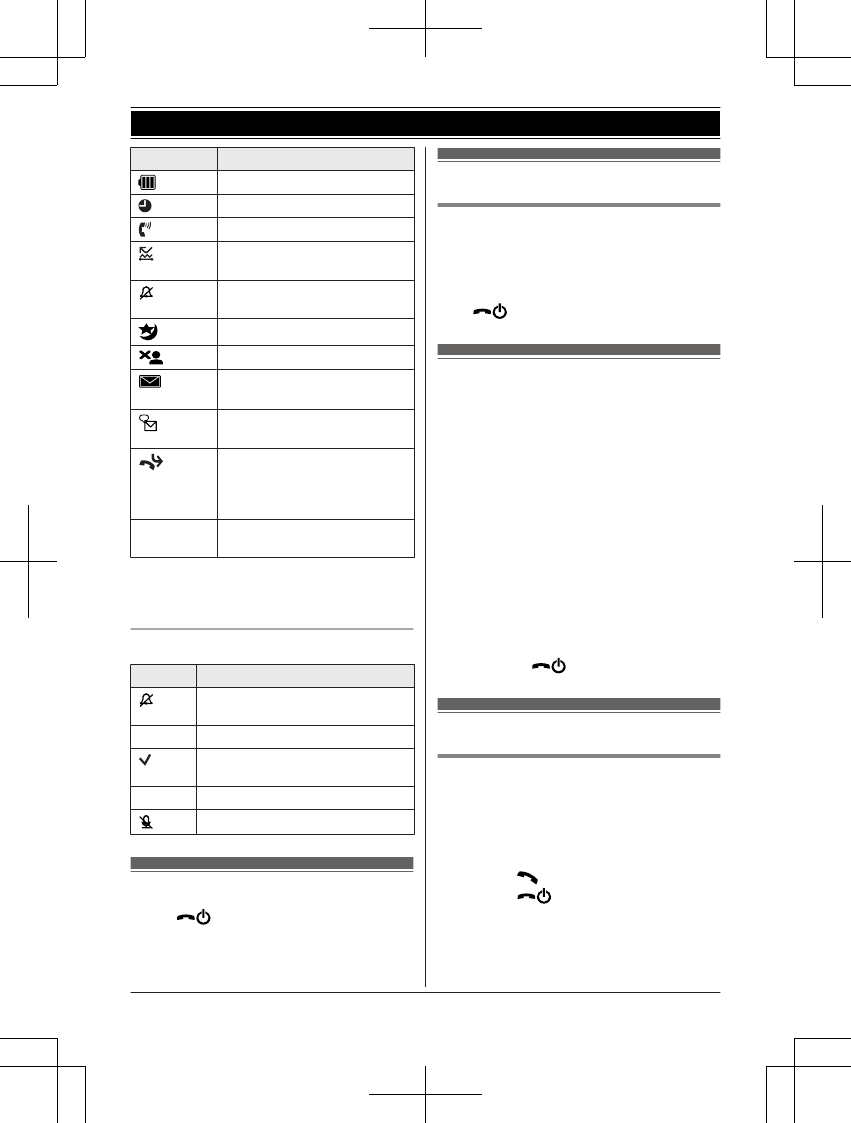Item Meaning
Battery level
Alarm is on. (page 27)
Equalizer is set. (page 16)
Privacy mode is on.
(page 25)
Ringer volume is off.
(page 23)
Night mode is on. (page 28)
Blocked call
*1
(page 29)
New SMS message
received.
*2
(page 38)
New voice mail message
received.
*3
(page 43)
Baby monitor is activated.
The name/number displayed
next to the icon indicates the
monitoring unit. (page 29)
Line in
use
Someone is using the line.
*1 Caller ID subscribers only
*2 SMS users only
*3 Voice mail subscribers only
Handset soft key icons
Icon Action
Temporarily turns off the ringer
for incoming calls. (page 15)
W Opens the phonebook.
Selects entries or handsets.
(page 28)
C Erases a number/character.
Puts the call on mute.
Turning the power on/off
Press M
N for about 2 seconds.
Language setting
Display language
1 MMenuN (right soft key) #110
2 MbN: Select your desired language. a
MOKN
3 M
N
Date and time
1 MMenuN (right soft key) #101
2 Enter the current date, month, and year.
a MOKN
Example: 15 July, 2013
15 07 13
R You can select the date format by
pressing #:
– dd/mm/yy (date/month/year)
– yy/mm/dd
3 Enter the current hour and minute.
Example: 9:30
09 30
R You can select 24-hour or 12-hour
clock format (“AM” or “PM”) by
pressing *.
4 MOKN a M
N
Other settings
Screen saver mode
The backlight goes dark when on a call or
turns off completely after 1 minute of
inactivity if the handset is not on the base unit
or charger.
Activate the handset display again by:
– pressing M
N when on a call.
– pressing M
N at all other times.
13
Getting Started